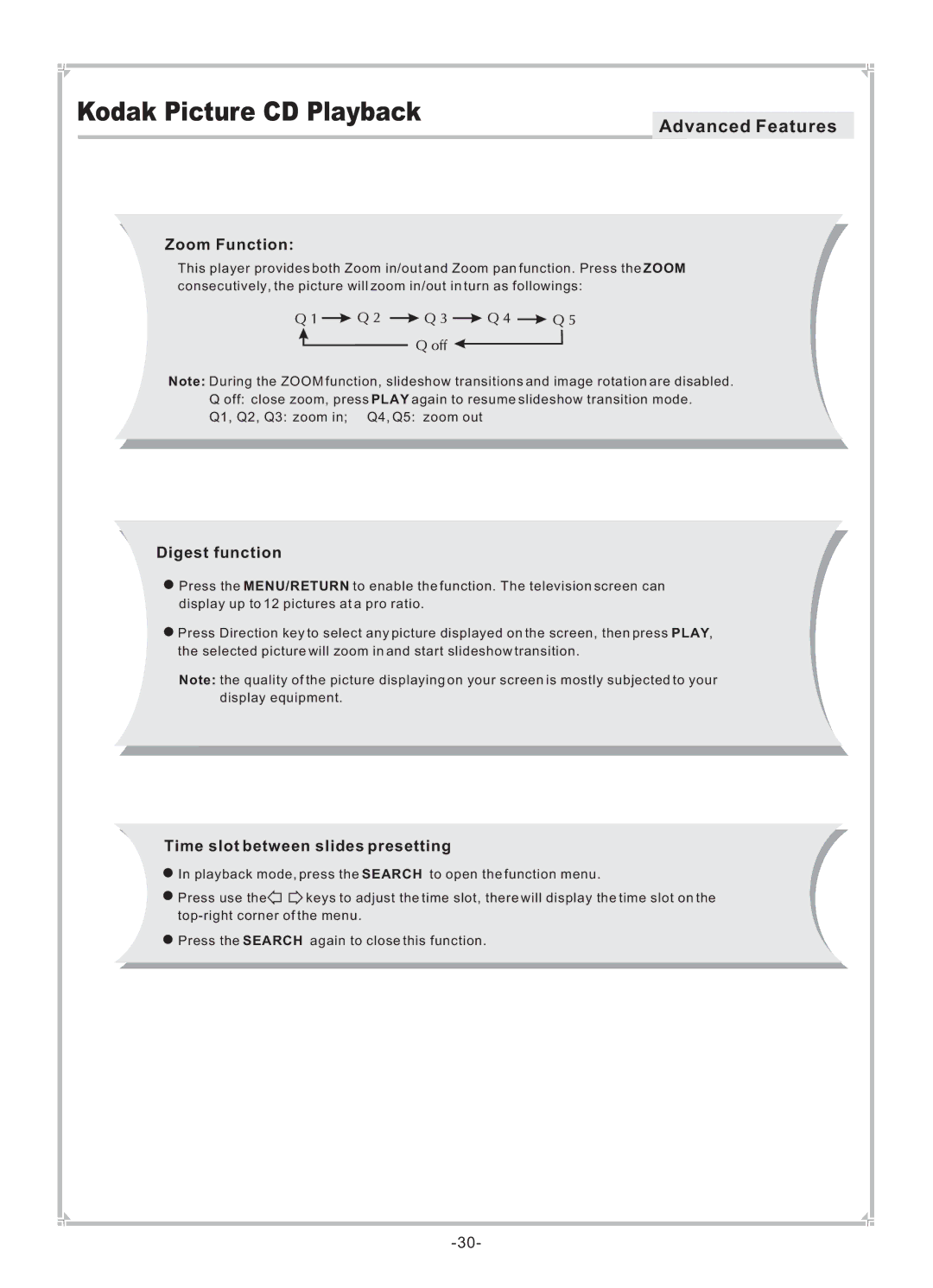Kodak Picture CD Playback
Zoom Function:
Advanced Features
This player provides both Zoom in/out and Zoom pan function. Press the ZOOM consecutively, the picture will zoom in/out in turn as followings:
Note: During the ZOOM function, slideshow transitions and image rotation are disabled.
Q off: close zoom, press PLAY again to resume slideshow transition mode.
Q1, Q2, Q3: zoom in; Q4, Q5: zoom out
Digest function
![]() Press the MENU/RETURN to enable the function. The television screen can display up to 12 pictures at a pro ratio.
Press the MENU/RETURN to enable the function. The television screen can display up to 12 pictures at a pro ratio.
![]() Press Direction key to select any picture displayed on the screen, then press PLAY, the selected picture will zoom in and start slideshow transition.
Press Direction key to select any picture displayed on the screen, then press PLAY, the selected picture will zoom in and start slideshow transition.
Note: the quality of the picture displaying on your screen is mostly subjected to your display equipment.
Time slot between slides presetting
![]() In playback mode, press the SEARCH to open the function menu.
In playback mode, press the SEARCH to open the function menu.
![]() Press use the
Press use the![]() keys to adjust the time slot, there will display the time slot on the
keys to adjust the time slot, there will display the time slot on the
![]() Press the SEARCH again to close this function.
Press the SEARCH again to close this function.