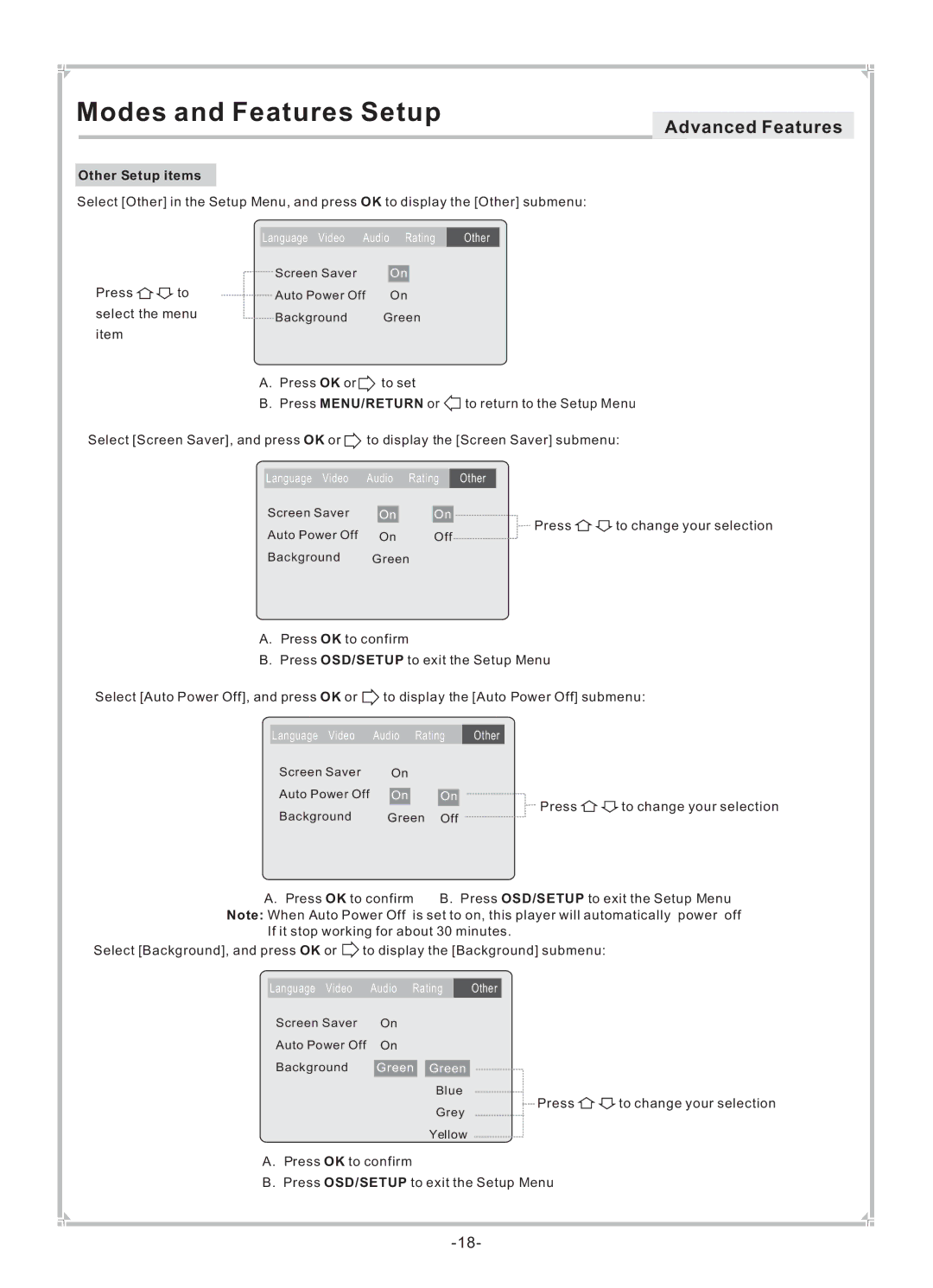Modes and Features Setup
Other Setup items
Advanced Features
Select [Other] in the Setup Menu, and press OK to display the [Other] submenu:
|
| Language Video Audio | Rating |
| Other |
|
| |||||||
|
|
|
|
|
|
|
|
|
|
| ||||
|
|
| Screen Saver |
|
| On |
|
|
|
|
| |||
Press | to |
| Auto Power Off |
|
| On |
|
|
|
| ||||
select the menu |
| Background |
| Green |
|
|
|
| ||||||
|
|
|
|
|
|
|
| |||||||
item |
|
|
|
|
|
|
|
|
|
|
|
|
|
|
|
| A. Press OK or |
| to set |
|
|
|
| ||||||
|
| B. Press MENU/RETURN or | to return to the Setup Menu | |||||||||||
Select [Screen Saver], and press OK or | to display the [Screen Saver] submenu: | |||||||||||||
|
|
|
|
|
|
|
|
|
|
|
|
|
|
|
|
|
| Language Video | Audio | Rating | Other |
|
|
| |||||
|
|
| Screen Saver |
|
|
|
|
|
|
|
|
|
|
|
|
|
|
| On |
|
| On |
|
| Press | to change your selection | |||
|
|
| Auto Power Off |
| On |
|
| Off |
|
| ||||
|
|
|
|
|
|
|
|
|
| |||||
|
|
| Background | Green |
|
|
|
| ||||||
A.Press OK to confirm
B.Press OSD/SETUP to exit the Setup Menu
Select [Auto Power Off], and press OK or | to display the [Auto Power Off] submenu: | ||||||||
|
|
|
|
|
|
|
|
|
|
| Language Video | Audio | Rating | Other |
|
| |||
| Screen Saver |
| On |
|
|
|
|
|
|
| Auto Power Off |
|
|
|
|
|
|
| |
|
| On |
| On |
|
| Press | to change your selection | |
| Background | Green Off |
| ||||||
|
|
|
| ||||||
A. Press OK to confirm B. Press OSD/SETUP to exit the Setup Menu
Note: When Auto Power Off is set to on, this player will automatically power off If it stop working for about 30 minutes.
Select [Background], and press OK or ![]() to display the [Background] submenu:
to display the [Background] submenu:
Language Video | Audio Rating |
| Other |
|
| |||
Screen Saver |
| On |
|
|
| |||
Auto Power Off |
| On |
|
|
| |||
Background |
|
|
|
|
|
|
| |
| Green |
| Green |
|
|
| ||
|
|
|
| Blue |
|
|
| |
|
|
|
| Grey |
| Press | to change your selection | |
|
|
|
|
|
|
| ||
|
|
|
| Yellow |
|
|
| |
A.Press OK to confirm
B.Press OSD/SETUP to exit the Setup Menu