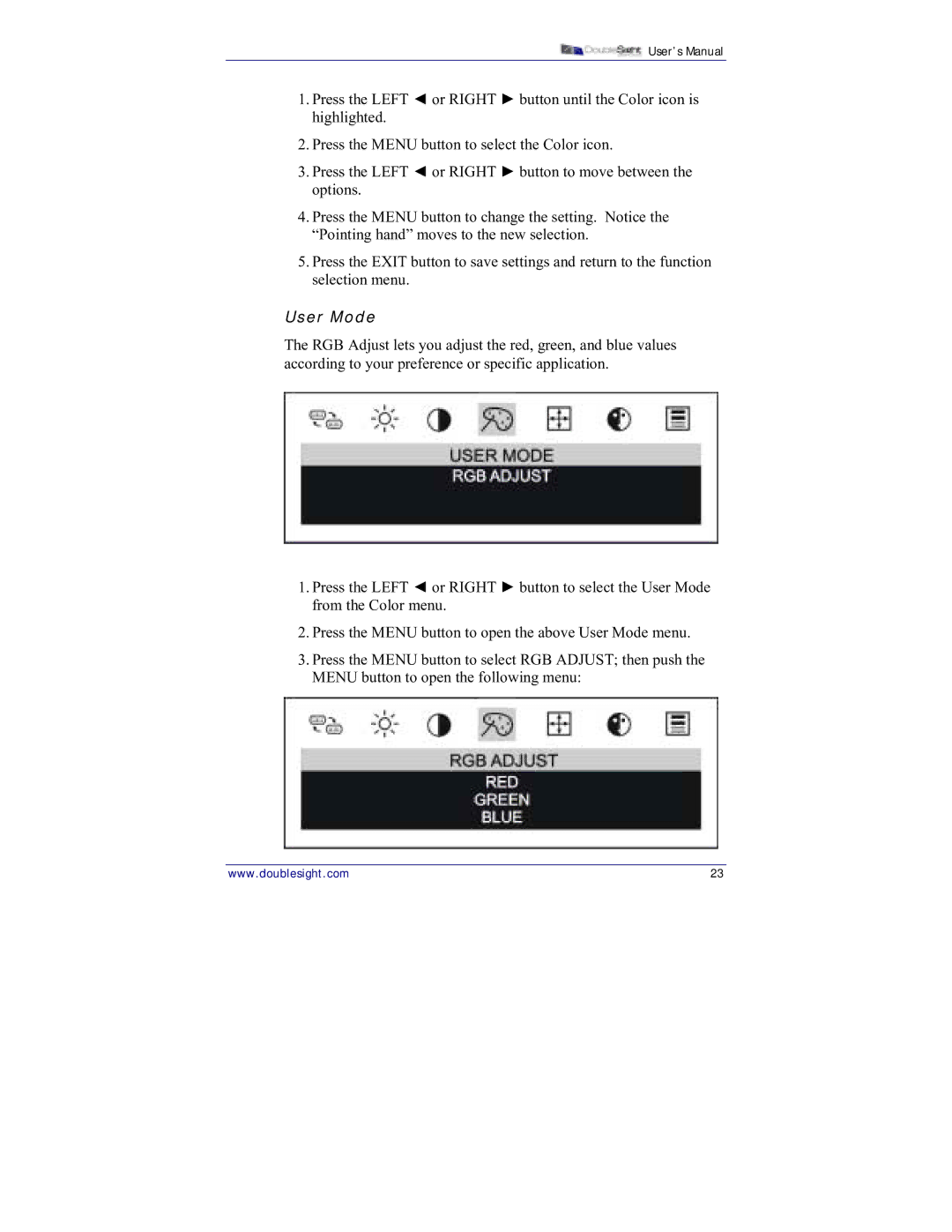![]() User’s Manual
User’s Manual
1.Press the LEFT ◄ or RIGHT ► button until the Color icon is highlighted.
2.Press the MENU button to select the Color icon.
3.Press the LEFT ◄ or RIGHT ► button to move between the options.
4.Press the MENU button to change the setting. Notice the “Pointing hand” moves to the new selection.
5.Press the EXIT button to save settings and return to the function selection menu.
User Mode
The RGB Adjust lets you adjust the red, green, and blue values according to your preference or specific application.
1.Press the LEFT ◄ or RIGHT ► button to select the User Mode from the Color menu.
2.Press the MENU button to open the above User Mode menu.
3.Press the MENU button to select RGB ADJUST; then push the MENU button to open the following menu:
www.doublesight.com | 23 |