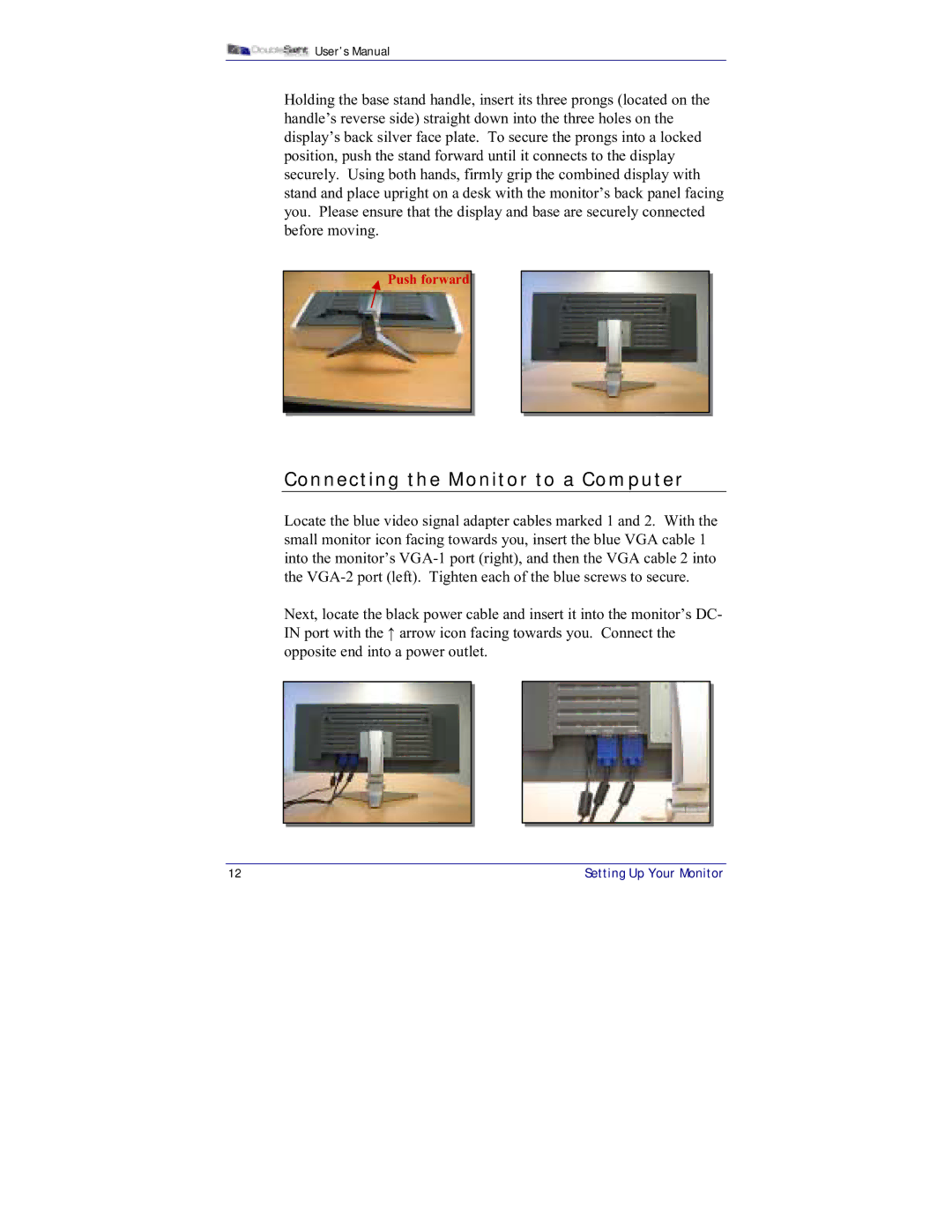![]() User’s Manual
User’s Manual
Holding the base stand handle, insert its three prongs (located on the handle’s reverse side) straight down into the three holes on the display’s back silver face plate. To secure the prongs into a locked position, push the stand forward until it connects to the display securely. Using both hands, firmly grip the combined display with stand and place upright on a desk with the monitor’s back panel facing you. Please ensure that the display and base are securely connected before moving.
Push forward
Connecting the Monitor to a Computer
Locate the blue video signal adapter cables marked 1 and 2. With the small monitor icon facing towards you, insert the blue VGA cable 1 into the monitor’s
Next, locate the black power cable and insert it into the monitor’s DC- IN port with the ↑ arrow icon facing towards you. Connect the opposite end into a power outlet.
12 | Setting Up Your Monitor |