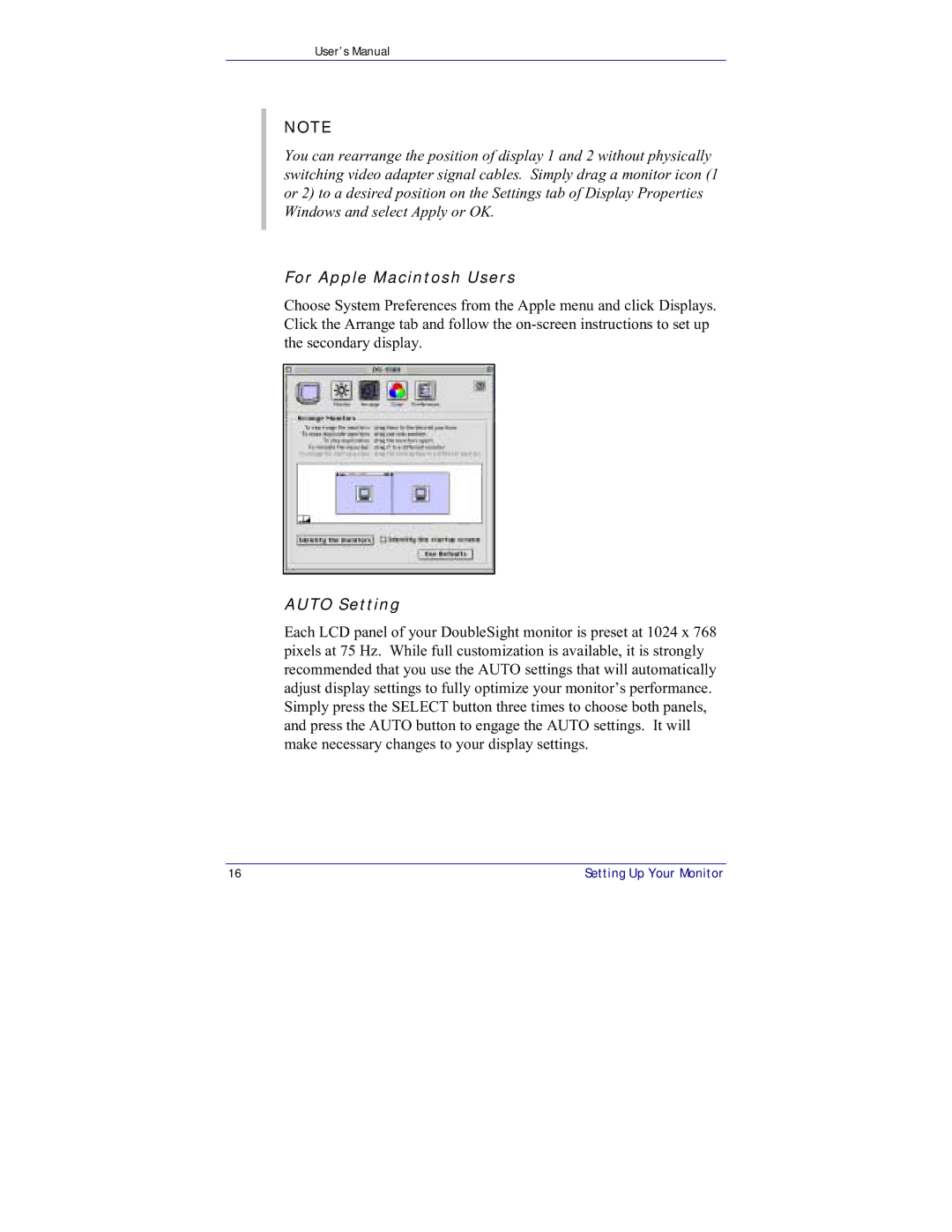![]() User’s Manual
User’s Manual
NOTE
You can rearrange the position of display 1 and 2 without physically switching video adapter signal cables. Simply drag a monitor icon (1 or 2) to a desired position on the Settings tab of Display Properties Windows and select Apply or OK.
For Apple Macintosh Users
Choose System Preferences from the Apple menu and click Displays. Click the Arrange tab and follow the
AUTO Setting
Each LCD panel of your DoubleSight monitor is preset at 1024 x 768 pixels at 75 Hz. While full customization is available, it is strongly recommended that you use the AUTO settings that will automatically adjust display settings to fully optimize your monitor’s performance. Simply press the SELECT button three times to choose both panels, and press the AUTO button to engage the AUTO settings. It will make necessary changes to your display settings.
16 | Setting Up Your Monitor |