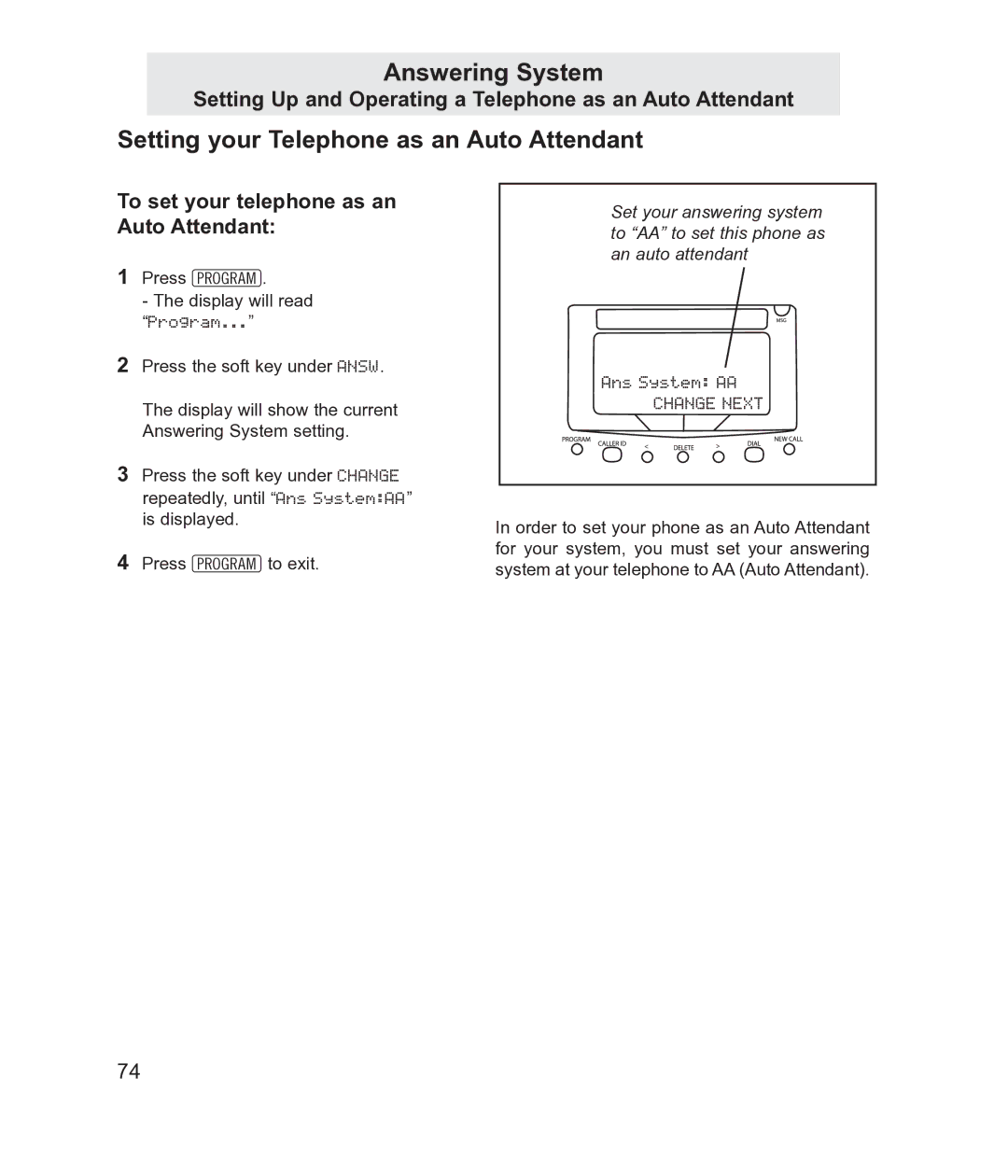Answering System
Setting Up and Operating a Telephone as an Auto Attendant
Setting your Telephone as an Auto Attendant
To set your telephone as an Auto Attendant:
1Press P.
- The display will read “Program...”
2Press the soft key under ANSW.
The display will show the current Answering System setting.
3Press the soft key under CHANGE repeatedly, until “Ans System:AA” is displayed.
4Press Pto exit.
Set your answering system to “AA” to set this phone as an auto attendant
Ans System: AA
CHANGE NEXT
In order to set your phone as an Auto Attendant for your system, you must set your answering system at your telephone to AA (Auto Attendant).
74