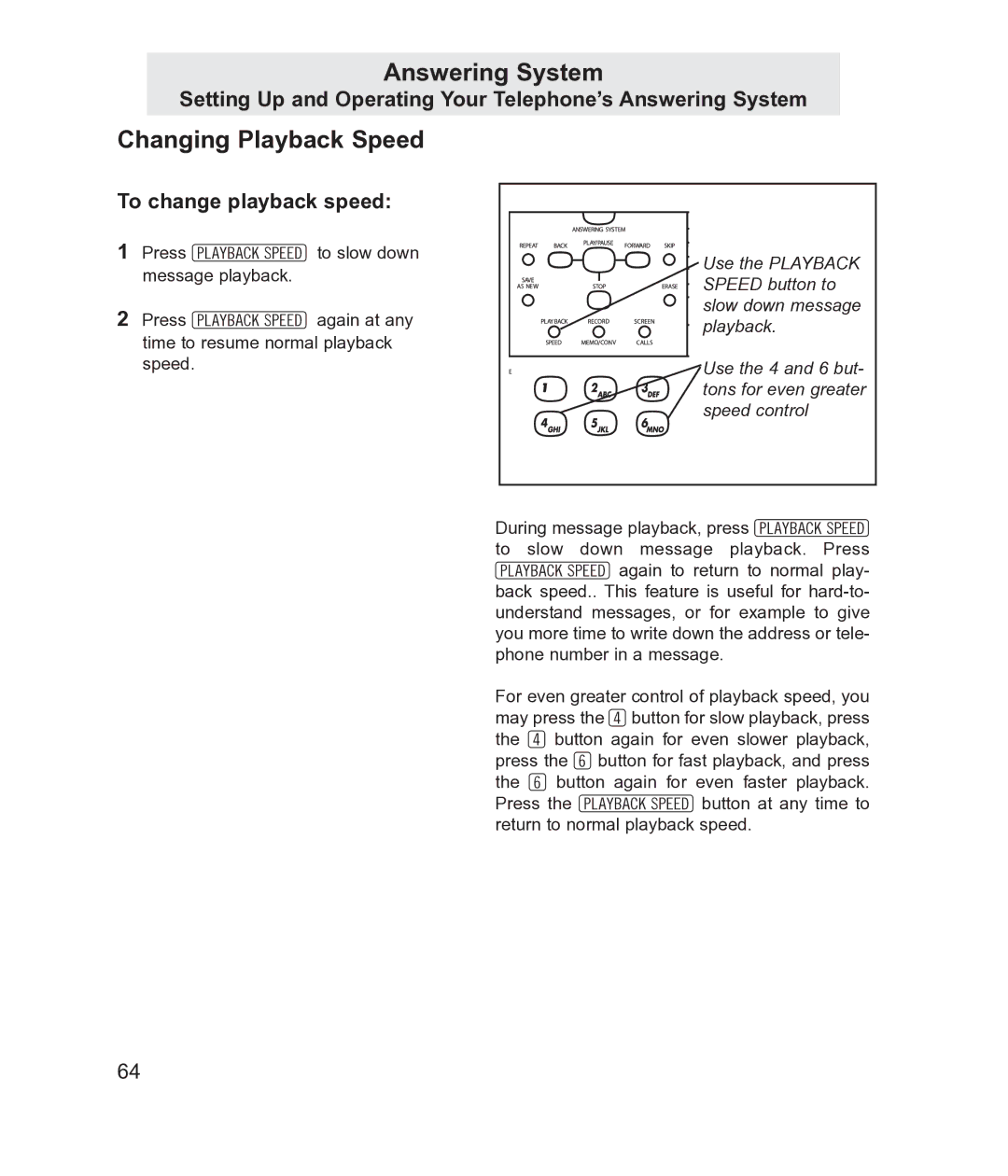Answering System
Setting Up and Operating Your Telephone’s Answering System
Changing Playback Speed
To change playback speed:
1Press }to slow down message playback.
2Press }again at any time to resume normal playback speed.
Use the PLAYBACK SPEED button to slow down message playback.
Use the 4 and 6 but- tons for even greater speed control
During message playback, press } to slow down message playback. Press
}again to return to normal play- back speed.. This feature is useful for
For even greater control of playback speed, you may press the 4button for slow playback, press the 4button again for even slower playback, press the 6button for fast playback, and press the 6button again for even faster playback. Press the }button at any time to return to normal playback speed.
64