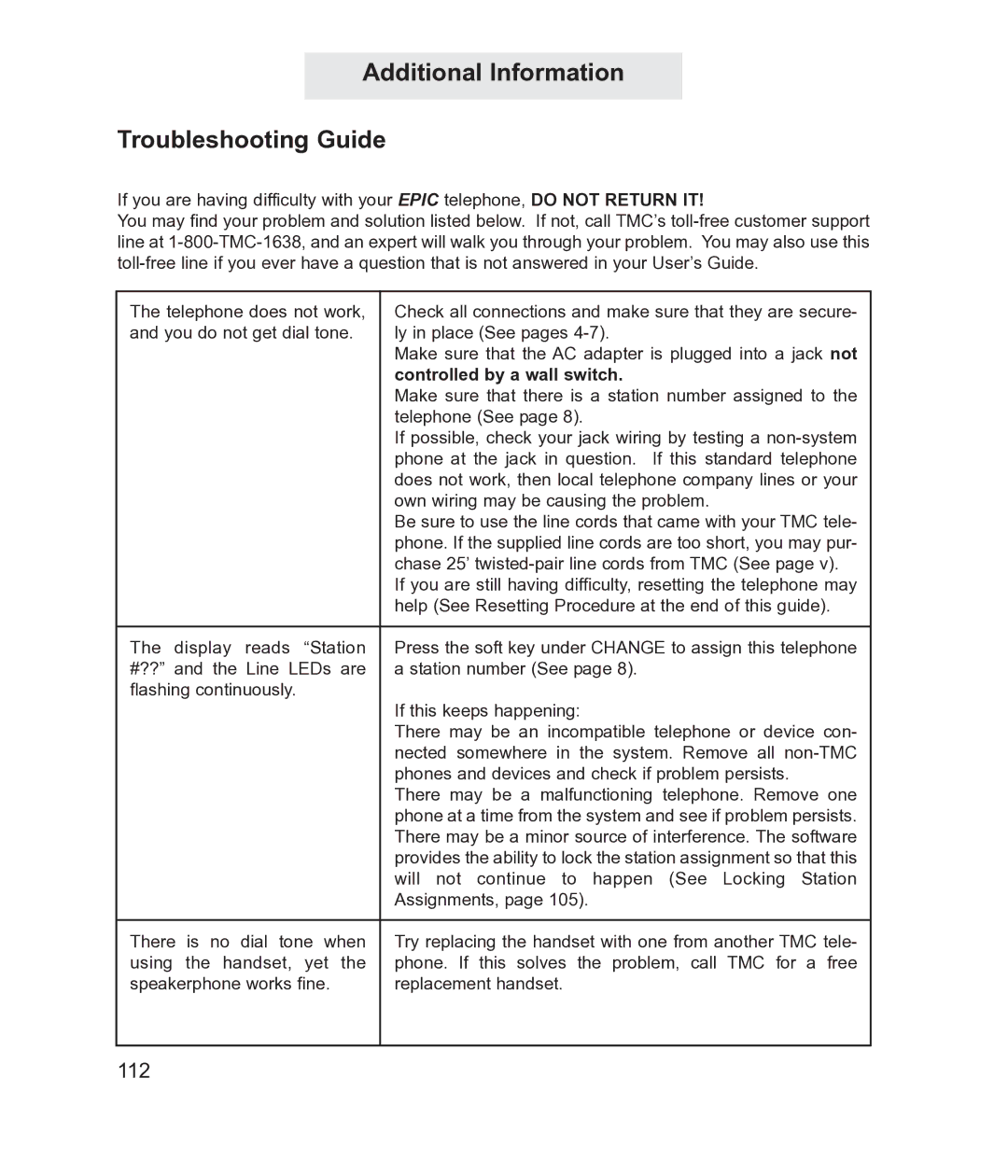Additional Information
Troubleshooting Guide
If you are having difficulty with your EPIC telephone, DO NOT RETURN IT!
You may find your problem and solution listed below. If not, call TMC’s
|
|
|
|
|
|
| The telephone does not work, | Check all connections and make sure that they are secure- |
| ||
| and you do not get dial tone. |
|
| ly in place (See pages |
|
|
|
|
| Make sure that the AC adapter is plugged into a jack not |
|
|
|
|
| controlled by a wall switch. |
|
|
|
|
| Make sure that there is a station number assigned to the |
|
|
|
|
| telephone (See page 8). |
|
|
|
|
| If possible, check your jack wiring by testing a |
|
|
|
|
| phone at the jack in question. If this standard telephone |
|
|
|
|
| does not work, then local telephone company lines or your |
|
|
|
|
| own wiring may be causing the problem. |
|
|
|
|
| Be sure to use the line cords that came with your TMC tele- |
|
|
|
|
| phone. If the supplied line cords are too short, you may pur- |
|
|
|
|
| chase 25’ |
|
|
|
|
| If you are still having difficulty, resetting the telephone may |
|
|
|
|
| help (See Resetting Procedure at the end of this guide). |
|
|
|
|
|
|
|
| The display reads “Station |
|
| Press the soft key under CHANGE to assign this telephone |
|
| #??” and the Line LEDs are |
|
| a station number (See page 8). |
|
| flashing continuously. |
|
| If this keeps happening: |
|
|
|
|
|
| |
|
|
|
| There may be an incompatible telephone or device con- |
|
|
|
|
| nected somewhere in the system. Remove all |
|
|
|
|
| phones and devices and check if problem persists. |
|
|
|
|
| There may be a malfunctioning telephone. Remove one |
|
|
|
|
| phone at a time from the system and see if problem persists. |
|
|
|
|
| There may be a minor source of interference. The software |
|
|
|
|
| provides the ability to lock the station assignment so that this |
|
|
|
|
| will not continue to happen (See Locking Station |
|
|
|
|
| Assignments, page 105). |
|
|
|
|
|
|
|
| There is no dial tone when |
|
| Try replacing the handset with one from another TMC tele- |
|
| using the handset, yet the |
|
| phone. If this solves the problem, call TMC for a free |
|
| speakerphone works fine. |
|
| replacement handset. |
|
|
|
|
|
|
|
|
|
|
|
|
|
|
|
|
|
|
|
112