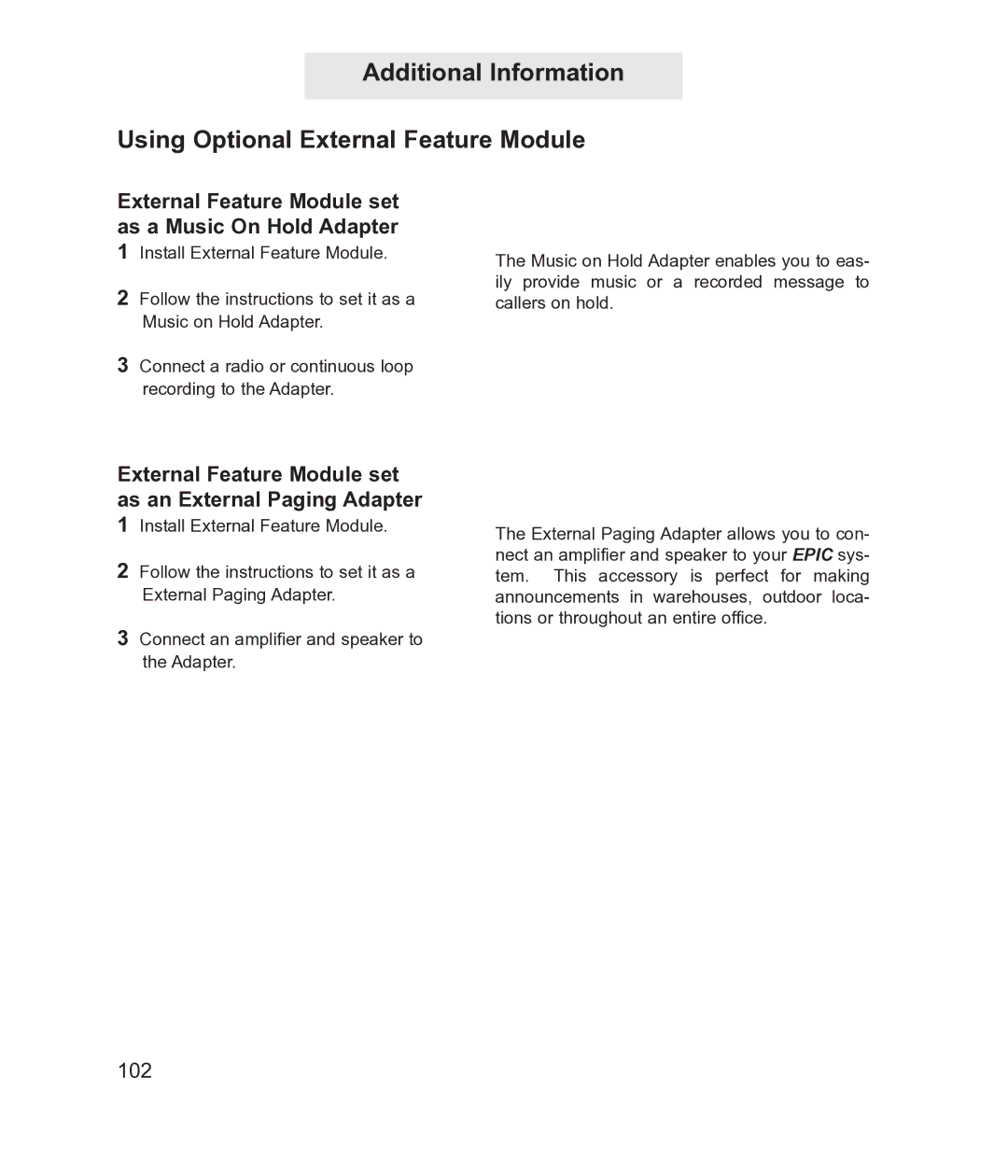Additional Information
Using Optional External Feature Module
External Feature Module set as a Music On Hold Adapter
1Install External Feature Module.
2Follow the instructions to set it as a Music on Hold Adapter.
3Connect a radio or continuous loop recording to the Adapter.
The Music on Hold Adapter enables you to eas- ily provide music or a recorded message to callers on hold.
External Feature Module set as an External Paging Adapter
1Install External Feature Module.
2Follow the instructions to set it as a External Paging Adapter.
3Connect an amplifier and speaker to the Adapter.
The External Paging Adapter allows you to con- nect an amplifier and speaker to your EPIC sys- tem. This accessory is perfect for making announcements in warehouses, outdoor loca- tions or throughout an entire office.
102