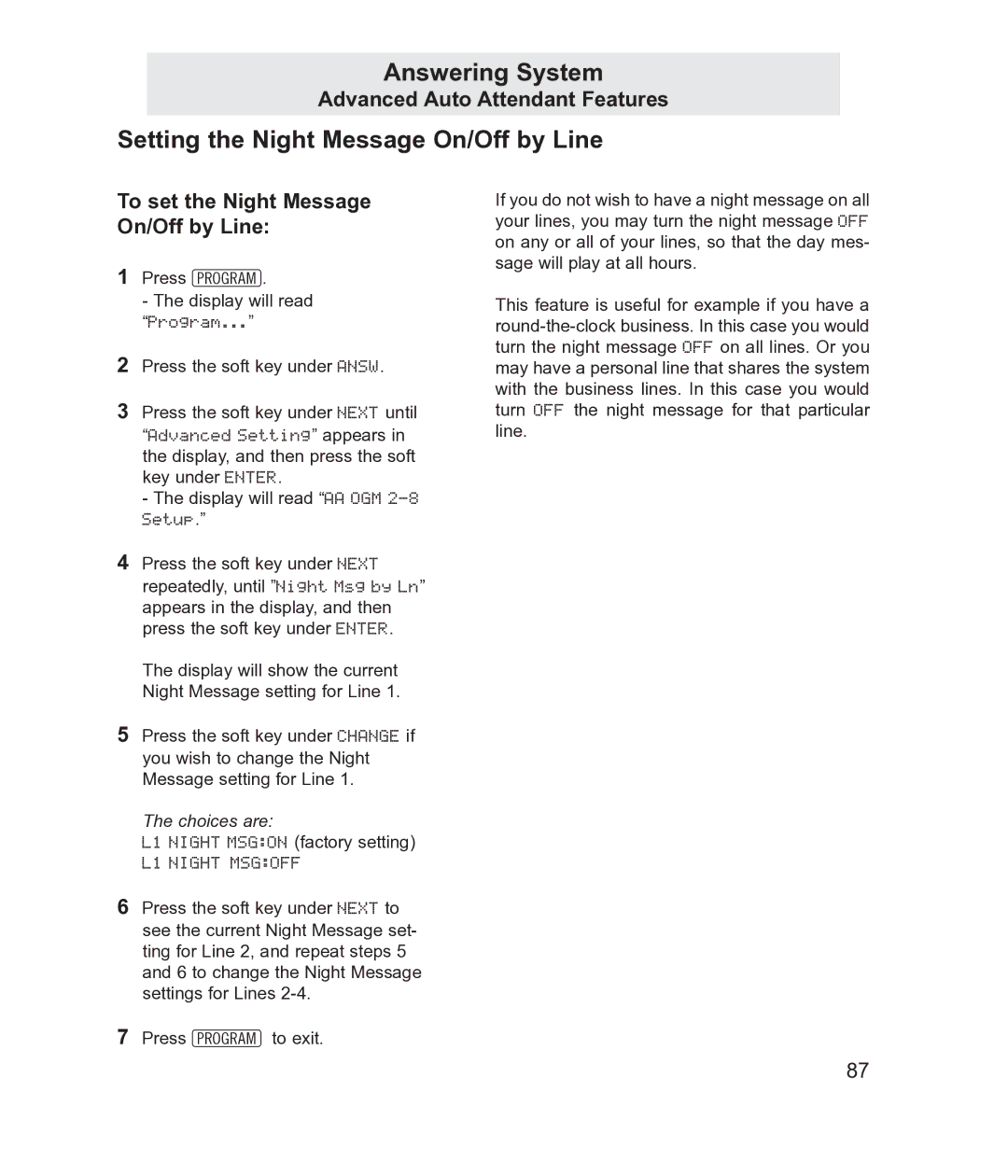Answering System
Advanced Auto Attendant Features
Setting the Night Message On/Off by Line
To set the Night Message On/Off by Line:
1Press P.
-The display will read “Program...”
2Press the soft key under ANSW.
3Press the soft key under NEXT until “Advanced Setting” appears in the display, and then press the soft key under ENTER.
-The display will read “AA OGM
4Press the soft key under NEXT repeatedly, until ”Night Msg by Ln” appears in the display, and then press the soft key under ENTER.
The display will show the current Night Message setting for Line 1.
5Press the soft key under CHANGE if you wish to change the Night Message setting for Line 1.
The choices are:
L1 NIGHT MSG:ON (factory setting)
L1 NIGHT MSG:OFF
6Press the soft key under NEXT to
If you do not wish to have a night message on all your lines, you may turn the night message OFF on any or all of your lines, so that the day mes- sage will play at all hours.
This feature is useful for example if you have a
see the current Night Message set- ting for Line 2, and repeat steps 5 and 6 to change the Night Message settings for Lines
7 Press Pto exit.
87