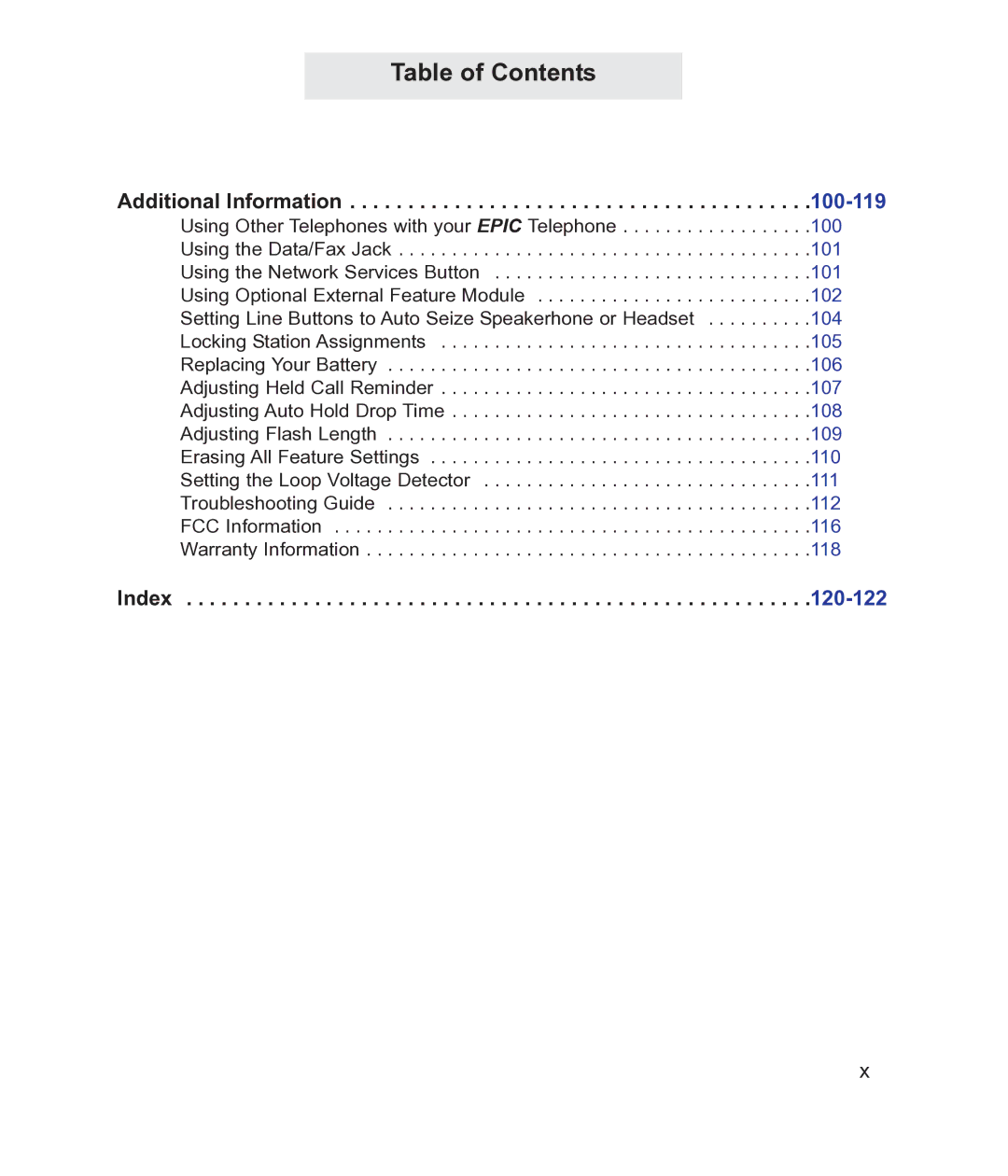Table of Contents
Additional Information . . . . . . . . . . . . . . . . . . . . . . . . . . . . . . . . . . . . . . . .100-119
Using Other Telephones with your EPIC Telephone . . . . . . . . . . . . . . . . . .100 Using the Data/Fax Jack . . . . . . . . . . . . . . . . . . . . . . . . . . . . . . . . . . . . . . .101 Using the Network Services Button . . . . . . . . . . . . . . . . . . . . . . . . . . . . . .101 Using Optional External Feature Module . . . . . . . . . . . . . . . . . . . . . . . . . .102 Setting Line Buttons to Auto Seize Speakerhone or Headset . . . . . . . . . .104 Locking Station Assignments . . . . . . . . . . . . . . . . . . . . . . . . . . . . . . . . . . .105 Replacing Your Battery . . . . . . . . . . . . . . . . . . . . . . . . . . . . . . . . . . . . . . . .106 Adjusting Held Call Reminder . . . . . . . . . . . . . . . . . . . . . . . . . . . . . . . . . . .107 Adjusting Auto Hold Drop Time . . . . . . . . . . . . . . . . . . . . . . . . . . . . . . . . . .108 Adjusting Flash Length . . . . . . . . . . . . . . . . . . . . . . . . . . . . . . . . . . . . . . . .109 Erasing All Feature Settings . . . . . . . . . . . . . . . . . . . . . . . . . . . . . . . . . . . .110 Setting the Loop Voltage Detector . . . . . . . . . . . . . . . . . . . . . . . . . . . . . . .111 Troubleshooting Guide . . . . . . . . . . . . . . . . . . . . . . . . . . . . . . . . . . . . . . . .112 FCC Information . . . . . . . . . . . . . . . . . . . . . . . . . . . . . . . . . . . . . . . . . . . . .116 Warranty Information . . . . . . . . . . . . . . . . . . . . . . . . . . . . . . . . . . . . . . . . . .118
Index . . . . . . . . . . . . . . . . . . . . . . . . . . . . . . . . . . . . . . . . . . . . . . . . . . . . . .120-122
x