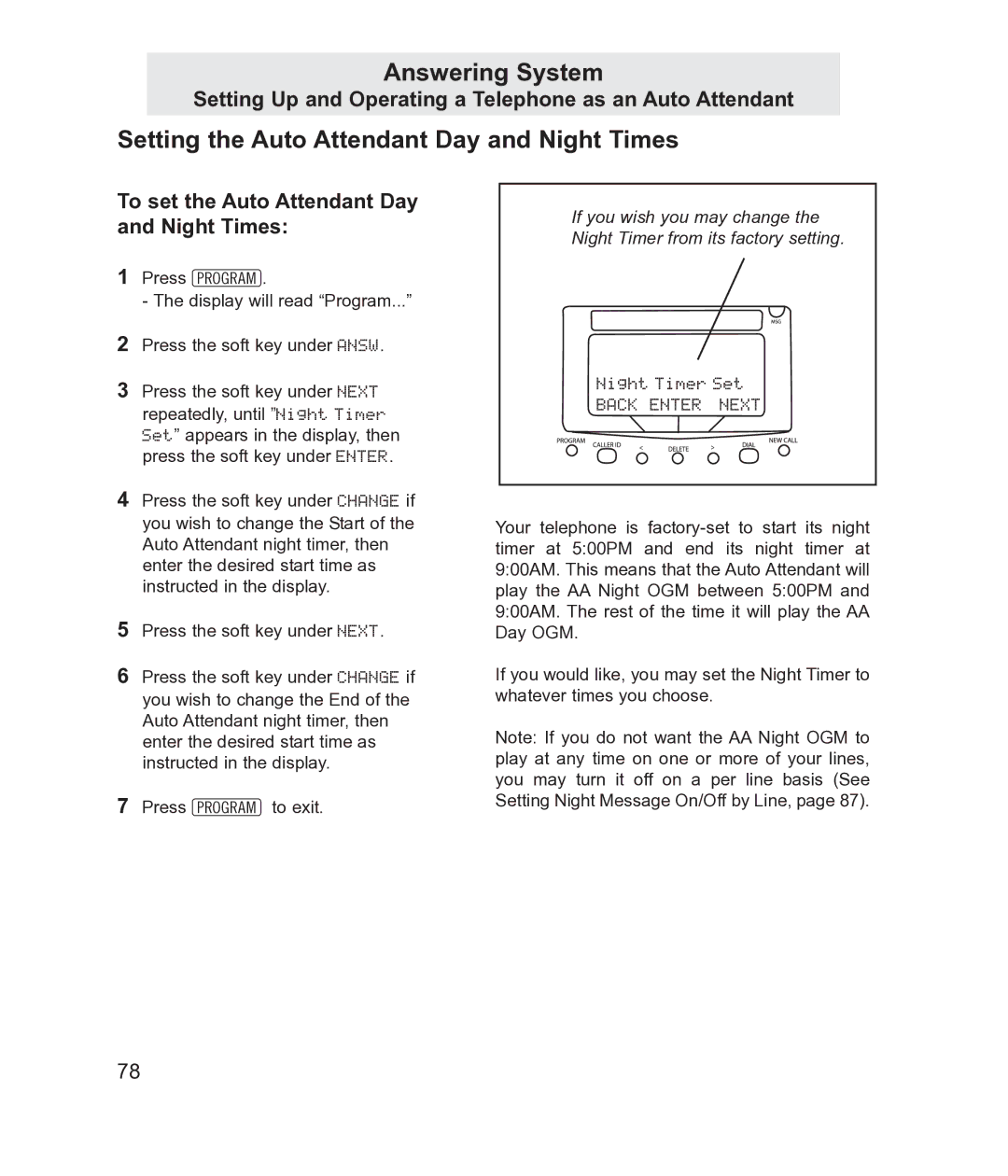Answering System
Setting Up and Operating a Telephone as an Auto Attendant
Setting the Auto Attendant Day and Night Times
To set the Auto Attendant Day and Night Times:
1Press P.
- The display will read “Program...”
2Press the soft key under ANSW.
3Press the soft key under NEXT repeatedly, until ”Night Timer Set” appears in the display, then press the soft key under ENTER.
4Press the soft key under CHANGE if you wish to change the Start of the Auto Attendant night timer, then enter the desired start time as instructed in the display.
5Press the soft key under NEXT.
6Press the soft key under CHANGE if you wish to change the End of the Auto Attendant night timer, then enter the desired start time as instructed in the display.
7Press Pto exit.
If you wish you may change the
Night Timer from its factory setting.
Night Timer Set
BACK ENTER NEXT
Your telephone is
If you would like, you may set the Night Timer to whatever times you choose.
Note: If you do not want the AA Night OGM to play at any time on one or more of your lines, you may turn it off on a per line basis (See Setting Night Message On/Off by Line, page 87).
78