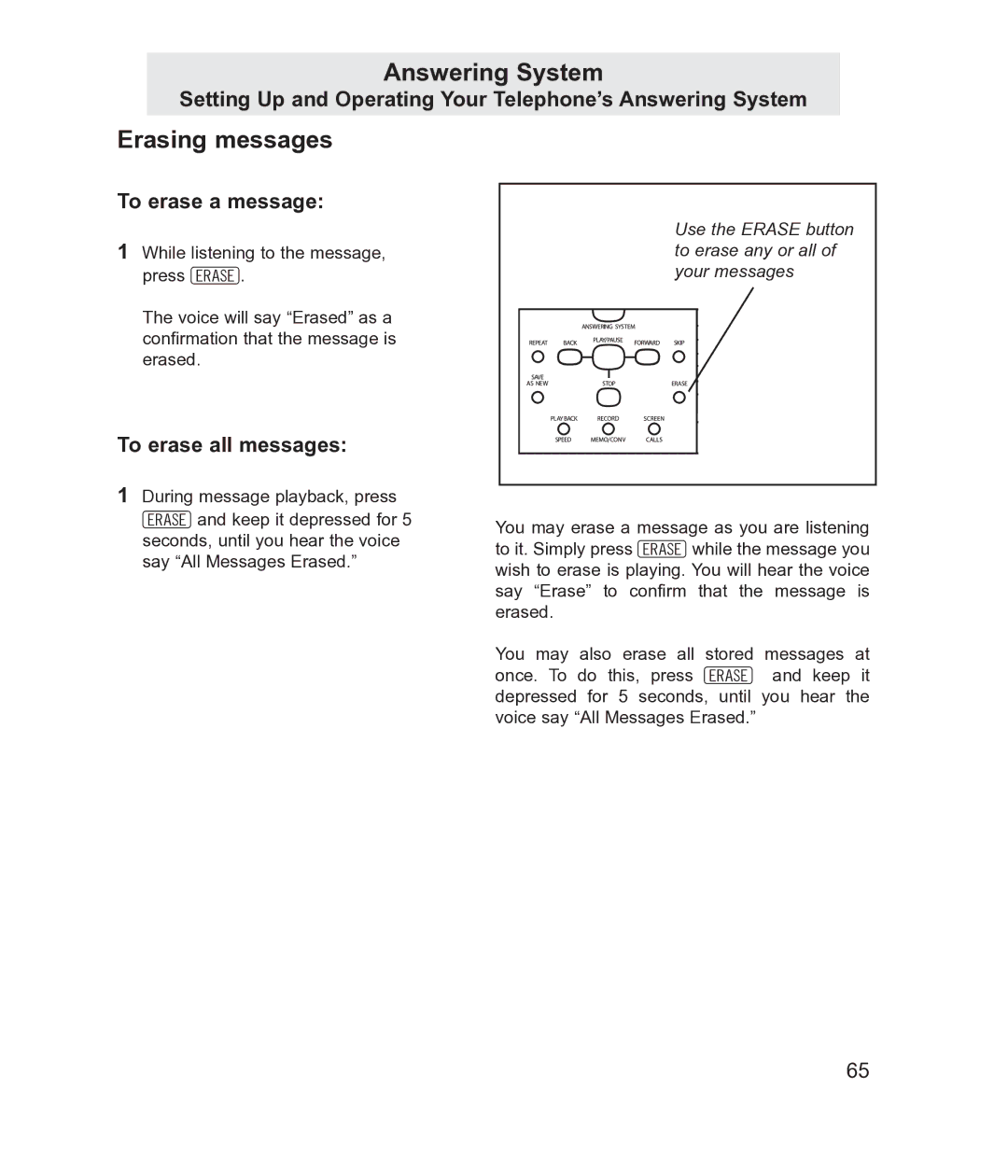Answering System
Setting Up and Operating Your Telephone’s Answering System
Erasing messages
To erase a message:
1While listening to the message, press E.
The voice will say “Erased” as a confirmation that the message is erased.
To erase all messages:
1During message playback, press
Use the ERASE button to erase any or all of your messages
Eand keep it depressed for 5 seconds, until you hear the voice say “All Messages Erased.”
You may erase a message as you are listening to it. Simply press Ewhile the message you wish to erase is playing. You will hear the voice say “Erase” to confirm that the message is erased.
You may also erase all stored messages at once. To do this, press E and keep it depressed for 5 seconds, until you hear the voice say “All Messages Erased.”
65