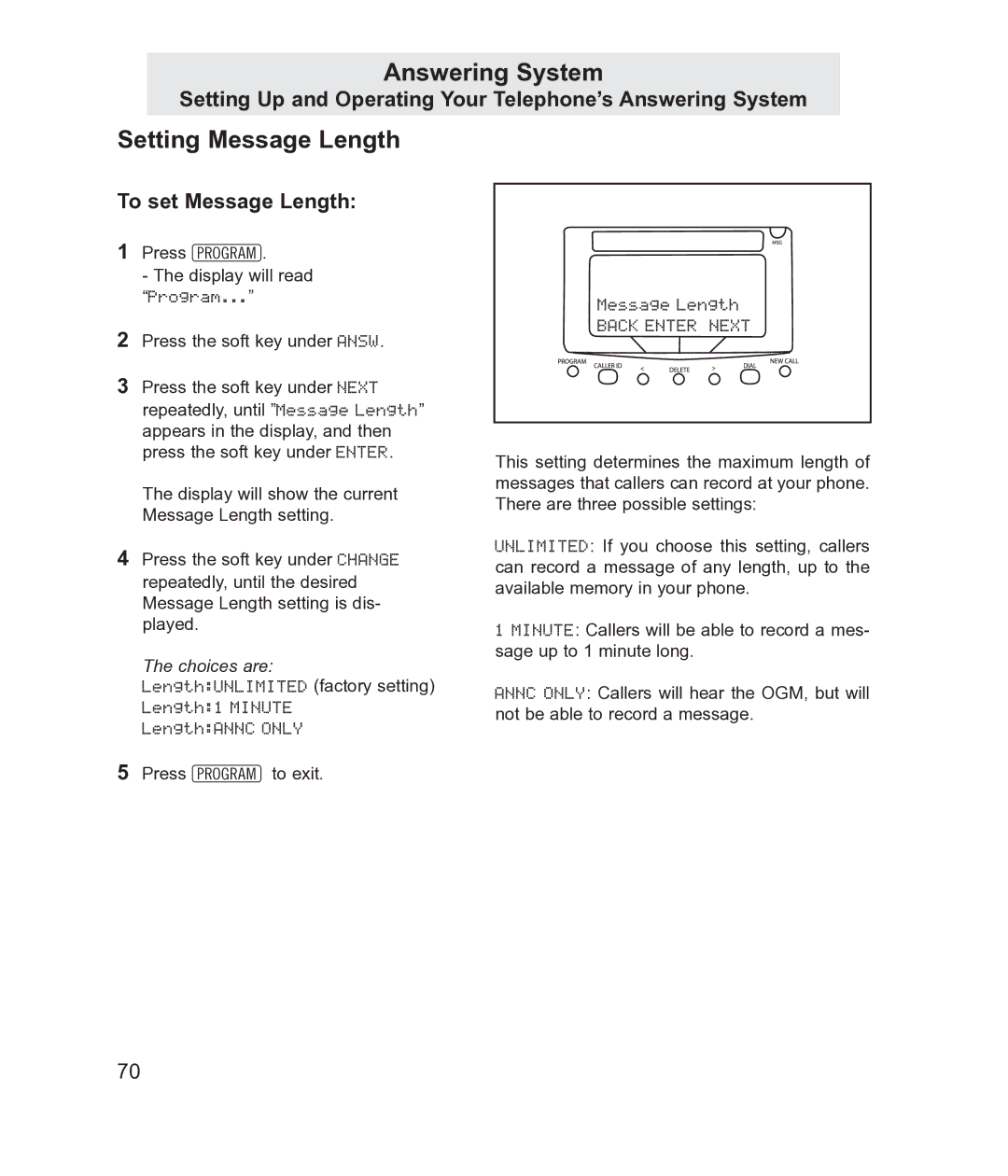Answering System
Setting Up and Operating Your Telephone’s Answering System
To set Message Length: |
| |
1 | Press P. |
|
| - The display will read |
|
| “Program...” | Message Length |
|
| |
2 | Press the soft key under ANSW. | BACK ENTER NEXT |
| ||
3 Press the soft key under NEXT |
| |
| repeatedly, until ”Message Length” |
|
| appears in the display, and then |
|
| press the soft key under ENTER. | This setting determines the maximum length of |
|
| |
| The display will show the current | messages that callers can record at your phone. |
| There are three possible settings: | |
| Message Length setting. | |
|
| |
UNLIMITED: If you choose this setting, callers can record a message of any length, up to the available memory in your phone.
1 MINUTE: Callers will be able to record a mes- sage up to 1 minute long.
ANNC ONLY: Callers will hear the OGM, but will not be able to record a message.
5 Press Pto exit.
70