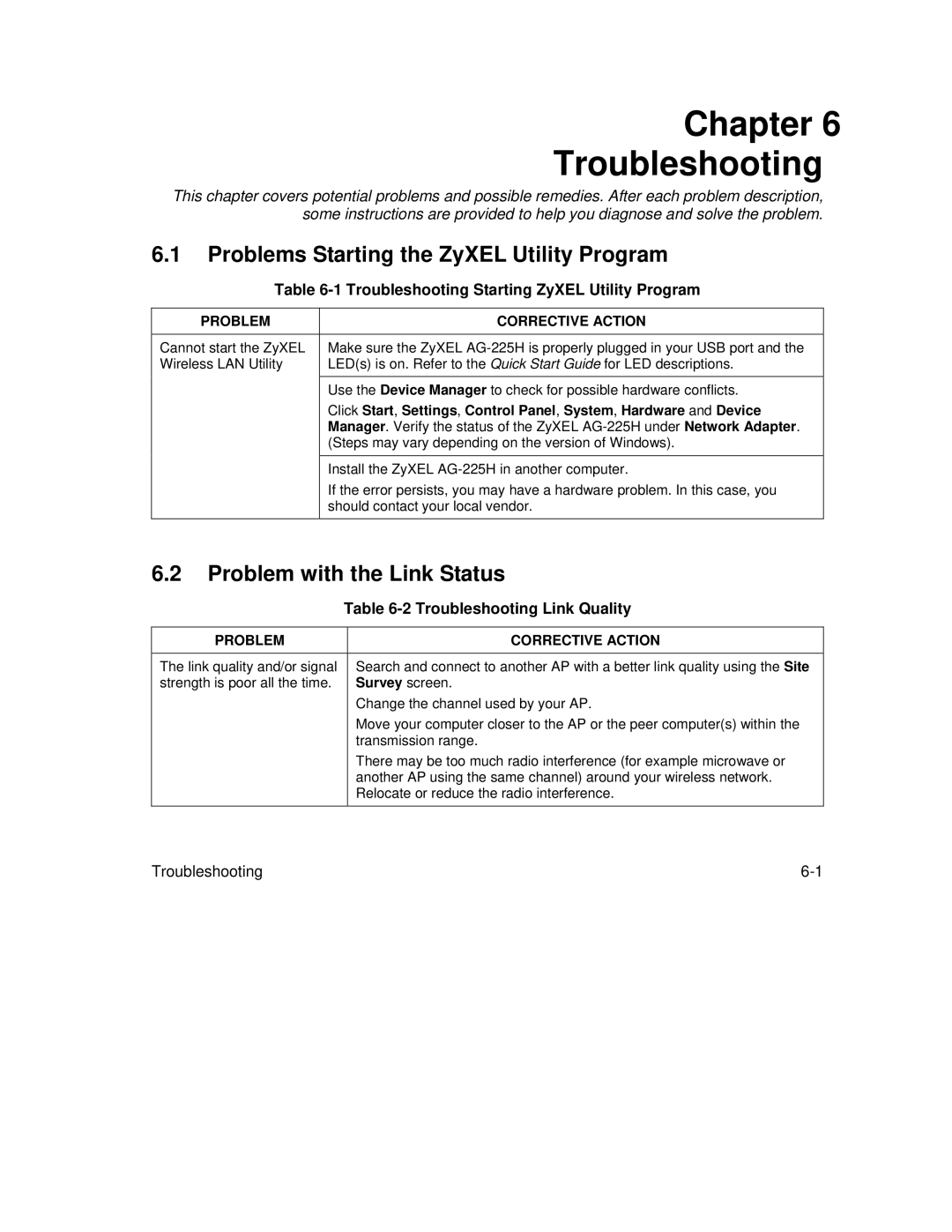Chapter 6
Troubleshooting
This chapter covers potential problems and possible remedies. After each problem description, some instructions are provided to help you diagnose and solve the problem.
6.1Problems Starting the ZyXEL Utility Program
Table 6-1 Troubleshooting Starting ZyXEL Utility Program
PROBLEM | CORRECTIVE ACTION |
|
|
Cannot start the ZyXEL | Make sure the ZyXEL |
Wireless LAN Utility | LED(s) is on. Refer to the Quick Start Guide for LED descriptions. |
|
|
| Use the Device Manager to check for possible hardware conflicts. |
| Click Start, Settings, Control Panel, System, Hardware and Device |
| Manager. Verify the status of the ZyXEL |
| (Steps may vary depending on the version of Windows). |
|
|
| Install the ZyXEL |
| If the error persists, you may have a hardware problem. In this case, you |
| should contact your local vendor. |
|
|
6.2Problem with the Link Status
Table 6-2 Troubleshooting Link Quality
PROBLEM | CORRECTIVE ACTION |
|
|
The link quality and/or signal | Search and connect to another AP with a better link quality using the Site |
strength is poor all the time. | Survey screen. |
| Change the channel used by your AP. |
| Move your computer closer to the AP or the peer computer(s) within the |
| transmission range. |
| There may be too much radio interference (for example microwave or |
| another AP using the same channel) around your wireless network. |
| Relocate or reduce the radio interference. |
|
|
Troubleshooting |