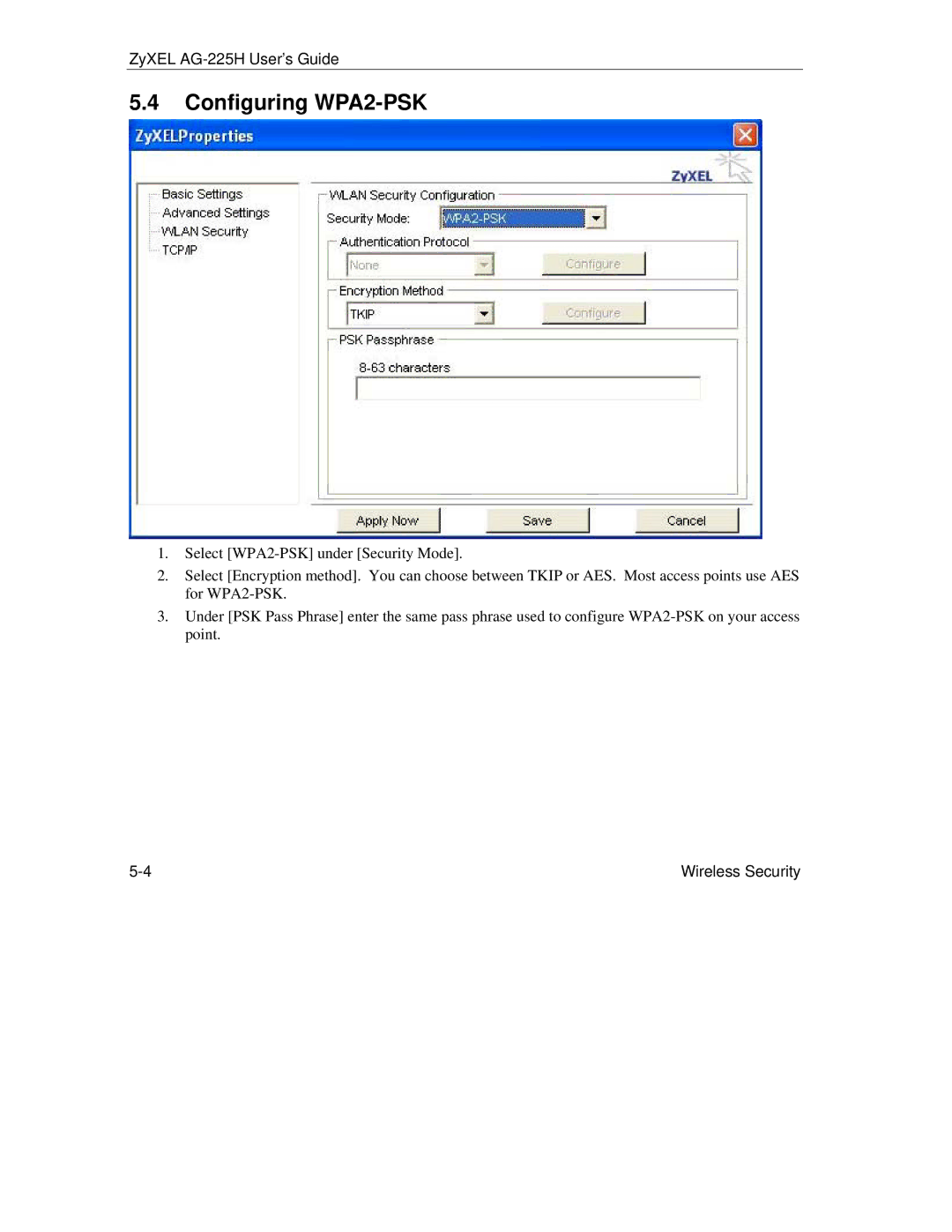ZyXEL AG-225H User’s Guide
5.4Configuring WPA2-PSK
1.Select
2.Select [Encryption method]. You can choose between TKIP or AES. Most access points use AES for
3.Under [PSK Pass Phrase] enter the same pass phrase used to configure
Wireless Security |