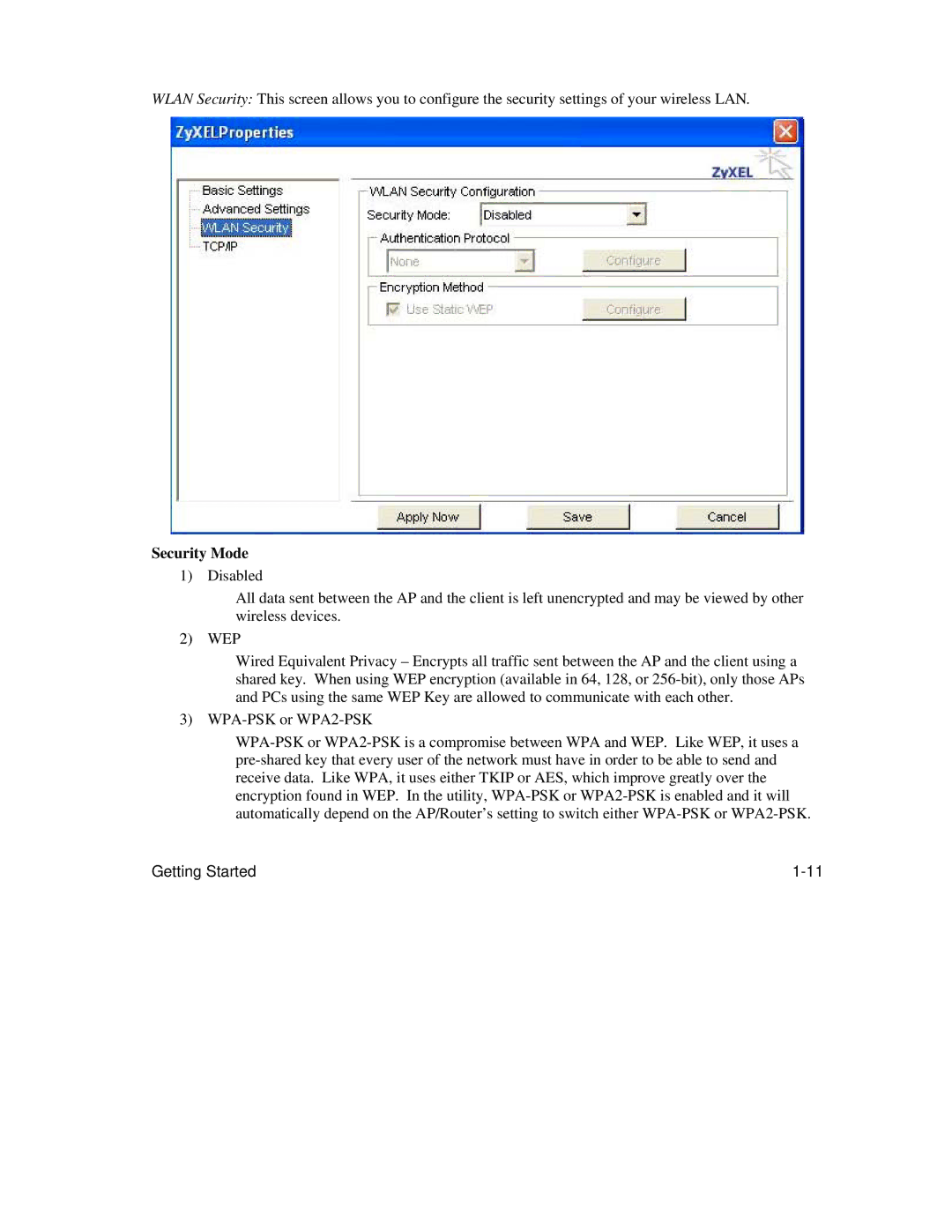WLAN Security: This screen allows you to configure the security settings of your wireless LAN.
Security Mode
1) Disabled
All data sent between the AP and the client is left unencrypted and may be viewed by other wireless devices.
2) WEP
Wired Equivalent Privacy – Encrypts all traffic sent between the AP and the client using a shared key. When using WEP encryption (available in 64, 128, or 256-bit), only those APs and PCs using the same WEP Key are allowed to communicate with each other.
3) WPA-PSK or WPA2-PSK
WPA-PSK or WPA2-PSK is a compromise between WPA and WEP. Like WEP, it uses a pre-shared key that every user of the network must have in order to be able to send and receive data. Like WPA, it uses either TKIP or AES, which improve greatly over the encryption found in WEP. In the utility, WPA-PSK or WPA2-PSK is enabled and it will automatically depend on the AP/Router’s setting to switch either WPA-PSK or WPA2-PSK.