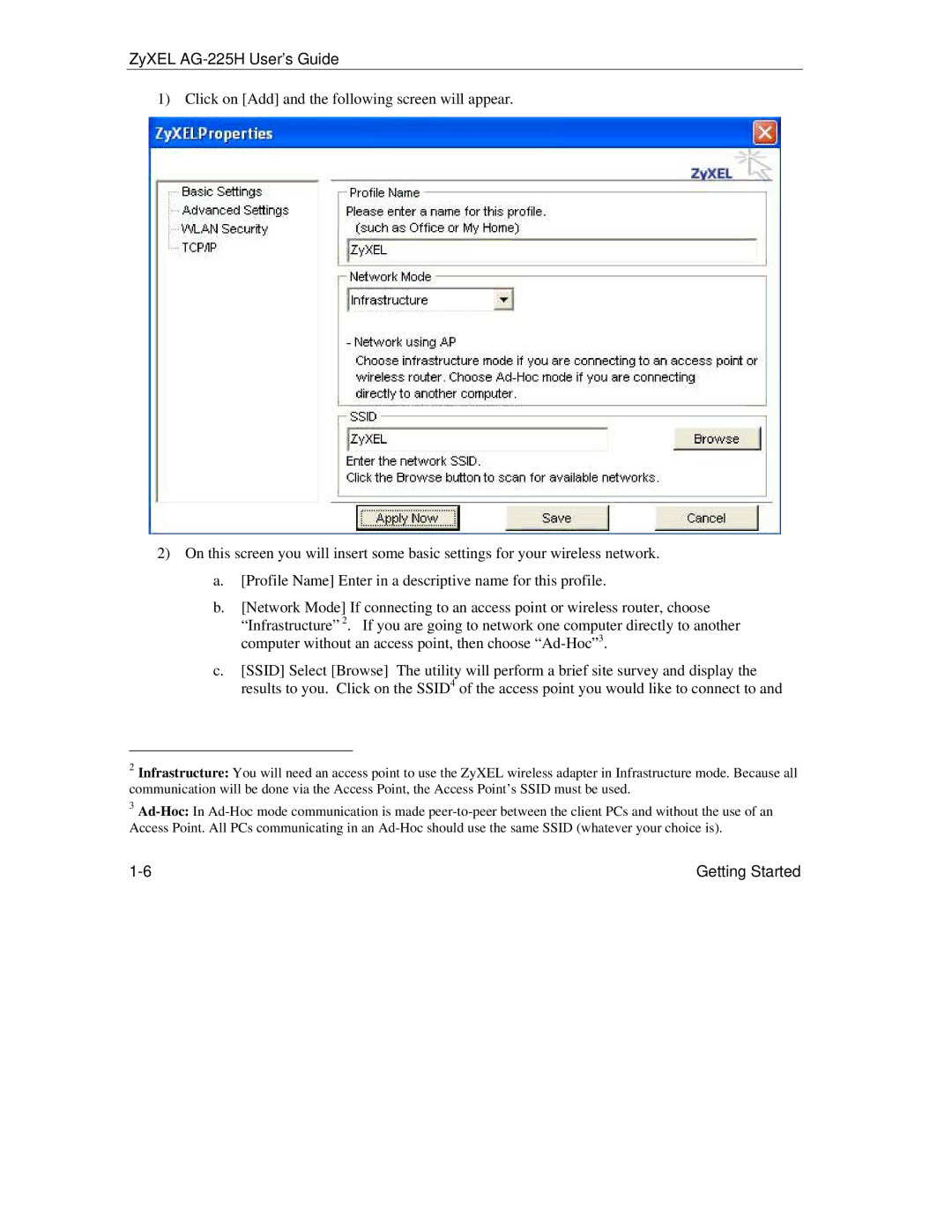ZyXEL AG-225H User’s Guide
1) Click on [Add] and the following screen will appear.
2)On this screen you will insert some basic settings for your wireless network.
a.[Profile Name] Enter in a descriptive name for this profile.
b.[Network Mode] If connecting to an access point or wireless router, choose “Infrastructure” 2. If you are going to network one computer directly to another computer without an access point, then choose
c.[SSID] Select [Browse] The utility will perform a brief site survey and display the results to you. Click on the SSID4 of the access point you would like to connect to and
2Infrastructure: You will need an access point to use the ZyXEL wireless adapter in Infrastructure mode. Because all communication will be done via the Access Point, the Access Point’s SSID must be used.
3
Getting Started |