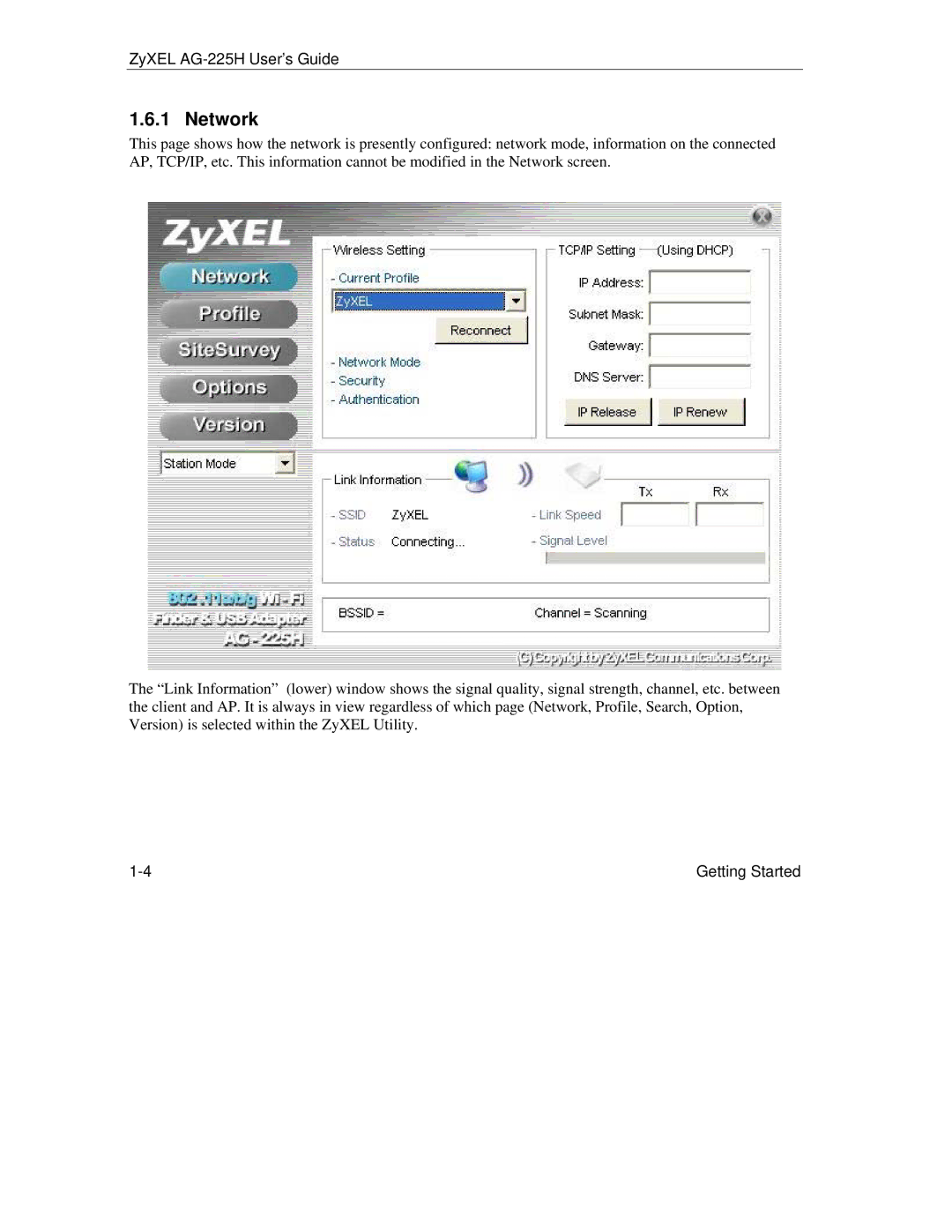ZyXEL
1.6.1 Network
This page shows how the network is presently configured: network mode, information on the connected AP, TCP/IP, etc. This information cannot be modified in the Network screen.
The “Link Information” (lower) window shows the signal quality, signal strength, channel, etc. between the client and AP. It is always in view regardless of which page (Network, Profile, Search, Option, Version) is selected within the ZyXEL Utility.
Getting Started |