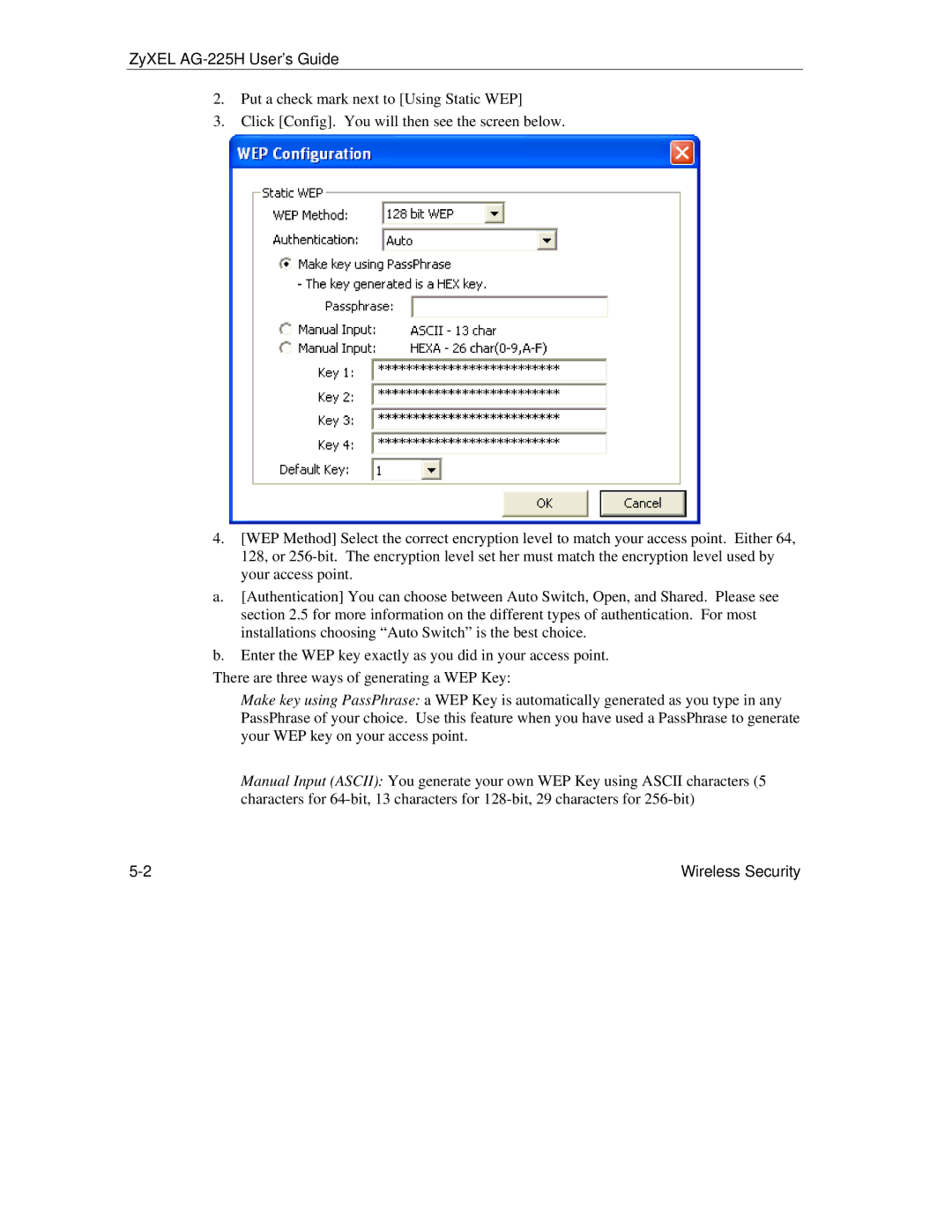ZyXEL AG-225H User’s Guide
2.Put a check mark next to [Using Static WEP]
3.Click [Config]. You will then see the screen below.
4.[WEP Method] Select the correct encryption level to match your access point. Either 64, 128, or
a.[Authentication] You can choose between Auto Switch, Open, and Shared. Please see section 2.5 for more information on the different types of authentication. For most installations choosing “Auto Switch” is the best choice.
b.Enter the WEP key exactly as you did in your access point.
There are three ways of generating a WEP Key:
Make key using PassPhrase: a WEP Key is automatically generated as you type in any PassPhrase of your choice. Use this feature when you have used a PassPhrase to generate your WEP key on your access point.
Manual Input (ASCII): You generate your own WEP Key using ASCII characters (5 characters for
Wireless Security |