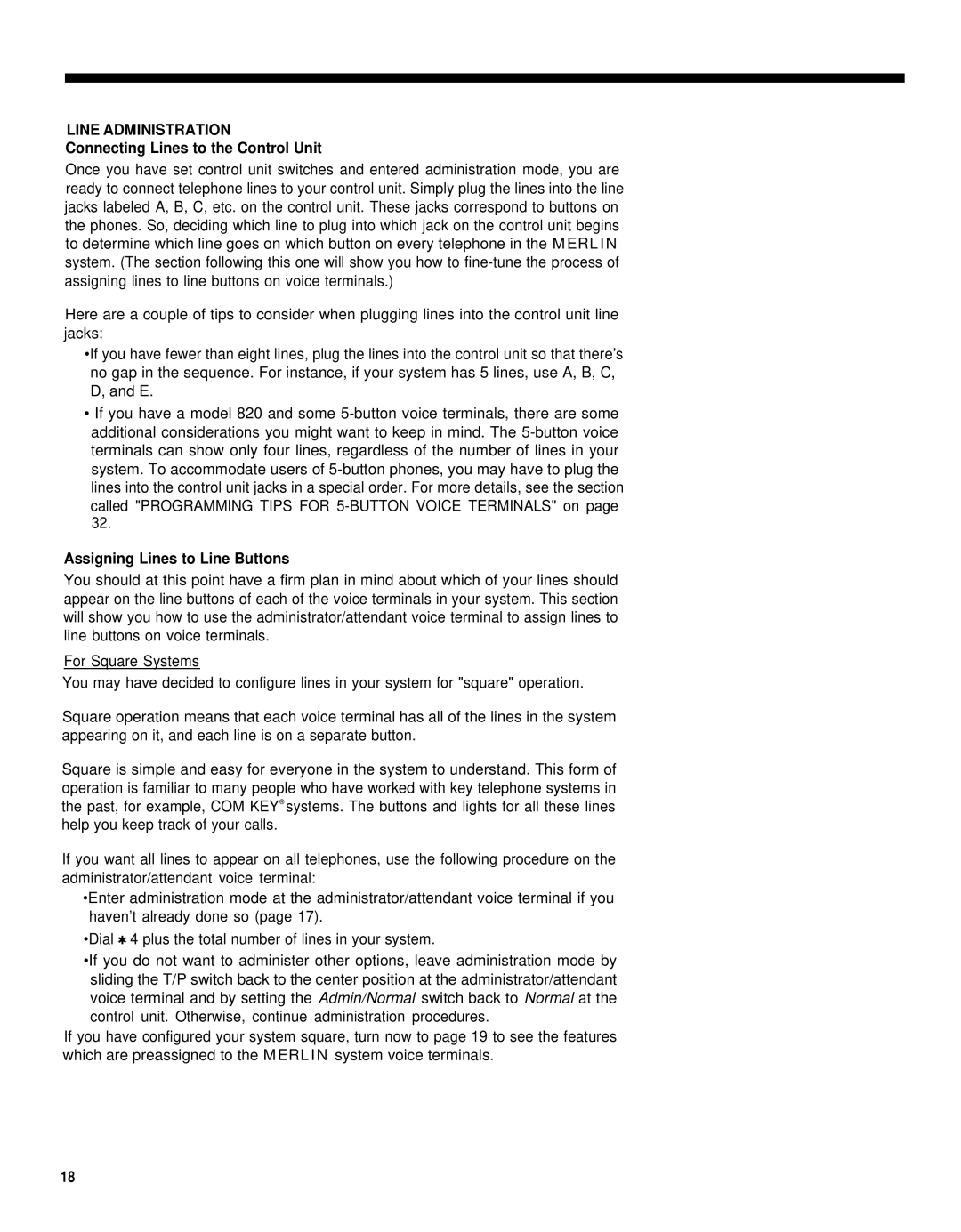LINE ADMINISTRATION
Connecting Lines to the Control Unit
Once you have set control unit switches and entered administration mode, you are ready to connect telephone lines to your control unit. Simply plug the lines into the line jacks labeled A, B, C, etc. on the control unit. These jacks correspond to buttons on the phones. So, deciding which line to plug into which jack on the control unit begins to determine which line goes on which button on every telephone in the MERLIN system. (The section following this one will show you how to
Here are a couple of tips to consider when plugging lines into the control unit line jacks:
•If you have fewer than eight lines, plug the lines into the control unit so that there’s no gap in the sequence. For instance, if your system has 5 lines, use A, B, C, D, and E.
•If you have a model 820 and some
Assigning Lines to Line Buttons
You should at this point have a firm plan in mind about which of your lines should appear on the line buttons of each of the voice terminals in your system. This section will show you how to use the administrator/attendant voice terminal to assign lines to line buttons on voice terminals.
For Square Systems
You may have decided to configure lines in your system for "square" operation.
Square operation means that each voice terminal has all of the lines in the system appearing on it, and each line is on a separate button.
Square is simple and easy for everyone in the system to understand. This form of operation is familiar to many people who have worked with key telephone systems in the past, for example, COM KEY® systems. The buttons and lights for all these lines help you keep track of your calls.
If you want all lines to appear on all telephones, use the following procedure on the administrator/attendant voice terminal:
•Enter administration mode at the administrator/attendant voice terminal if you haven’t already done so (page 17).
•Dial ✱ 4 plus the total number of lines in your system.
•If you do not want to administer other options, leave administration mode by sliding the T/P switch back to the center position at the administrator/attendant voice terminal and by setting the Admin/Normal switch back to Normal at the control unit. Otherwise, continue administration procedures.
If you have configured your system square, turn now to page 19 to see the features which are preassigned to the MERLIN system voice terminals.
18