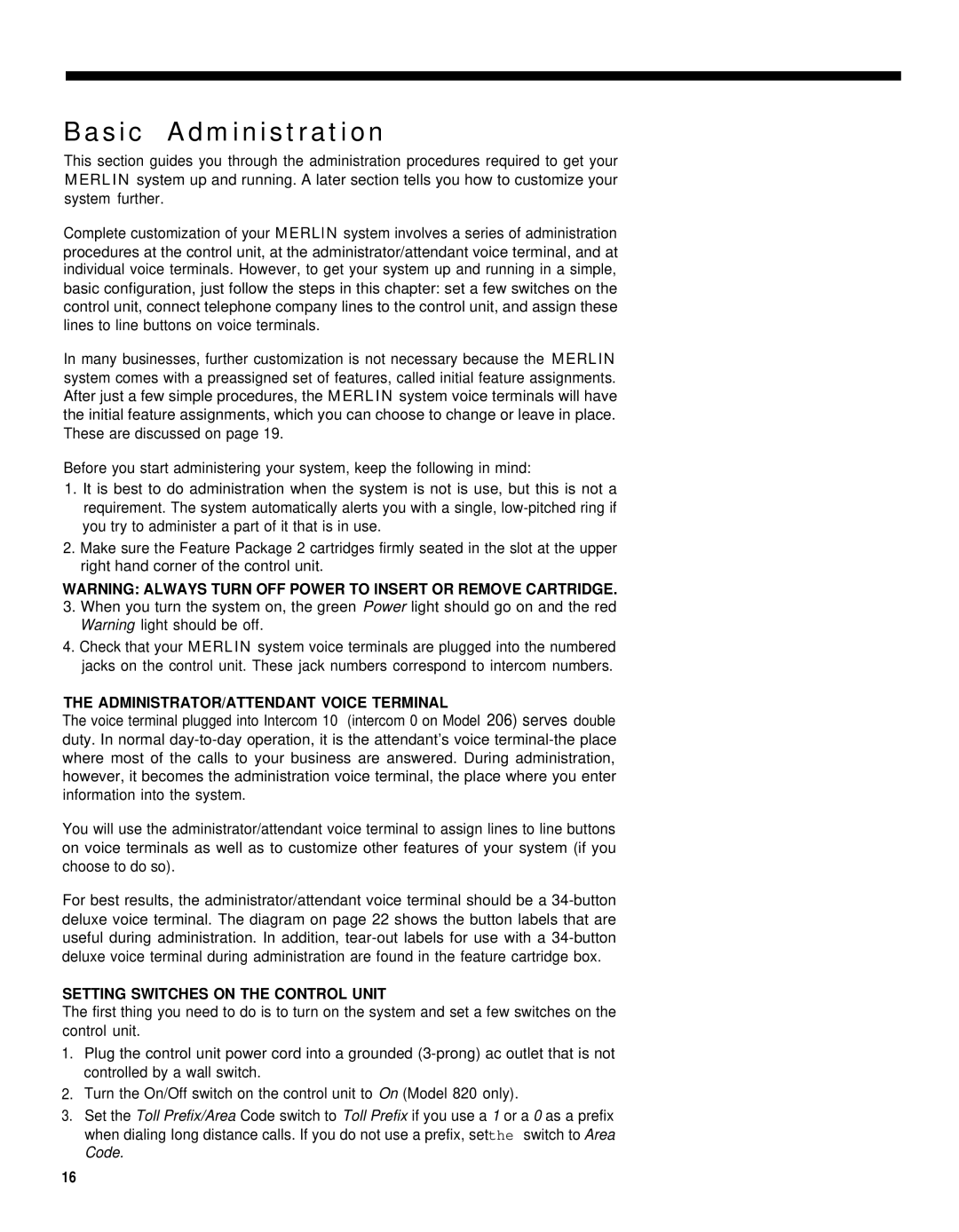Basic Administration
This section guides you through the administration procedures required to get your MERLIN system up and running. A later section tells you how to customize your system further.
Complete customization of your MERLlN system involves a series of administration procedures at the control unit, at the administrator/attendant voice terminal, and at individual voice terminals. However, to get your system up and running in a simple, basic configuration, just follow the steps in this chapter: set a few switches on the control unit, connect telephone company lines to the control unit, and assign these lines to line buttons on voice terminals.
In many businesses, further customization is not necessary because the MERLIN system comes with a preassigned set of features, called initial feature assignments. After just a few simple procedures, the MERLIN system voice terminals will have the initial feature assignments, which you can choose to change or leave in place. These are discussed on page 19.
Before you start administering your system, keep the following in mind:
1.It is best to do administration when the system is not is use, but this is not a requirement. The system automatically alerts you with a single,
2.Make sure the Feature Package 2 cartridges firmly seated in the slot at the upper right hand corner of the control unit.
WARNING: ALWAYS TURN OFF POWER TO lNSERT OR REMOVE CARTRIDGE.
3.When you turn the system on, the green Power light should go on and the red Warning light should be off.
4.Check that your MERLIN system voice terminals are plugged into the numbered jacks on the control unit. These jack numbers correspond to intercom numbers.
THE ADMINISTRATOR/ATTENDANT VOICE TERMINAL
The voice terminal plugged into Intercom 10 (intercom 0 on Model 206) serves double duty. In normal
You will use the administrator/attendant voice terminal to assign lines to line buttons on voice terminals as well as to customize other features of your system (if you choose to do so).
For best results, the administrator/attendant voice terminal should be a
SETTING SWITCHES ON THE CONTROL UNIT
The first thing you need to do is to turn on the system and set a few switches on the control unit.
1.Plug the control unit power cord into a grounded
2.Turn the On/Off switch on the control unit to On (Model 820 only).
3.Set the Toll Prefix/Area Code switch to Toll Prefix if you use a 1 or a 0 as a prefix when dialing Iong distance calls. If you do not use a prefix, setthe switch to Area Code.
16