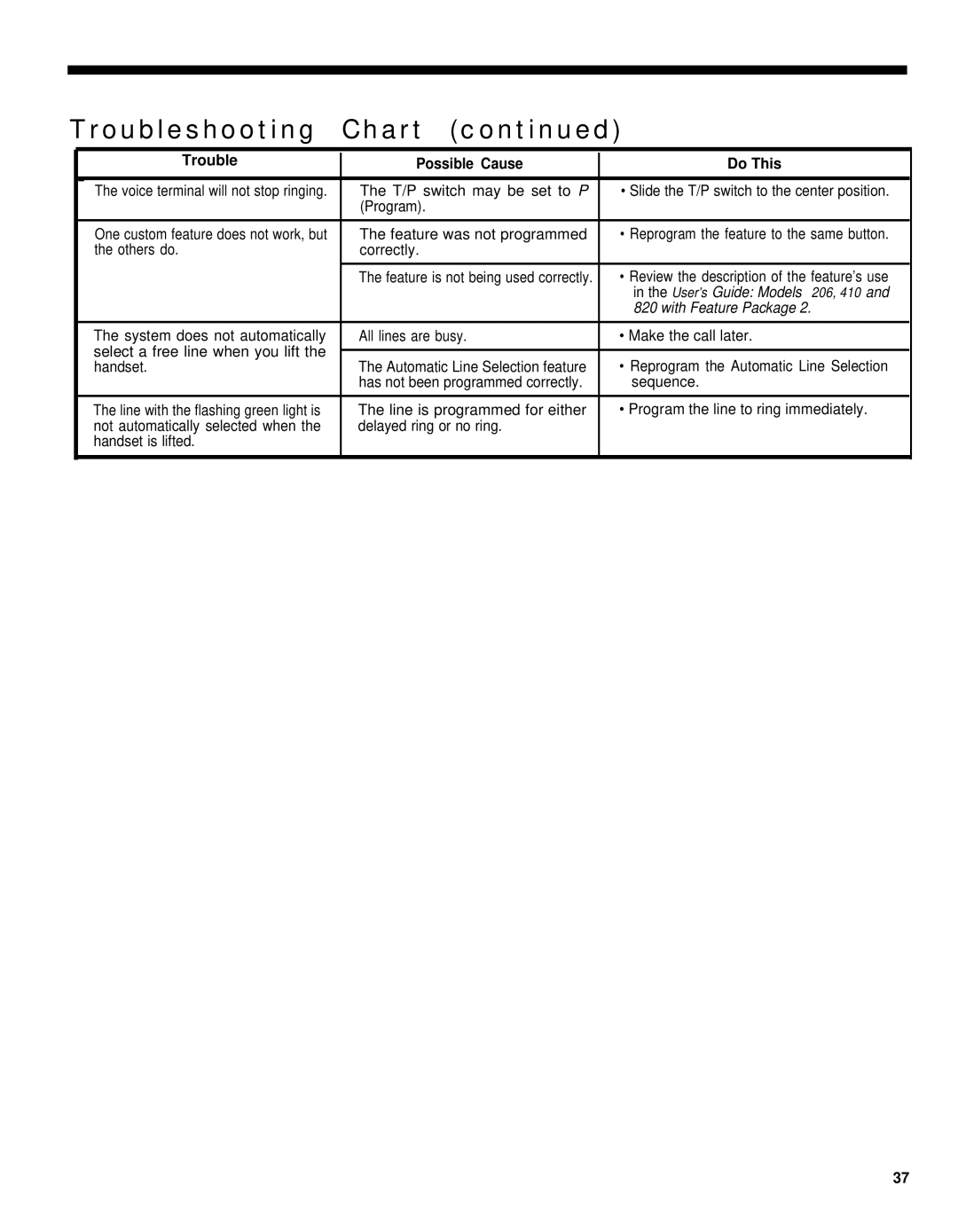Troubleshooting | Chart (continued) | ||
| Trouble | Possible Cause | Do This |
|
|
|
|
| The voice terminal will not stop ringing. | The T/P switch may be set to P | • Slide the T/P switch to the center position. |
|
| (Program). |
|
|
|
|
|
| One custom feature does not work, but | The feature was not programmed | • Reprogram the feature to the same button. |
| the others do. | correctly. |
|
|
|
|
|
|
| The feature is not being used correctly. | • Review the description of the feature’s use |
|
|
| in the User’s Guide: Models 206, 410 and |
|
|
| 820 with Feature Package 2. |
|
|
|
|
| The system does not automatically | All lines are busy. | • Make the call later. |
| select a free line when you lift the |
|
|
|
| • Reprogram the Automatic Line Selection | |
| handset. | The Automatic Line Selection feature | |
|
| has not been programmed correctly. | sequence. |
|
|
|
|
| The line with the flashing green light is | The line is programmed for either | • Program the line to ring immediately. |
| not automatically selected when the | delayed ring or no ring. |
|
| handset is lifted. |
|
|
|
|
|
|
|
|
|
|
37