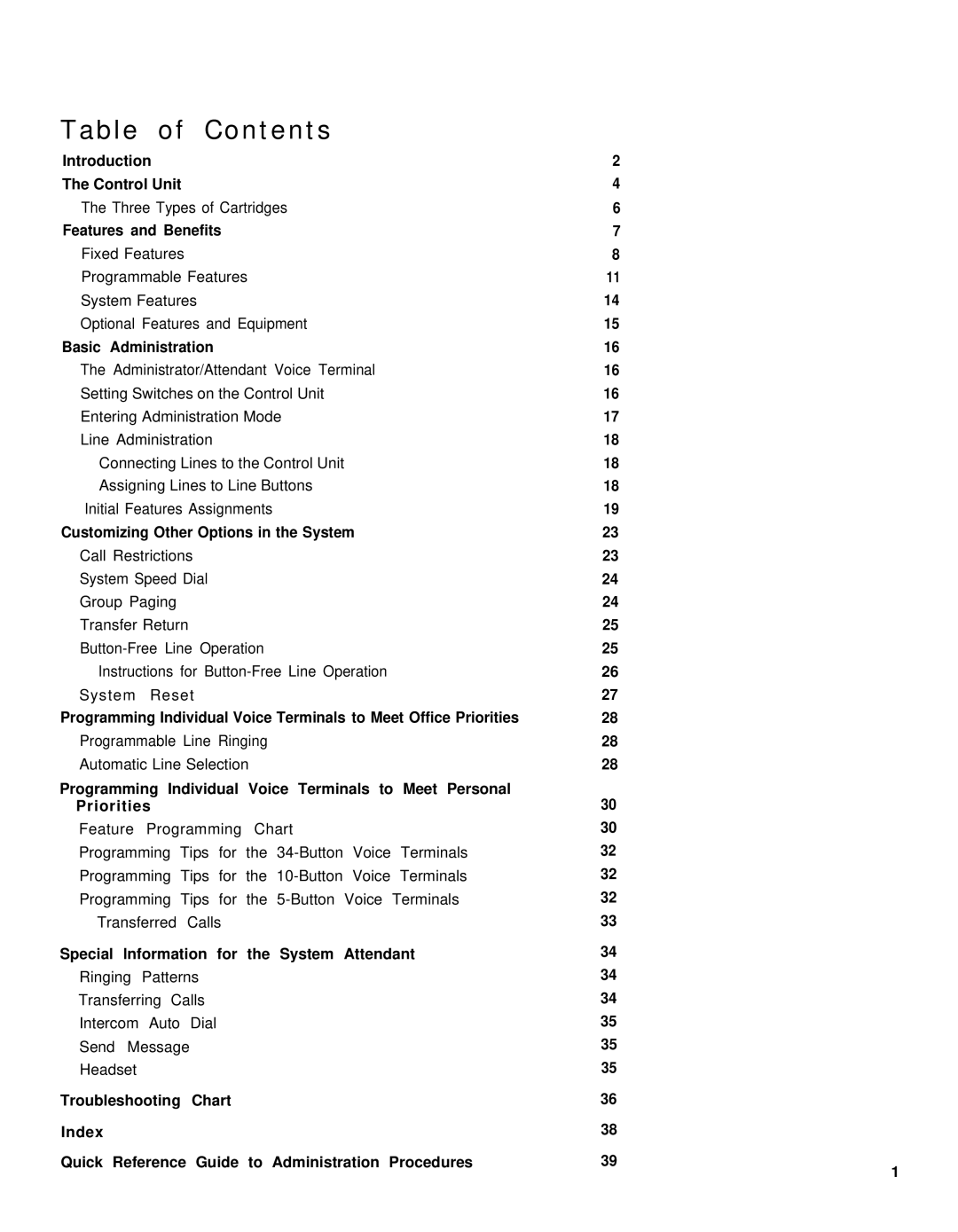Table | of | Contents |
|
Introduction |
| 2 | |
The Control Unit |
| 4 | |
The Three Types of Cartridges | 6 | ||
Features and Benefits | 7 | ||
Fixed Features |
| 8 | |
Programmable Features | 11 | ||
System Features | 14 | ||
Optional Features and Equipment | 15 | ||
Basic Administration | 16 | ||
The Administrator/Attendant Voice Terminal | 16 | ||
Setting Switches on the Control Unit | 16 | ||
Entering Administration Mode | 17 | ||
Line Administration | 18 | ||
Connecting Lines to the Control Unit | 18 | ||
Assigning Lines to Line Buttons | 18 | ||
Initial Features Assignments | 19 | ||
Customizing Other Options in the System | 23 | ||
Call Restrictions | 23 | ||
System Speed Dial | 24 | ||
Group Paging |
| 24 | |
Transfer Return | 25 | ||
25 | |||
Instructions for | 26 | ||
System | Reset | 27 | |
Programming Individual Voice Terminals to Meet Office Priorities | 28 | ||
Programmable Line Ringing | 28 | ||
Automatic Line Selection | 28 | ||
Programming Individual Voice Terminals to Meet Personal | 30 | ||
Priorities |
| ||
Feature | Programming Chart | 30 | |
Programming Tips for the | 32 | ||
Programming Tips for the | 32 | ||
Programming Tips for the | 32 | ||
Transferred | Calls | 33 | |
Special lnformation for the System Attendant | 34 | ||
Ringing | Patterns | 34 | |
Transferring Calls | 34 | ||
Intercom | Auto | Dial | 35 |
Send Message | 35 | ||
Headset |
|
| 35 |
Troubleshooting | Chart | 36 | |
Index |
|
| 38 |
Quick Reference | Guide to Administration Procedures | 39 | |
|
|
| 1 |
Page 2
Image 2