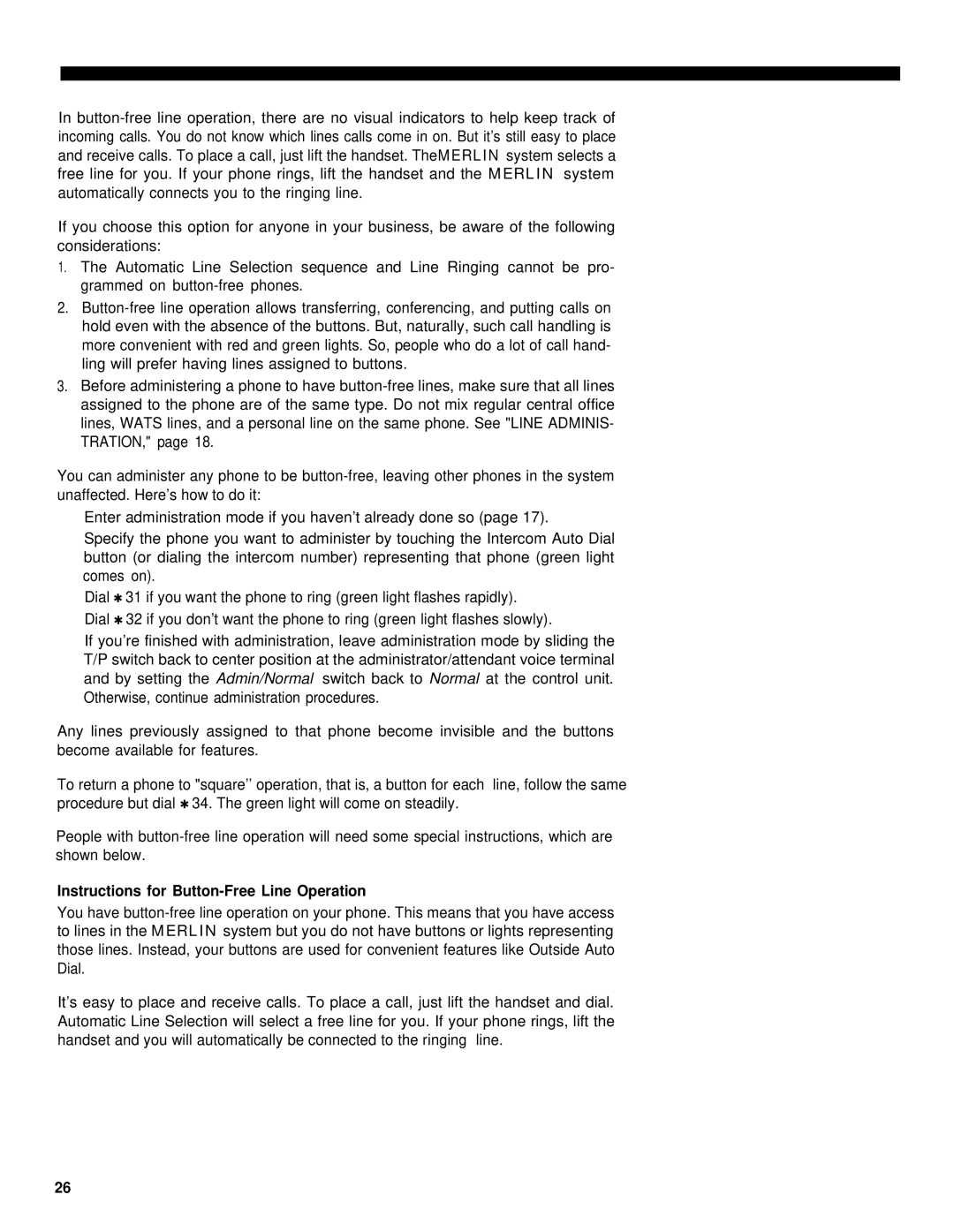In
If you choose this option for anyone in your business, be aware of the following considerations:
1.The Automatic Line Selection sequence and Line Ringing cannot be pro- grammed on
2.
3.Before administering a phone to have
You can administer any phone to be
Enter administration mode if you haven’t already done so (page 17).
Specify the phone you want to administer by touching the Intercom Auto Dial button (or dialing the intercom number) representing that phone (green light comes on).
Dial ✱ 31 if you want the phone to ring (green light flashes rapidly).
Dial ✱ 32 if you don’t want the phone to ring (green light flashes slowly).
If you’re finished with administration, leave administration mode by sliding the T/P switch back to center position at the administrator/attendant voice terminal and by setting the Admin/Normal switch back to Normal at the control unit. Otherwise, continue administration procedures.
Any lines previously assigned to that phone become invisible and the buttons become available for features.
To return a phone to "square’’ operation, that is, a button for each line, follow the same procedure but dial ✱ 34. The green light will come on steadily.
People with
Instructions for Button-Free Line Operation
You have
It’s easy to place and receive calls. To place a call, just lift the handset and dial. Automatic Line Selection will select a free line for you. If your phone rings, lift the handset and you will automatically be connected to the ringing line.
26