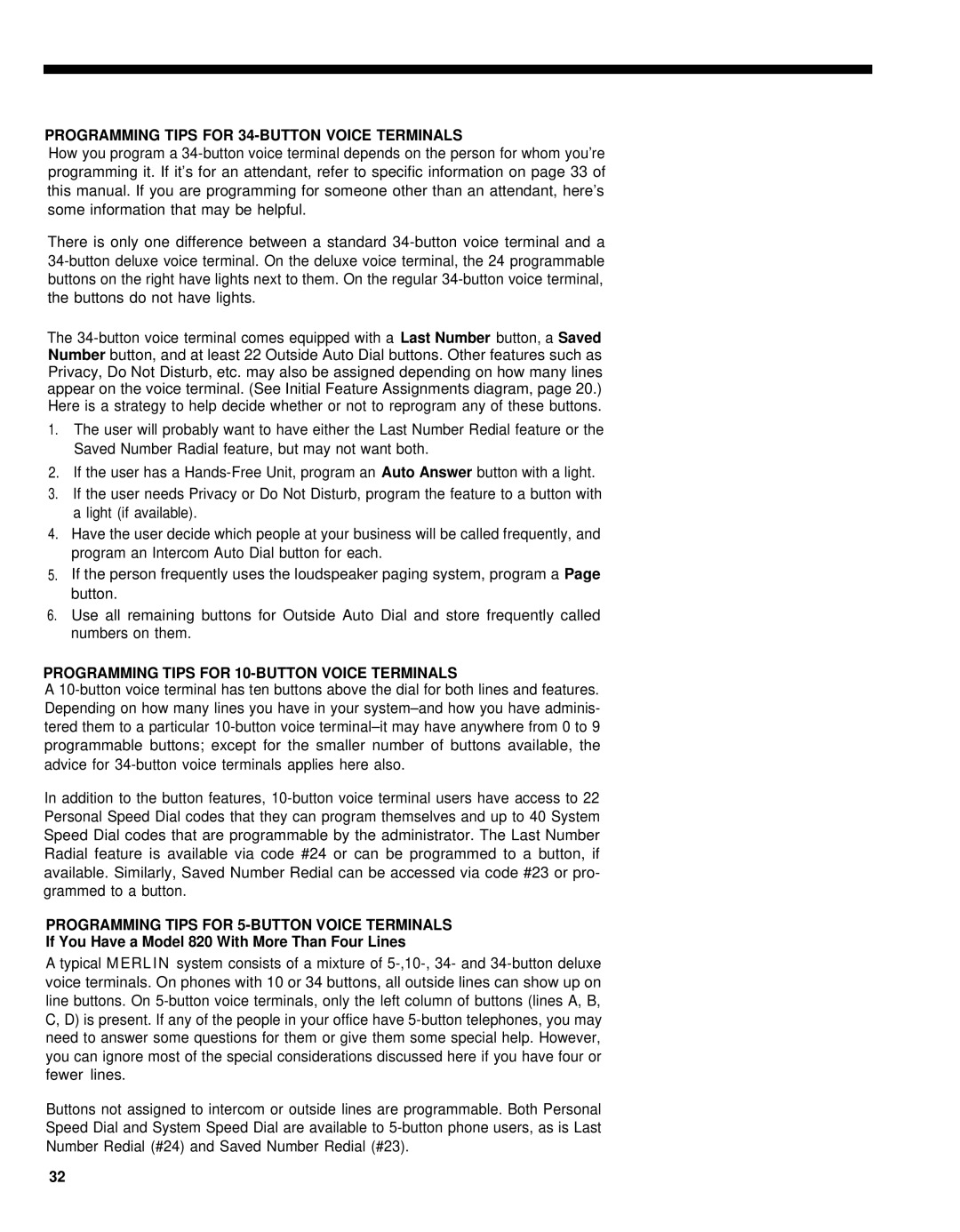PROGRAMMING TIPS FOR 34-BUTTON VOICE TERMINALS
How you program a 34-button voice terminal depends on the person for whom you’re programming it. If it’s for an attendant, refer to specific information on page 33 of this manual. If you are programming for someone other than an attendant, here’s some information that may be helpful.
There is only one difference between a standard 34-button voice terminal and a 34-button deluxe voice terminal. On the deluxe voice terminal, the 24 programmable buttons on the right have lights next to them. On the regular 34-button voice terminal, the buttons do not have lights.
The 34-button voice terminal comes equipped with a Last Number button, a Saved Number button, and at least 22 Outside Auto Dial buttons. Other features such as Privacy, Do Not Disturb, etc. may also be assigned depending on how many lines appear on the voice terminal. (See Initial Feature Assignments diagram, page 20.) Here is a strategy to help decide whether or not to reprogram any of these buttons.
1.The user will probably want to have either the Last Number Redial feature or the Saved Number Radial feature, but may not want both.
2.If the user has a Hands-Free Unit, program an Auto Answer button with a light.
3.If the user needs Privacy or Do Not Disturb, program the feature to a button with a light (if available).
4.Have the user decide which people at your business will be called frequently, and program an Intercom Auto Dial button for each.
5.If the person frequently uses the loudspeaker paging system, program a Page button.
6.Use all remaining buttons for Outside Auto Dial and store frequently called numbers on them.
PROGRAMMING TIPS FOR 10-BUTTON VOICE TERMINALS
A 10-button voice terminal has ten buttons above the dial for both lines and features. Depending on how many lines you have in your system–and how you have adminis- tered them to a particular 10-button voice terminal–it may have anywhere from 0 to 9 programmable buttons; except for the smaller number of buttons available, the advice for 34-button voice terminals applies here also.
In addition to the button features, 10-button voice terminal users have access to 22 Personal Speed Dial codes that they can program themselves and up to 40 System Speed Dial codes that are programmable by the administrator. The Last Number Radial feature is available via code #24 or can be programmed to a button, if available. Similarly, Saved Number Redial can be accessed via code #23 or pro- grammed to a button.
PROGRAMMING TIPS FOR 5-BUTTON VOICE TERMINALS
If You Have a Model 820 With More Than Four Lines
Atypical MERLIN system consists of a mixture of 5-,10-, 34- and 34-button deluxe voice terminals. On phones with 10 or 34 buttons, all outside lines can show up on line buttons. On 5-button voice terminals, only the left column of buttons (lines A, B, C, D) is present. If any of the people in your office have 5-button telephones, you may need to answer some questions for them or give them some special help. However, you can ignore most of the special considerations discussed here if you have four or fewer lines.
Buttons not assigned to intercom or outside lines are programmable. Both Personal Speed Dial and System Speed Dial are available to 5-button phone users, as is Last Number Redial (#24) and Saved Number Redial (#23).