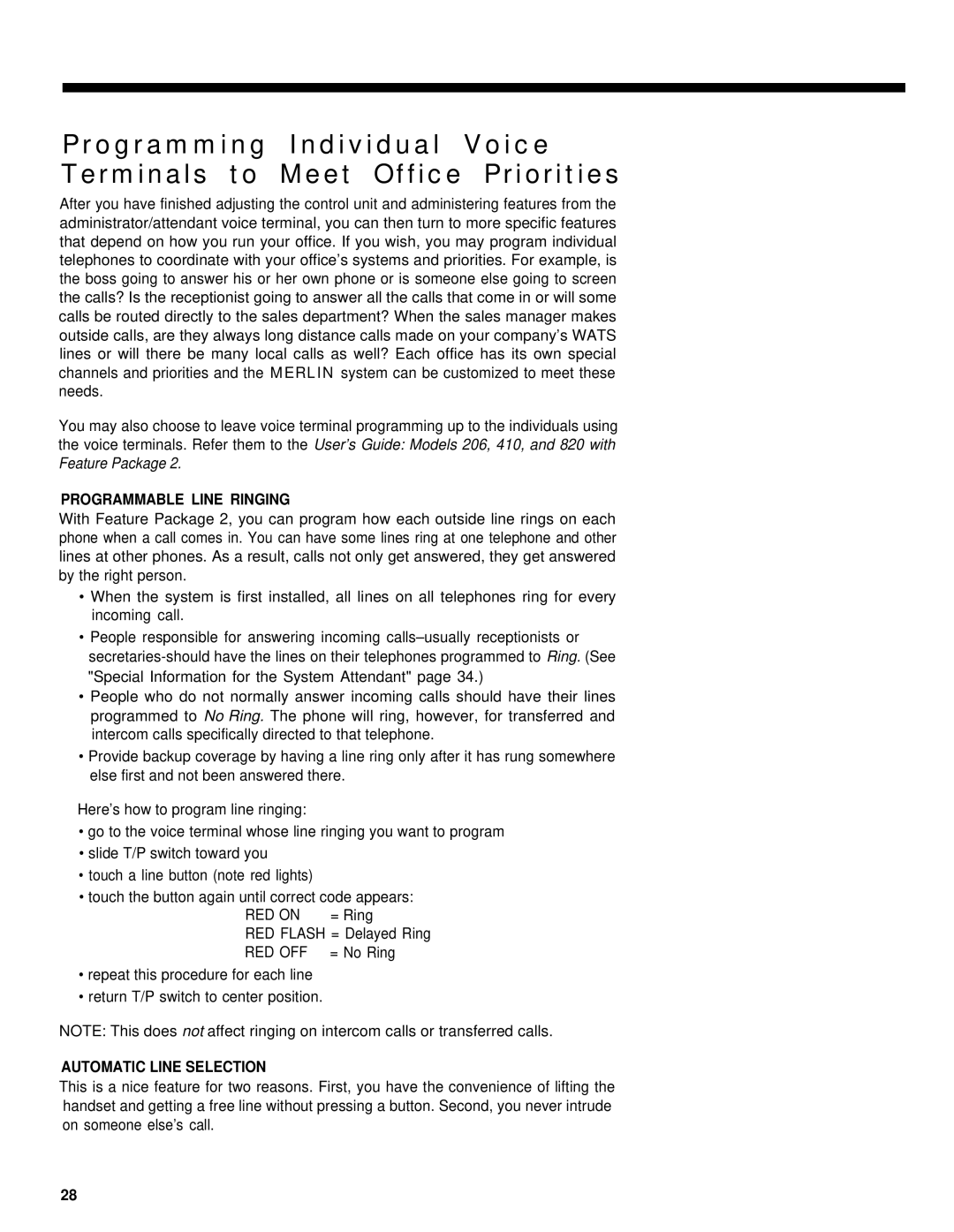Programming Individual Voice
Terminals to Meet Office Priorities
After you have finished adjusting the control unit and administering features from the administrator/attendant voice terminal, you can then turn to more specific features that depend on how you run your office. If you wish, you may program individual telephones to coordinate with your office’s systems and priorities. For example, is the boss going to answer his or her own phone or is someone else going to screen the calls? Is the receptionist going to answer all the calls that come in or will some calls be routed directly to the sales department? When the sales manager makes outside calls, are they always long distance calls made on your company’s WATS lines or will there be many local calls as well? Each office has its own special channels and priorities and the MERLIN system can be customized to meet these needs.
You may also choose to leave voice terminal programming up to the individuals using the voice terminals. Refer them to the User’s Guide: Models 206, 410, and 820 with Feature Package 2.
PROGRAMMABLE LINE RINGING
With Feature Package 2, you can program how each outside line rings on each phone when a call comes in. You can have some lines ring at one telephone and other lines at other phones. As a result, calls not only get answered, they get answered by the right person.
•When the system is first installed, all lines on all telephones ring for every incoming call.
•People responsible for answering incoming
•People who do not normally answer incoming calls should have their lines programmed to No Ring. The phone will ring, however, for transferred and intercom calls specifically directed to that telephone.
•Provide backup coverage by having a line ring only after it has rung somewhere else first and not been answered there.
Here’s how to program line ringing:
•go to the voice terminal whose line ringing you want to program
•slide T/P switch toward you
•touch a line button (note red lights)
•touch the button again until correct code appears:
RED ON | = Ring |
RED FLASH = Delayed Ring | |
RED OFF | = No Ring |
•repeat this procedure for each line
•return T/P switch to center position.
NOTE: This does not affect ringing on intercom calls or transferred calls.
AUTOMATIC LINE SELECTION
This is a nice feature for two reasons. First, you have the convenience of lifting the handset and getting a free line without pressing a button. Second, you never intrude on someone else’s call.
28