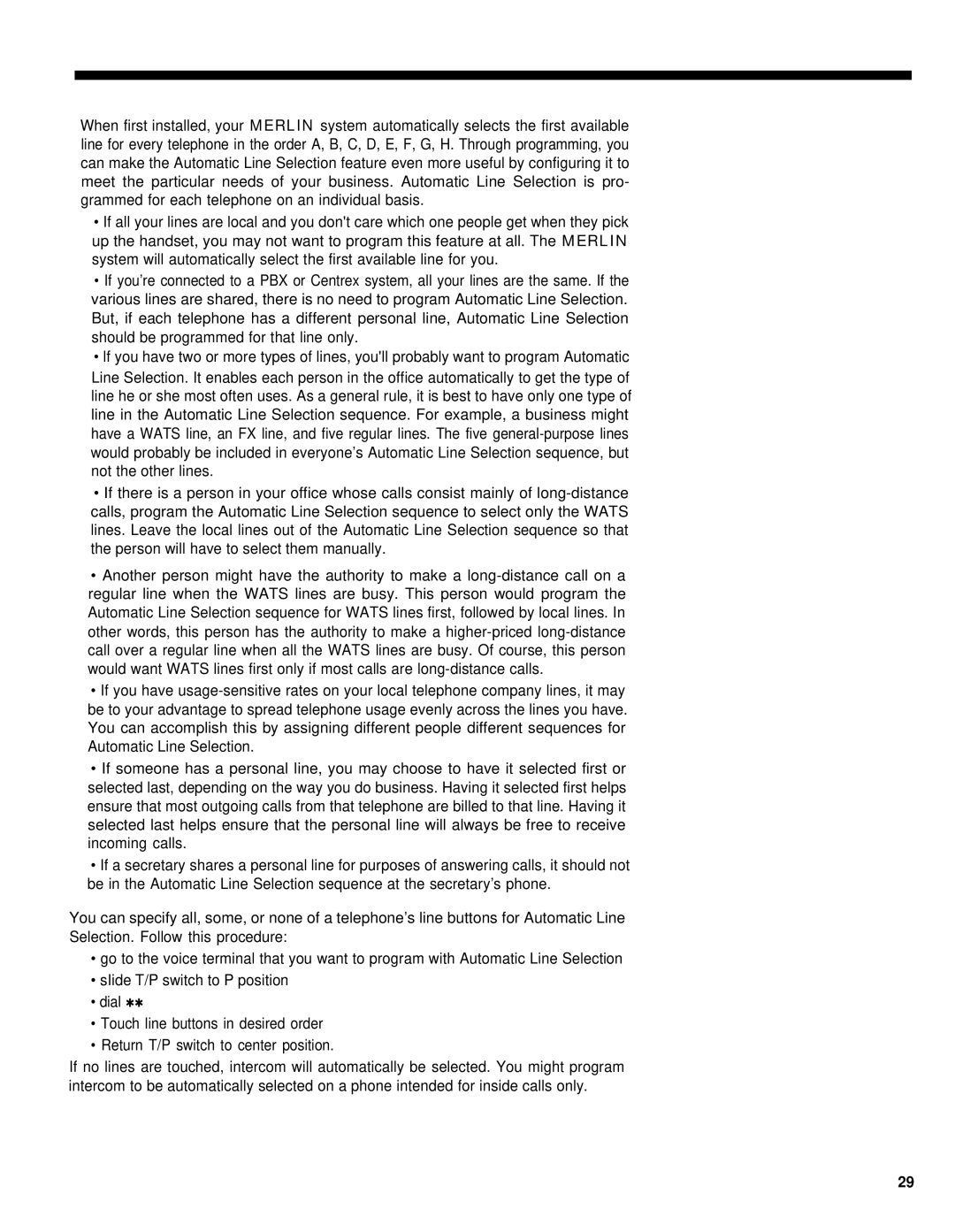When first installed, your MERLIN system automatically selects the first available line for every telephone in the order A, B, C, D, E, F, G, H. Through programming, you can make the Automatic Line Selection feature even more useful by configuring it to meet the particular needs of your business. Automatic Line Selection is pro- grammed for each telephone on an individual basis.
•If all your lines are local and you don't care which one people get when they pick up the handset, you may not want to program this feature at all. The MERLIN system will automatically select the first available line for you.
•If you’re connected to a PBX or Centrex system, all your lines are the same. If the various lines are shared, there is no need to program Automatic Line Selection. But, if each telephone has a different personal line, Automatic Line Selection should be programmed for that line only.
•lf you have two or more types of lines, you'll probably want to program Automatic
Line Selection. It enables each person in the office automatically to get the type of line he or she most often uses. As a general rule, it is best to have only one type of line in the Automatic Line Selection sequence. For example, a business might have a WATS line, an FX line, and five regular lines. The five
•If there is a person in your office whose calls consist mainly of
•Another person might have the authority to make a
•If you have
•If someone has a personal line, you may choose to have it selected first or selected last, depending on the way you do business. Having it selected first helps ensure that most outgoing calls from that telephone are billed to that line. Having it selected last helps ensure that the personal line will always be free to receive incoming calls.
•If a secretary shares a personal line for purposes of answering calls, it should not be in the Automatic Line Selection sequence at the secretary’s phone.
You can specify all, some, or none of a telephone’s line buttons for Automatic Line Selection. Follow this procedure:
•go to the voice terminal that you want to program with Automatic Line Selection
•sIide T/P switch to P position
•dial ✱✱
•Touch line buttons in desired order
•Return T/P switch to center position.
If no lines are touched, intercom will automatically be selected. You might program intercom to be automatically selected on a phone intended for inside calls only.
29