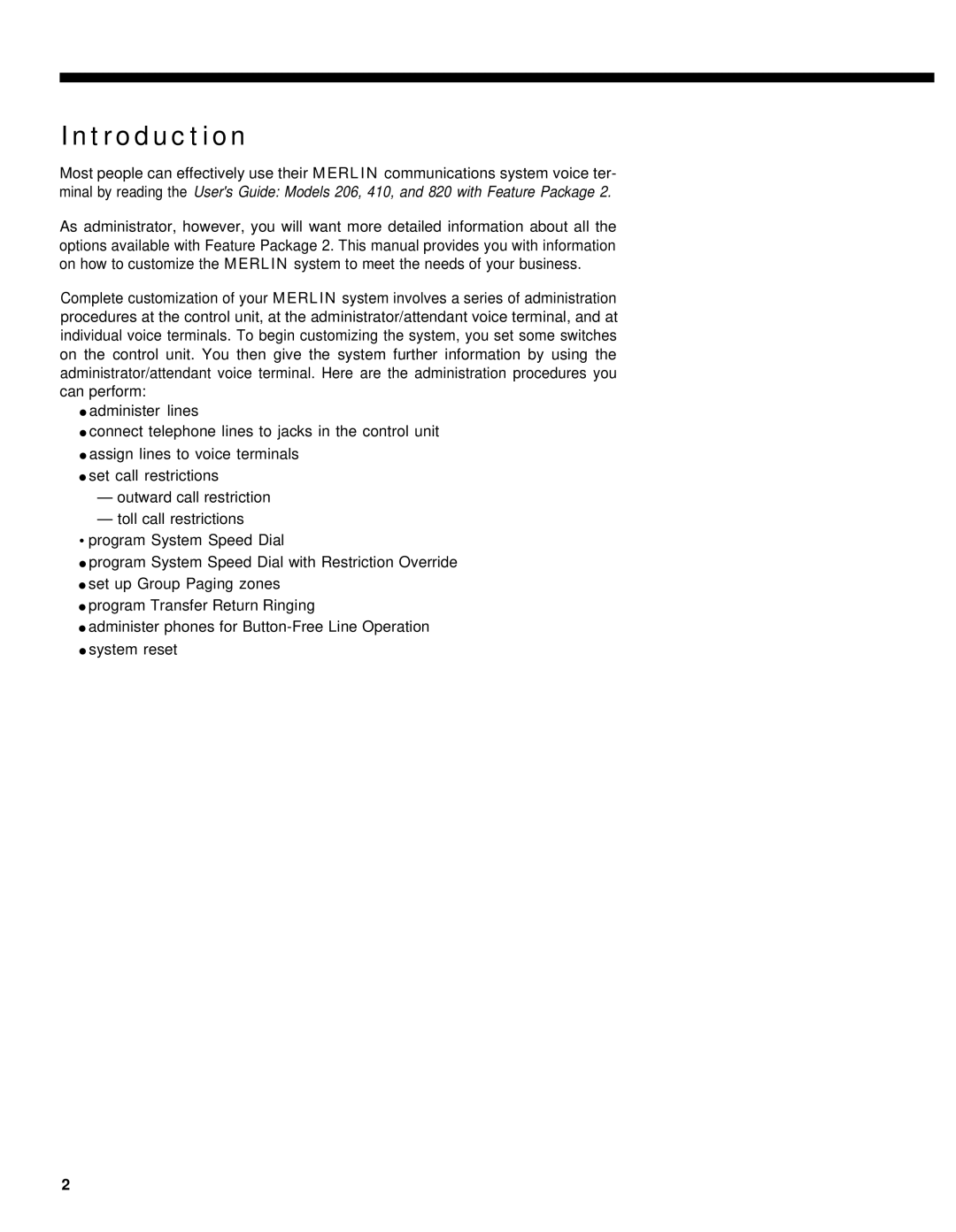Introduction
Most people can effectively use their MERLIN communications system voice ter- minal by reading the User's Guide: Models 206, 410, and 820 with Feature Package 2.
As administrator, however, you will want more detailed information about all the options available with Feature Package 2. This manual provides you with information on how to customize the MERLIN system to meet the needs of your business.
Complete customization of your MERLIN system involves a series of administration procedures at the control unit, at the administrator/attendant voice terminal, and at individual voice terminals. To begin customizing the system, you set some switches on the control unit. You then give the system further information by using the administrator/attendant voice terminal. Here are the administration procedures you can perform:
●administer lines
●connect telephone lines to jacks in the control unit
●assign lines to voice terminals
●set call restrictions
—outward call restriction
—toll call restrictions
•program System Speed Dial
●program System Speed Dial with Restriction Override
●set up Group Paging zones
●program Transfer Return Ringing
●administer phones for
●system reset
2