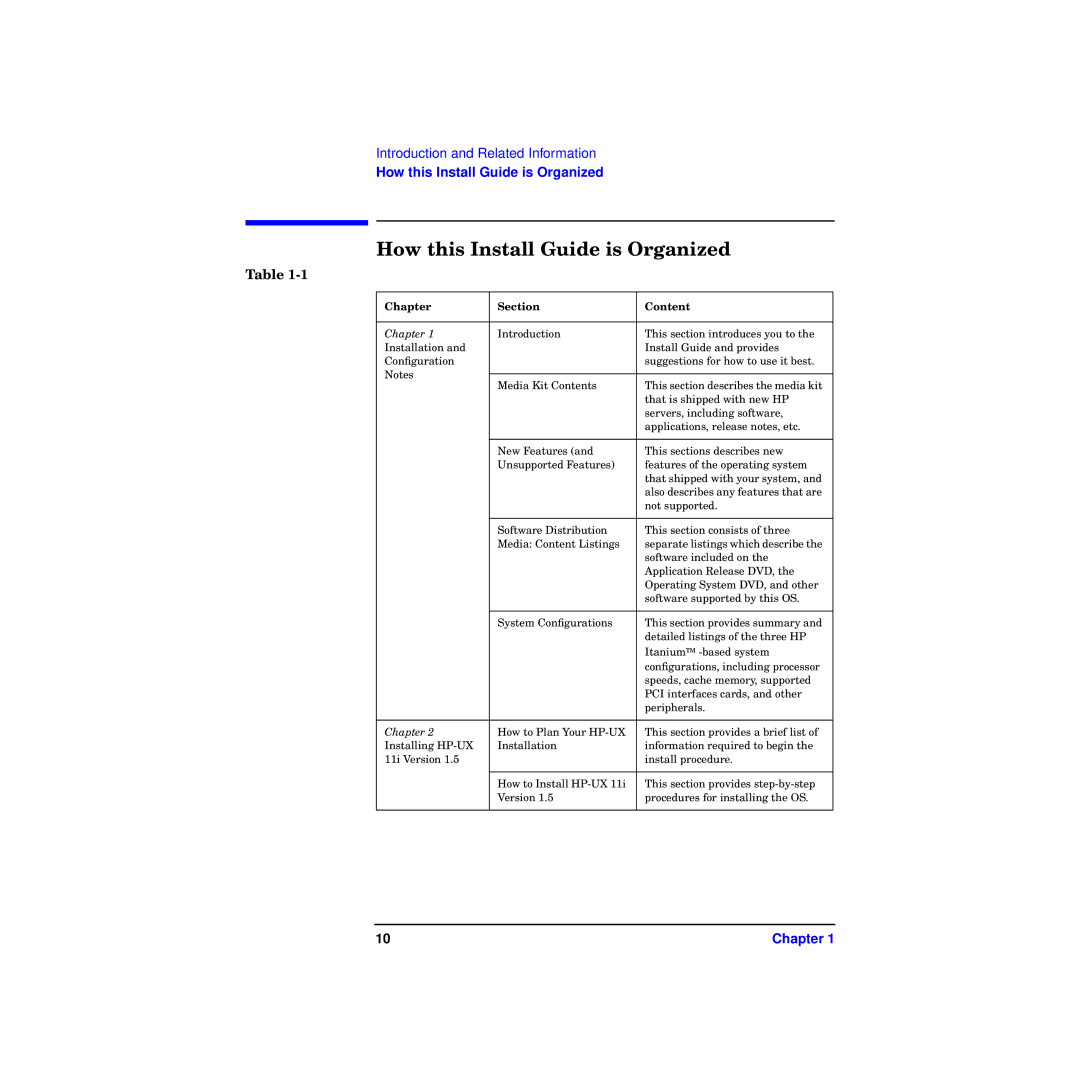Introduction and Related Information
How this Install Guide is Organized
How this Install Guide is Organized
Table
Chapter | Section | Content | |
|
|
| |
Chapter 1 | Introduction | This section introduces you to the | |
Installation and |
| Install Guide and provides | |
Configuration |
| suggestions for how to use it best. | |
Notes |
|
| |
Media Kit Contents | This section describes the media kit | ||
| |||
|
| that is shipped with new HP | |
|
| servers, including software, | |
|
| applications, release notes, etc. | |
|
|
| |
| New Features (and | This sections describes new | |
| Unsupported Features) | features of the operating system | |
|
| that shipped with your system, and | |
|
| also describes any features that are | |
|
| not supported. | |
|
|
| |
| Software Distribution | This section consists of three | |
| Media: Content Listings | separate listings which describe the | |
|
| software included on the | |
|
| Application Release DVD, the | |
|
| Operating System DVD, and other | |
|
| software supported by this OS. | |
|
|
| |
| System Configurations | This section provides summary and | |
|
| detailed listings of the three HP | |
|
| Itanium™ | |
|
| configurations, including processor | |
|
| speeds, cache memory, supported | |
|
| PCI interfaces cards, and other | |
|
| peripherals. | |
|
|
| |
Chapter 2 | How to Plan Your | This section provides a brief list of | |
Installing | Installation | information required to begin the | |
11i Version 1.5 |
| install procedure. | |
|
|
| |
| How to Install | This section provides | |
| Version 1.5 | procedures for installing the OS. | |
|
|
|
10 | Chapter 1 |