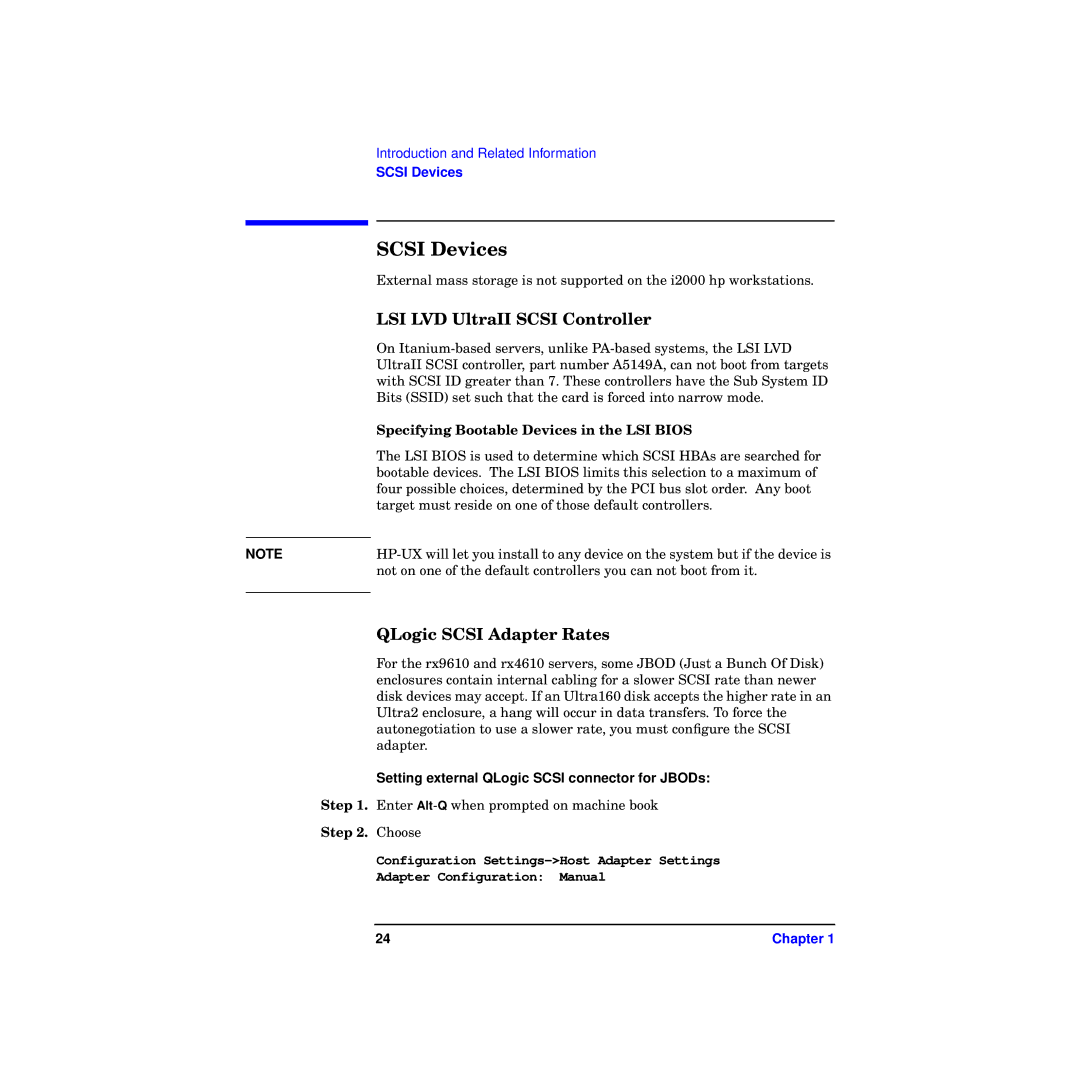NOTE
Introduction and Related Information
SCSI Devices
SCSI Devices
External mass storage is not supported on the i2000 hp workstations.
LSI LVD UltraII SCSI Controller
On
Specifying Bootable Devices in the LSI BIOS
The LSI BIOS is used to determine which SCSI HBAs are searched for bootable devices. The LSI BIOS limits this selection to a maximum of four possible choices, determined by the PCI bus slot order. Any boot target must reside on one of those default controllers.
QLogic SCSI Adapter Rates
For the rx9610 and rx4610 servers, some JBOD (Just a Bunch Of Disk) enclosures contain internal cabling for a slower SCSI rate than newer disk devices may accept. If an Ultra160 disk accepts the higher rate in an Ultra2 enclosure, a hang will occur in data transfers. To force the autonegotiation to use a slower rate, you must configure the SCSI adapter.
Setting external QLogic SCSI connector for JBODs:
Step 1. Enter
Step 2. Choose
Configuration
Adapter Configuration: Manual
24 | Chapter 1 |