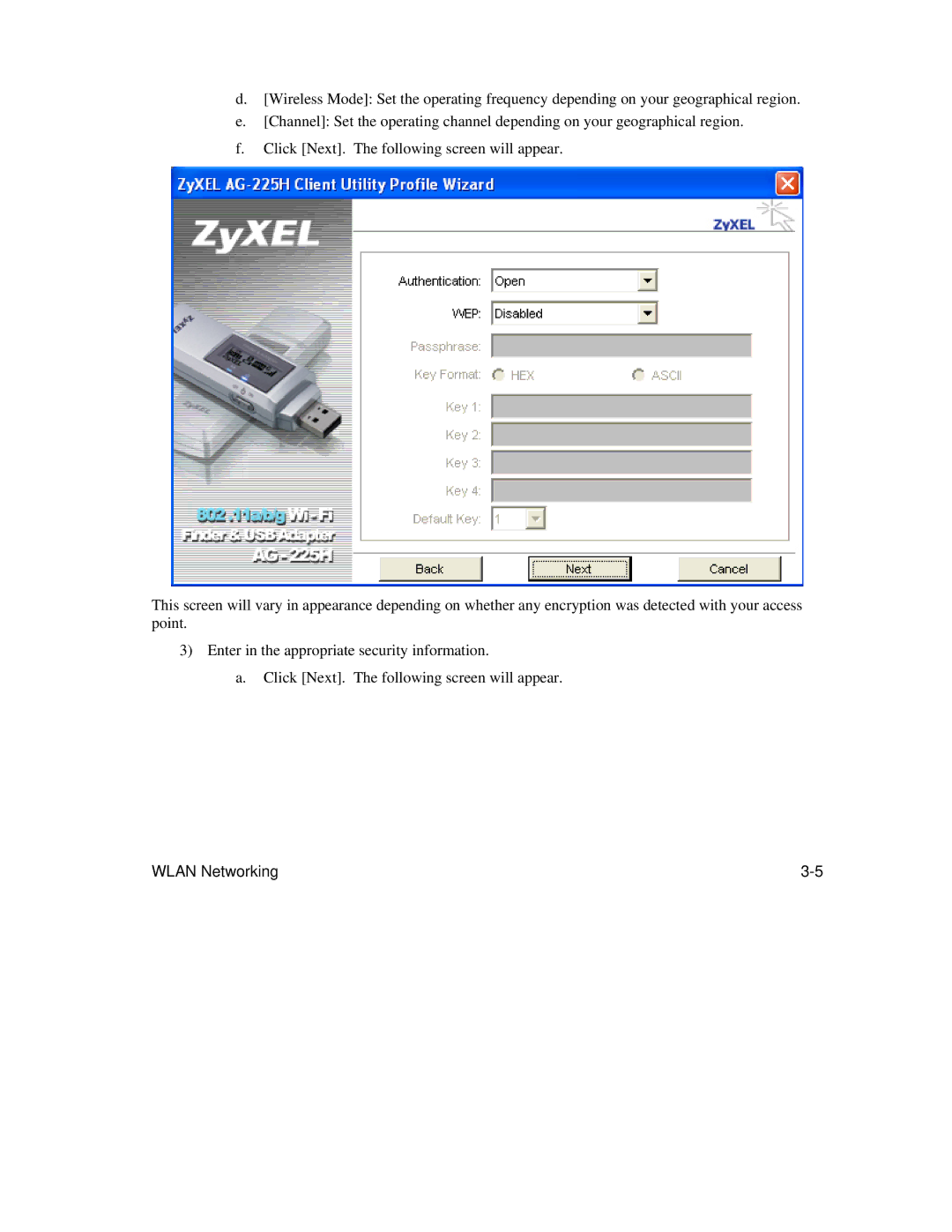d.[Wireless Mode]: Set the operating frequency depending on your geographical region.
e.[Channel]: Set the operating channel depending on your geographical region.
f.Click [Next]. The following screen will appear.
This screen will vary in appearance depending on whether any encryption was detected with your access point.
3)Enter in the appropriate security information.
a. Click [Next]. The following screen will appear.
WLAN Networking |