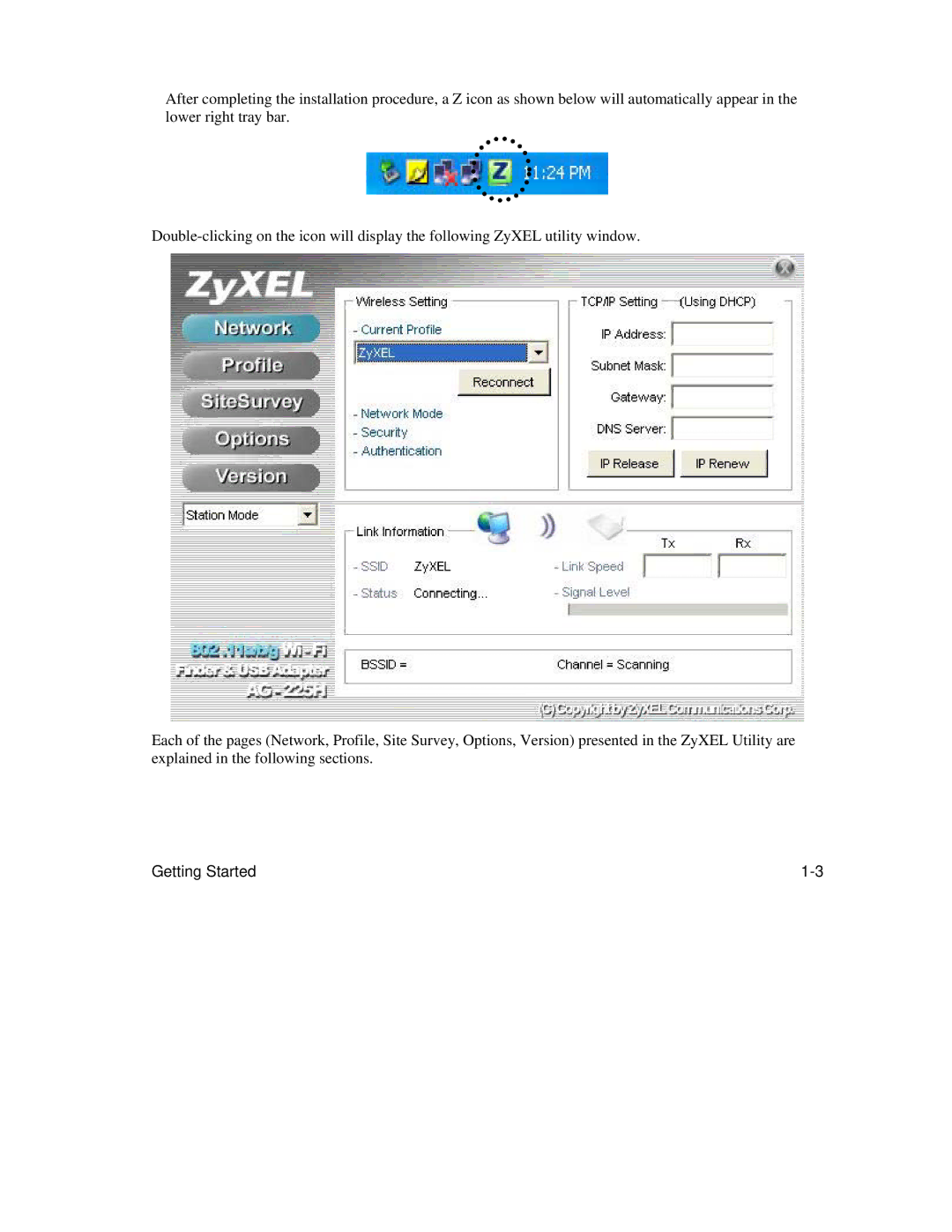After completing the installation procedure, a Z icon as shown below will automatically appear in the lower right tray bar.
Each of the pages (Network, Profile, Site Survey, Options, Version) presented in the ZyXEL Utility are explained in the following sections.
Getting Started |