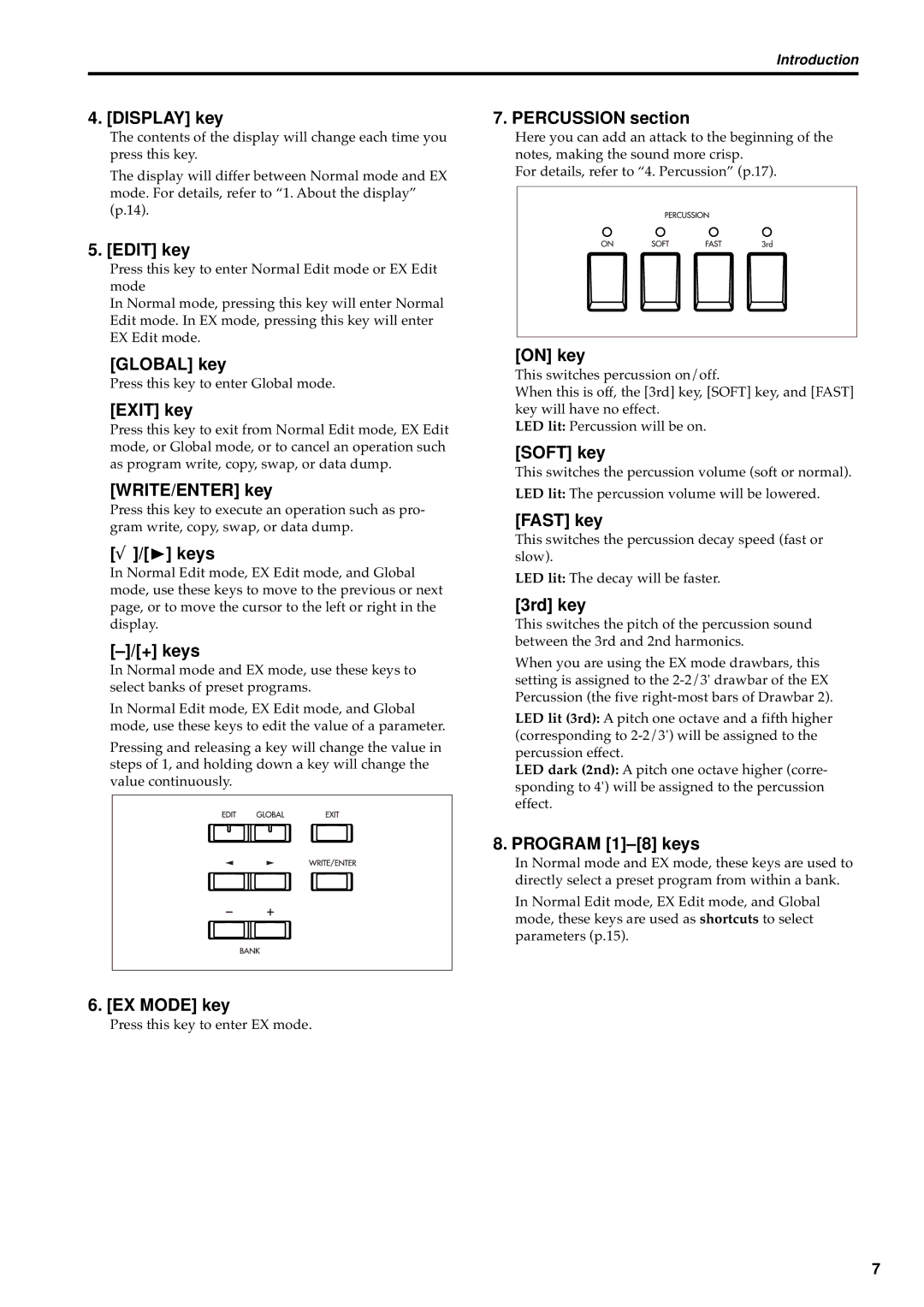Introduction
4. [DISPLAY] key
The contents of the display will change each time you press this key.
The display will differ between Normal mode and EX mode. For details, refer to “1. About the display” (p.14).
5. [EDIT] key
Press this key to enter Normal Edit mode or EX Edit mode
In Normal mode, pressing this key will enter Normal Edit mode. In EX mode, pressing this key will enter EX Edit mode.
[GLOBAL] key
Press this key to enter Global mode.
[EXIT] key
Press this key to exit from Normal Edit mode, EX Edit mode, or Global mode, or to cancel an operation such as program write, copy, swap, or data dump.
[WRITE/ENTER] key
Press this key to execute an operation such as pro- gram write, copy, swap, or data dump.
[√ ]/[®] keys
In Normal Edit mode, EX Edit mode, and Global mode, use these keys to move to the previous or next page, or to move the cursor to the left or right in the display.
[–]/[+] keys
In Normal mode and EX mode, use these keys to select banks of preset programs.
In Normal Edit mode, EX Edit mode, and Global mode, use these keys to edit the value of a parameter.
Pressing and releasing a key will change the value in steps of 1, and holding down a key will change the value continuously.
6. [EX MODE] key
Press this key to enter EX mode.
7. PERCUSSION section
Here you can add an attack to the beginning of the notes, making the sound more crisp.
For details, refer to “4. Percussion” (p.17).
[ON] key
This switches percussion on/off.
When this is off, the [3rd] key, [SOFT] key, and [FAST] key will have no effect.
LED lit: Percussion will be on.
[SOFT] key
This switches the percussion volume (soft or normal).
LED lit: The percussion volume will be lowered.
[FAST] key
This switches the percussion decay speed (fast or slow).
LED lit: The decay will be faster.
[3rd] key
This switches the pitch of the percussion sound between the 3rd and 2nd harmonics.
When you are using the EX mode drawbars, this setting is assigned to the
LED lit (3rd): A pitch one octave and a fifth higher (corresponding to
LED dark (2nd): A pitch one octave higher (corre- sponding to 4') will be assigned to the percussion effect.
8. PROGRAM [1]–[8] keys
In Normal mode and EX mode, these keys are used to directly select a preset program from within a bank.
In Normal Edit mode, EX Edit mode, and Global mode, these keys are used as shortcuts to select parameters (p.15).
7