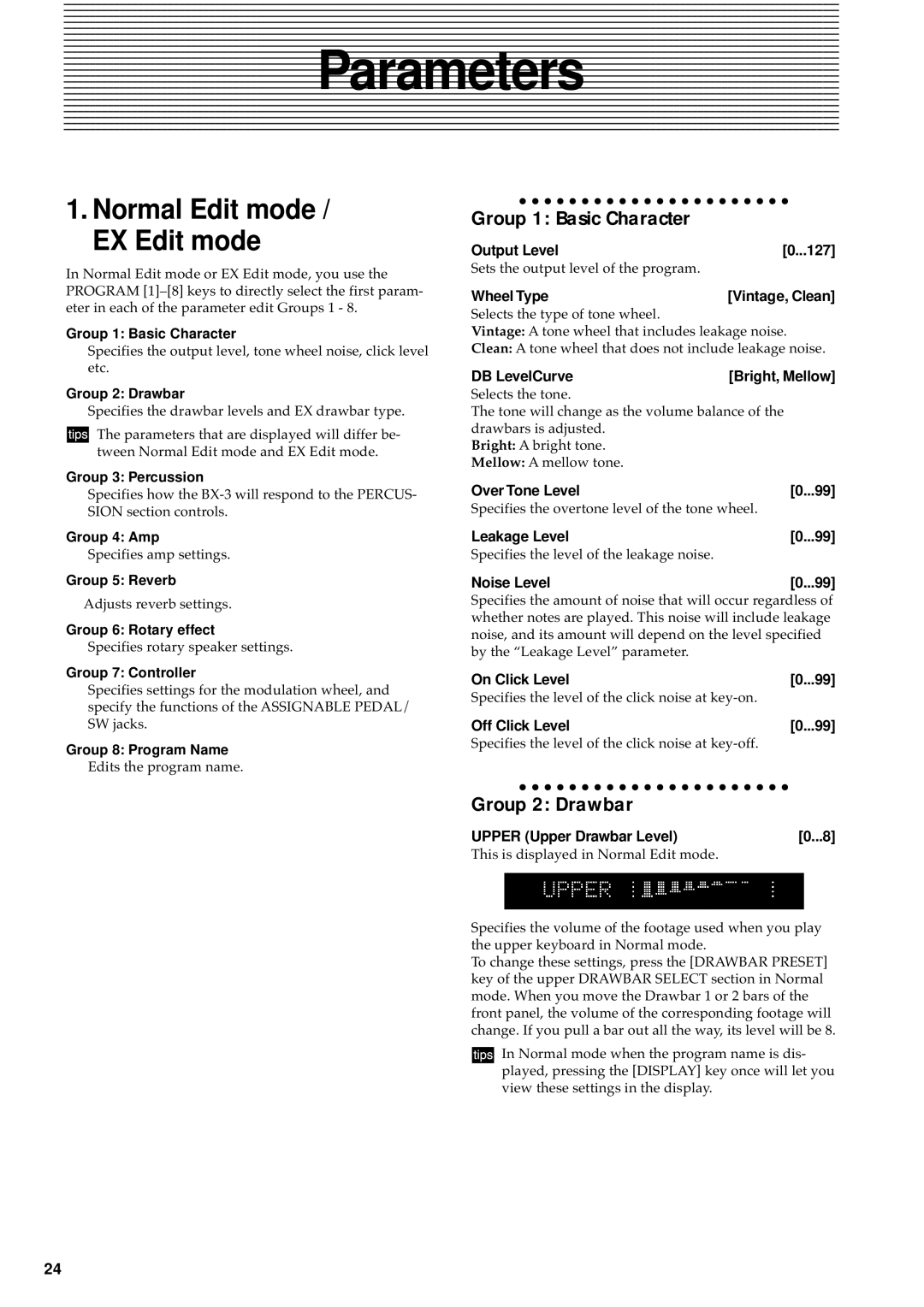Parameters
Parameters
1. Normal Edit mode / EX Edit mode
In Normal Edit mode or EX Edit mode, you use the PROGRAM
Group 1: Basic Character
Specifies the output level, tone wheel noise, click level etc.
Group 2: Drawbar
Specifies the drawbar levels and EX drawbar type.
![]()
![]() The parameters that are displayed will differ be- tween Normal Edit mode and EX Edit mode.
The parameters that are displayed will differ be- tween Normal Edit mode and EX Edit mode.
Group 3: Percussion
Specifies how the BX- will respond to the PERCUS- SION section controls.
Group 4: Amp
Specifies amp settings.
Group 5: Reverb
Adjusts reverb settings.
Group 6: Rotary effect
Specifies rotary speaker settings.
Group 7: Controller
Specifies settings for the modulation wheel, and specify the functions of the ASSIGNABLE PEDAL/ SW jacks.
Group 8: Program Name
Edits the program name.
Group 1: Basic Character
Output Level | [0...127] |
Sets the output level of the program.
Wheel Type | [Vintage, Clean] |
Selects the type of tone wheel.
Vintage: A tone wheel that includes leakage noise.
Clean: A tone wheel that does not include leakage noise.
DB LevelCurve | [Bright, Mellow] |
Selects the tone.
The tone will change as the volume balance of the drawbars is adjusted.
Bright: A bright tone.
Mellow: A mellow tone.
Over Tone Level | [0...99] |
Specifies the overtone level of the tone wheel.
Leakage Level | [0...99] |
Specifies the level of the leakage noise.
Noise Level | [0...99] |
Specifies the amount of noise that will occur regardless of whether notes are played. This noise will include leakage noise, and its amount will depend on the level specified by the “Leakage Level” parameter.
On Click Level | [0...99] |
Specifies the level of the click noise at
Off Click Level | [0...99] |
Specifies the level of the click noise at
Group 2: Drawbar
UPPER (Upper Drawbar Level) | [0...8] |
This is displayed in Normal Edit mode.
Specifies the volume of the footage used when you play the upper keyboard in Normal mode.
To change these settings, press the [DRAWBAR PRESET] key of the upper DRAWBAR SELECT section in Normal mode. When you move the Drawbar 1 or 2 bars of the front panel, the volume of the corresponding footage will change. If you pull a bar out all the way, its level will be 8.
![]()
![]() In Normal mode when the program name is dis- played, pressing the [DISPLAY] key once will let you view these settings in the display.
In Normal mode when the program name is dis- played, pressing the [DISPLAY] key once will let you view these settings in the display.
24