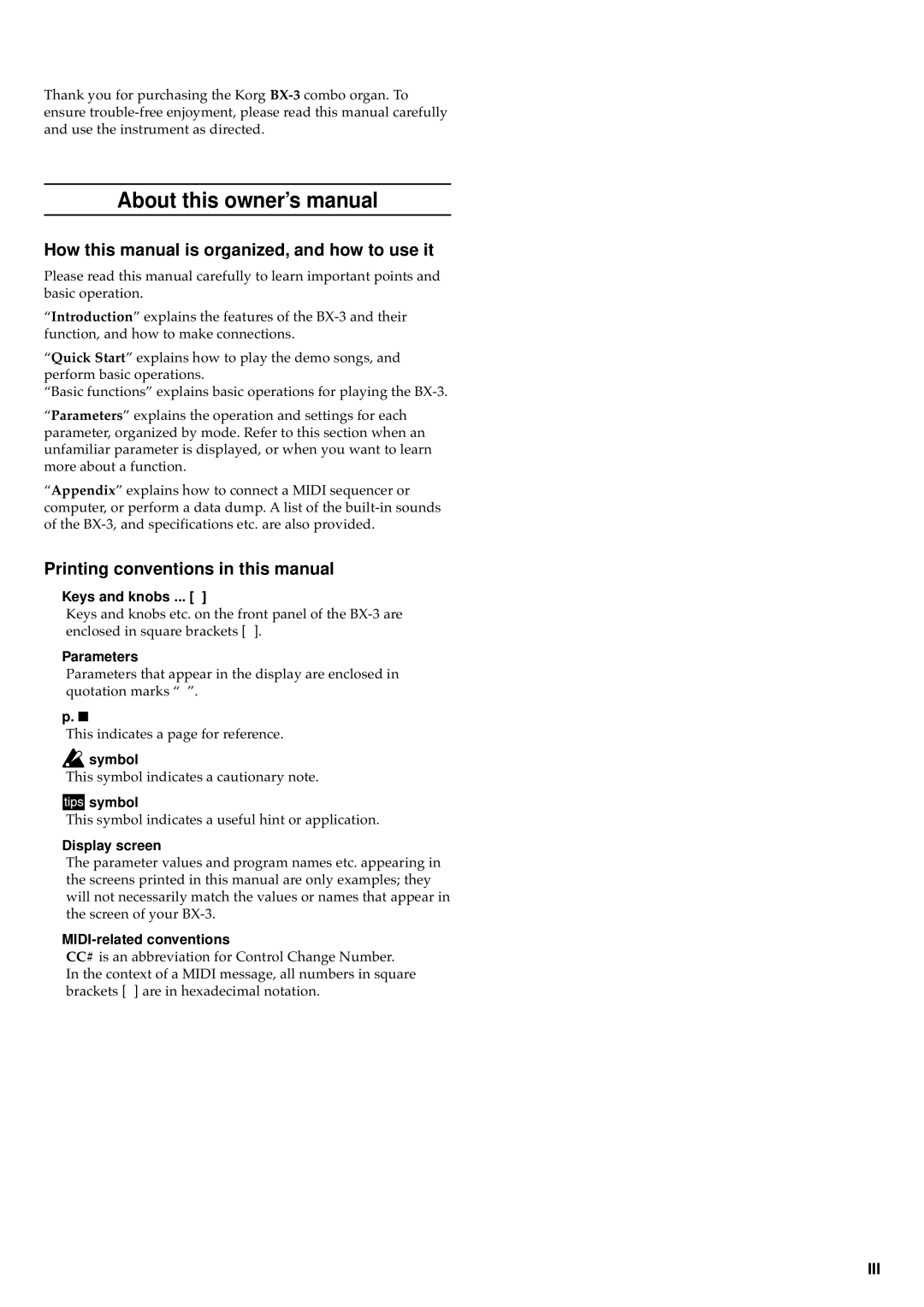Thank you for purchasing the Korg
About this owner’s manual
How this manual is organized, and how to use it
Please read this manual carefully to learn important points and basic operation.
“Introduction” explains the features of the
“Quick Start” explains how to play the demo songs, and perform basic operations.
“Basic functions” explains basic operations for playing the
“Parameters” explains the operation and settings for each parameter, organized by mode. Refer to this section when an unfamiliar parameter is displayed, or when you want to learn more about a function.
“Appendix” explains how to connect a MIDI sequencer or computer, or perform a data dump. A list of the
Printing conventions in this manual
Keys and knobs ... [ ]
Keys and knobs etc. on the front panel of the
Parameters
Parameters that appear in the display are enclosed in quotation marks “ ”.
p.■
This indicates a page for reference.
![]() symbol
symbol
This symbol indicates a cautionary note.
![]() symbol
symbol
This symbol indicates a useful hint or application.
Display screen
The parameter values and program names etc. appearing in the screens printed in this manual are only examples; they will not necessarily match the values or names that appear in the screen of your
MIDI-related conventions
CC# is an abbreviation for Control Change Number. In the context of a MIDI message, all numbers in square brackets [ ] are in hexadecimal notation.
III