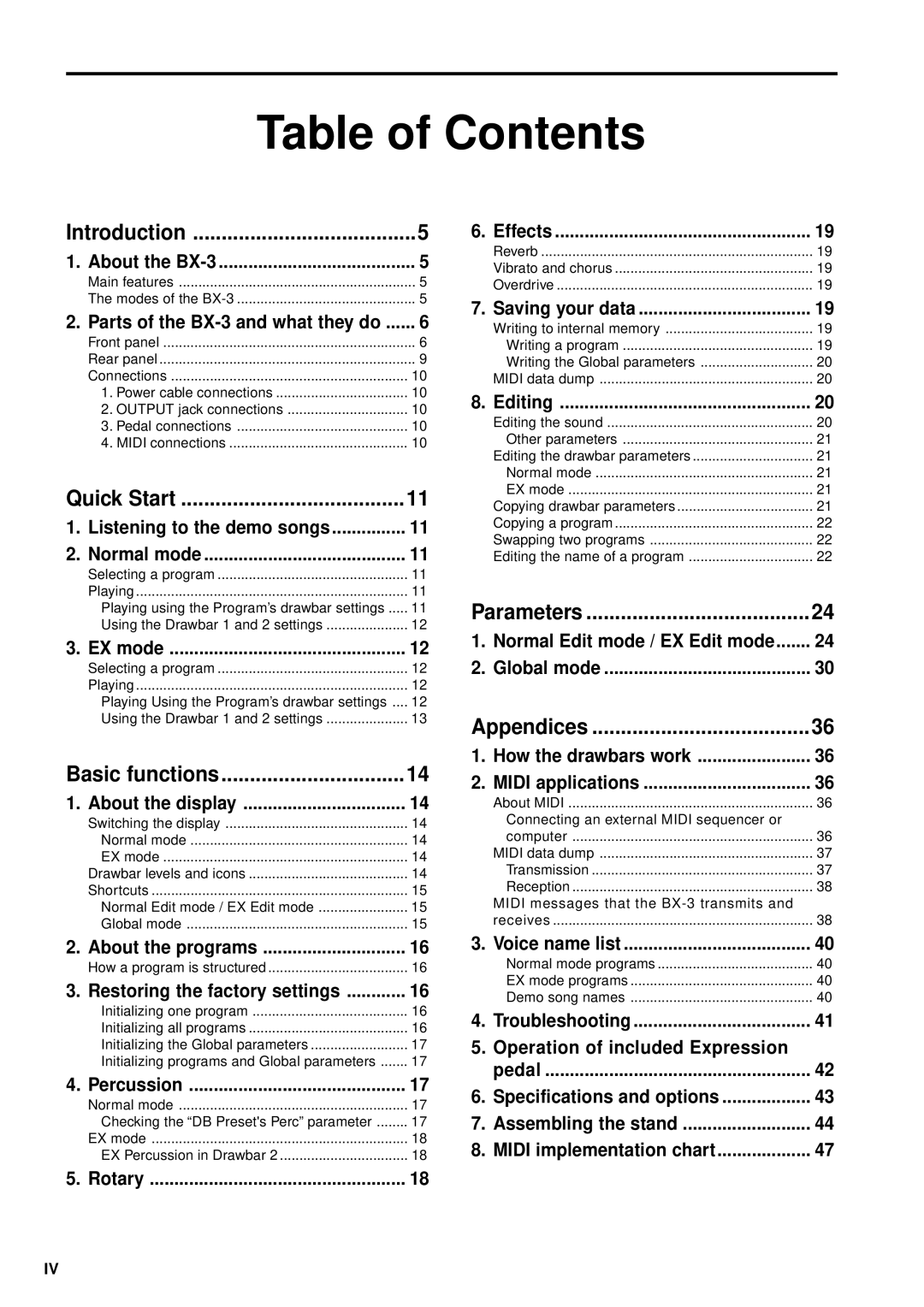Table of Contents
Introduction | 5 |
1. About the | 5 |
Main features | 5 |
The modes of the | 5 |
2. Parts of the | 6 |
Front panel | 6 |
Rear panel | 9 |
Connections | 10 |
1. Power cable connections | 10 |
2. OUTPUT jack connections | 10 |
3. Pedal connections | 10 |
4. MIDI connections | 10 |
Quick Start | 11 |
1. Listening to the demo songs | 11 |
2. Normal mode | 11 |
Selecting a program | 11 |
Playing | 11 |
Playing using the Program’s drawbar settings | 11 |
Using the Drawbar 1 and 2 settings | 12 |
3. EX mode | 12 |
Selecting a program | 12 |
Playing | 12 |
Playing Using the Program’s drawbar settings .... | 12 |
Using the Drawbar 1 and 2 settings | 13 |
Basic functions | 14 |
1. About the display | 14 |
Switching the display | 14 |
Normal mode | 14 |
EX mode | 14 |
Drawbar levels and icons | 14 |
Shortcuts | 15 |
Normal Edit mode / EX Edit mode | 15 |
Global mode | 15 |
6. | Effects | 19 |
| Reverb | 19 |
| Vibrato and chorus | 19 |
| Overdrive | 19 |
7. | Saving your data | 19 |
| Writing to internal memory | 19 |
| Writing a program | 19 |
| Writing the Global parameters | 20 |
| MIDI data dump | 20 |
8. | Editing | 20 |
| Editing the sound | 20 |
| Other parameters | 21 |
| Editing the drawbar parameters | 21 |
| Normal mode | 21 |
| EX mode | 21 |
| Copying drawbar parameters | 21 |
| Copying a program | 22 |
| Swapping two programs | 22 |
| Editing the name of a program | 22 |
Parameters | 24 | |
1. | Normal Edit mode / EX Edit mode | 24 |
2. | Global mode | 30 |
Appendices | 36 | |
1. | How the drawbars work | 36 |
2. | MIDI applications | 36 |
| About MIDI | 36 |
| Connecting an external MIDI sequencer or |
|
| computer | 36 |
| MIDI data dump | 37 |
| Transmission | 37 |
| Reception | 38 |
| MIDI messages that the |
|
| receives | 38 |
2. | About the programs | 16 |
| How a program is structured | 16 |
3. | Restoring the factory settings | 16 |
| Initializing one program | 16 |
| Initializing all programs | 16 |
| Initializing the Global parameters | 17 |
| Initializing programs and Global parameters | 17 |
4. | Percussion | 17 |
| Normal mode | 17 |
| Checking the “DB Preset's Perc” parameter | 17 |
| EX mode | 18 |
| EX Percussion in Drawbar 2 | 18 |
5. | Rotary | 18 |
3. | Voice name list | 40 |
| Normal mode programs | 40 |
| EX mode programs | 40 |
| Demo song names | 40 |
4. | Troubleshooting | 41 |
5. | Operation of included Expression |
|
| pedal | 42 |
6. | Specifications and options | 43 |
7. | Assembling the stand | 44 |
8. | MIDI implementation chart | 47 |
IV