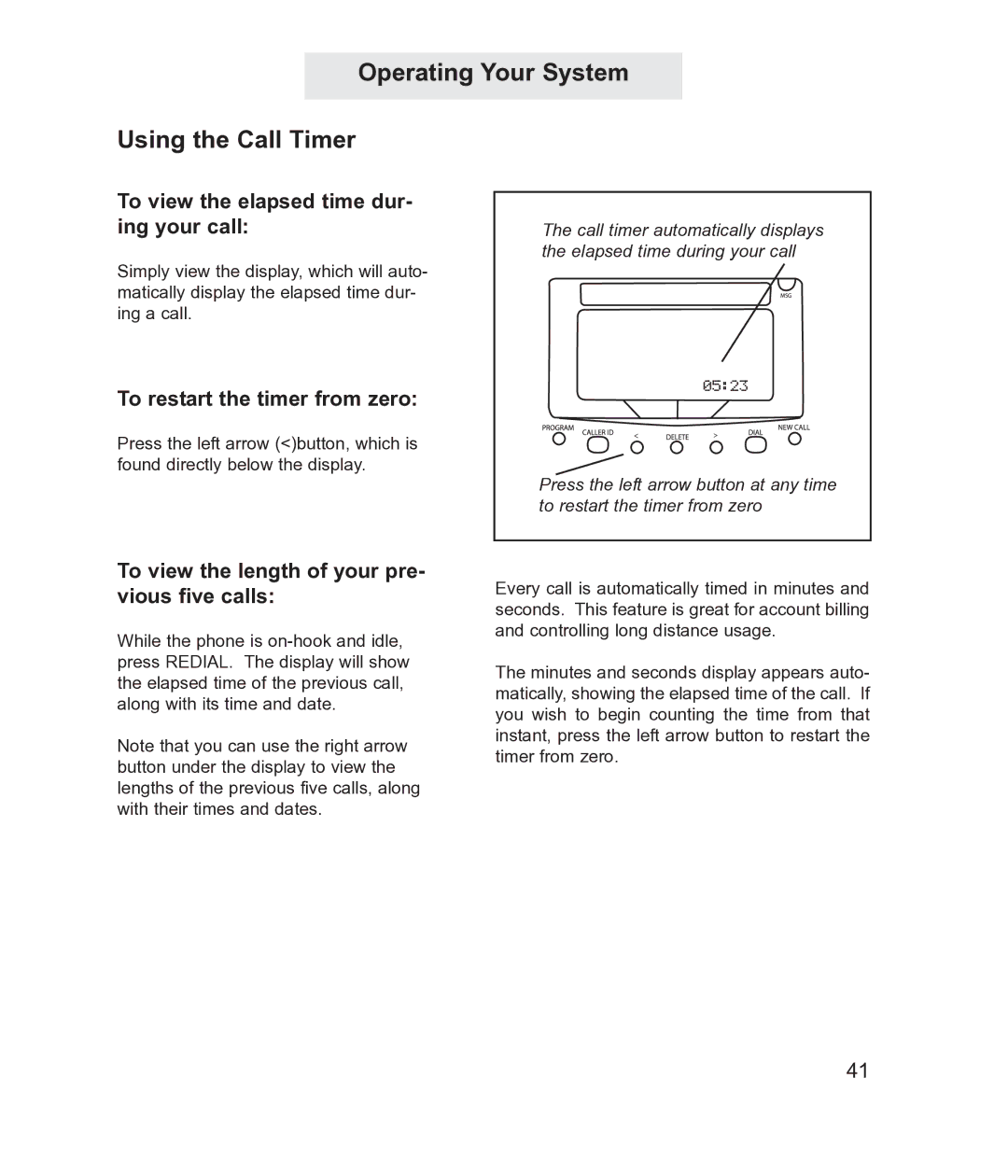Operating Your System
Using the Call Timer
To view the elapsed time dur- ing your call:
Simply view the display, which will auto- matically display the elapsed time dur- ing a call.
To restart the timer from zero:
Press the left arrow (<)button, which is found directly below the display.
To view the length of your pre- vious five calls:
While the phone is
Note that you can use the right arrow button under the display to view the lengths of the previous five calls, along with their times and dates.
The call timer automatically displays the elapsed time during your call
Press the left arrow button at any time to restart the timer from zero
Every call is automatically timed in minutes and seconds. This feature is great for account billing and controlling long distance usage.
The minutes and seconds display appears auto- matically, showing the elapsed time of the call. If you wish to begin counting the time from that instant, press the left arrow button to restart the timer from zero.
41