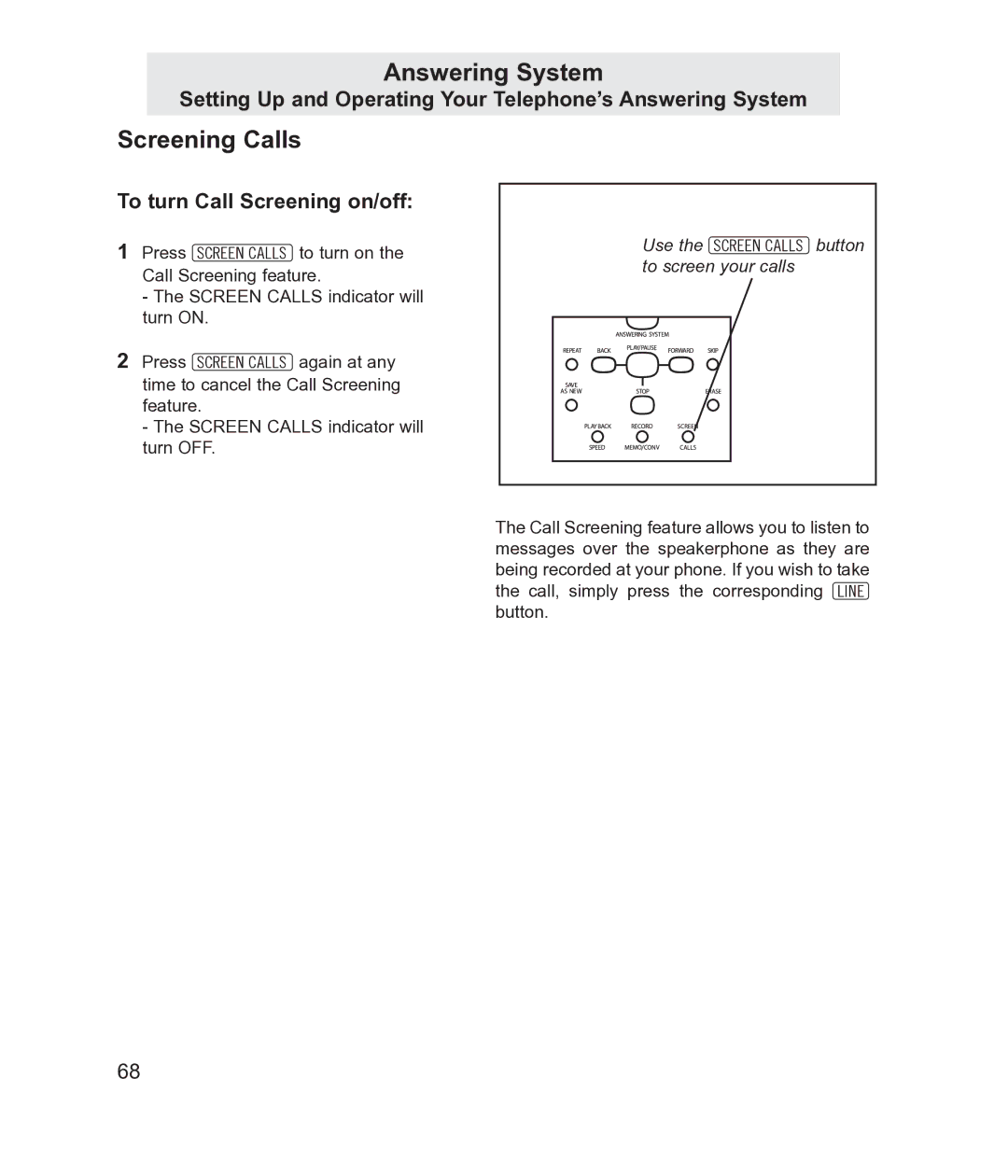68
2
Screening Calls
Answering System
Setting Up and Operating Your Telephone’s Answering System
To turn Call Screening on/off: |
|
|
|
|
|
1 Press bto turn on the |
|
|
| Use the bbutton | |
Call Screening feature. |
|
|
| to screen your calls | |
|
|
|
|
| |
- The SCREEN CALLS indicator will |
|
|
|
|
|
turn ON. |
|
|
|
|
|
Press bagain at any |
|
|
|
|
|
|
|
|
|
| |
time to cancel the Call Screening |
|
|
|
|
|
|
|
|
|
| |
feature. |
|
|
|
|
|
- The SCREEN CALLS indicator will |
|
|
|
|
|
turn OFF. |
|
|
|
|
|
|
|
|
|
|
|
| The Call Screening feature allows you to listen to | ||||
| messages over the speakerphone as they are | ||||
| being recorded at your phone. If you wish to take | ||||
| the call, simply press the corresponding L | ||||
| button. | ||||