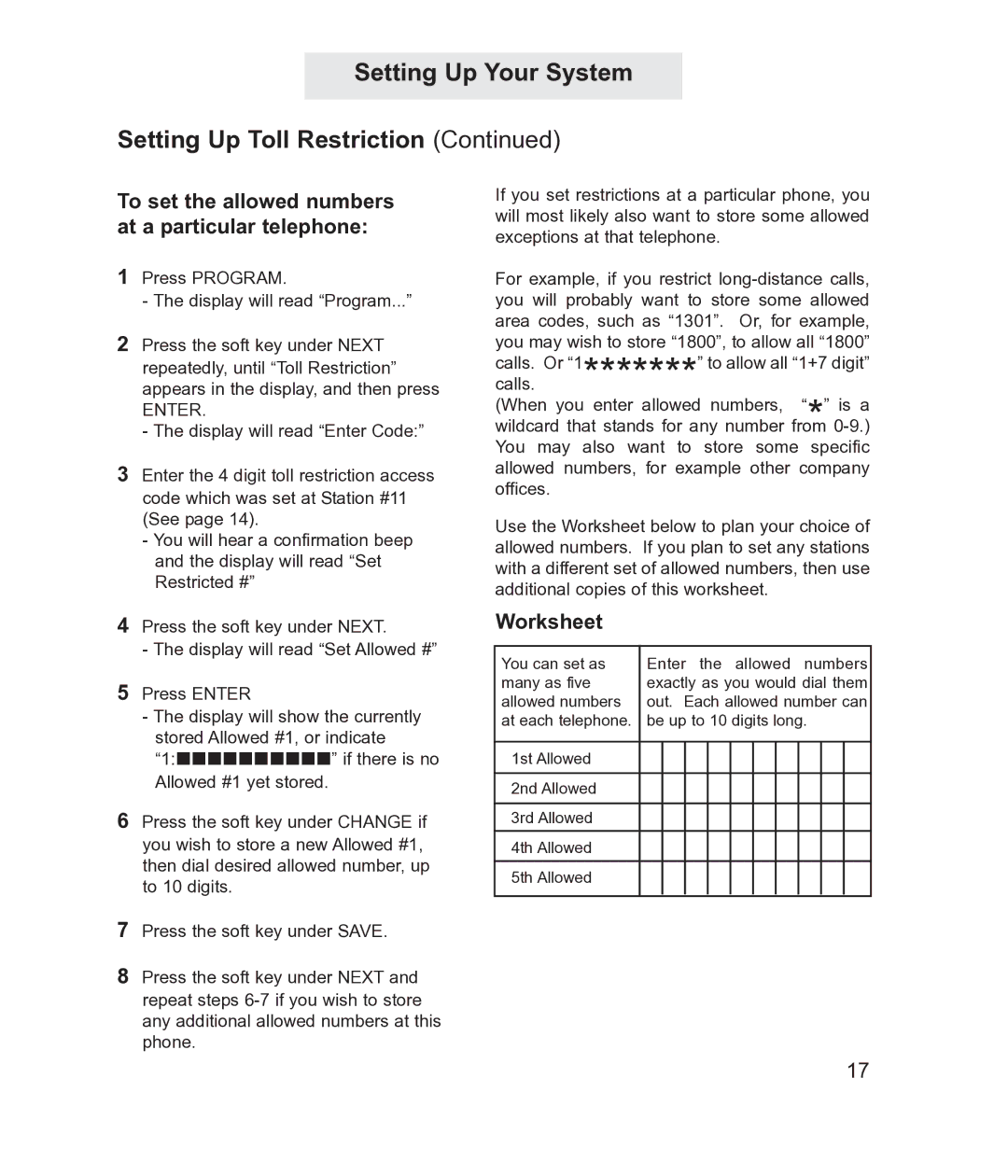Setting Up Your System
Setting Up Toll Restriction (Continued)
To set the allowed numbers at a particular telephone:
1Press PROGRAM.
-The display will read “Program...”
2Press the soft key under NEXT repeatedly, until “Toll Restriction” appears in the display, and then press
ENTER.
-The display will read “Enter Code:”
3Enter the 4 digit toll restriction access code which was set at Station #11 (See page 14).
-You will hear a confirmation beep and the display will read “Set Restricted #”
4Press the soft key under NEXT.
-The display will read “Set Allowed #”
5Press ENTER
-The display will show the currently stored Allowed #1, or indicate “1:” if there is no Allowed #1 yet stored.
6Press the soft key under CHANGE if you wish to store a new Allowed #1, then dial desired allowed number, up to 10 digits.
7Press the soft key under SAVE.
8Press the soft key under NEXT and repeat steps
If you set restrictions at a particular phone, you will most likely also want to store some allowed exceptions at that telephone.
For example, if you restrict
(When you enter allowed numbers, “*” is a wildcard that stands for any number from
Use the Worksheet below to plan your choice of allowed numbers. If you plan to set any stations with a different set of allowed numbers, then use additional copies of this worksheet.
Worksheet
|
|
|
|
|
|
|
|
|
|
|
|
| ||||
| You can set as | Enter the allowed numbers | ||||||||||||||
| many as five |
| exactly as you would dial them | |||||||||||||
| allowed numbers |
| out. Each allowed number can | |||||||||||||
| at each telephone. |
| be up to 10 digits long. | |||||||||||||
|
|
|
|
|
|
|
|
|
|
|
|
|
|
|
|
|
|
|
|
|
|
|
|
|
|
|
|
|
|
|
|
|
|
|
|
|
|
|
|
|
|
|
|
|
|
|
|
|
|
|
|
|
|
|
|
|
|
|
|
|
|
|
|
|
|
|
|
|
| 1st Allowed |
|
|
|
|
|
|
|
|
|
|
| |||
|
|
|
|
|
|
|
|
|
|
|
|
|
|
|
|
|
|
|
|
|
|
|
|
|
|
|
|
|
|
|
|
|
|
|
| 2nd Allowed |
|
|
|
|
|
|
|
|
|
|
| |||
|
|
|
|
|
|
|
|
|
|
|
|
|
|
|
|
|
|
|
|
|
|
|
|
|
|
|
|
|
|
|
|
| |
|
| 3rd Allowed |
|
|
|
|
|
|
|
|
|
|
| |||
|
|
|
|
|
|
|
|
|
|
|
|
|
|
|
|
|
|
|
|
|
|
|
|
|
|
|
|
|
|
|
| ||
|
| 4th Allowed |
|
|
|
|
|
|
|
|
|
|
| |||
|
|
|
|
|
|
|
|
|
|
|
|
|
|
|
|
|
|
|
|
|
|
|
|
|
|
|
|
|
|
|
| ||
|
| 5th Allowed |
|
|
|
|
|
|
|
|
|
|
| |||
|
|
|
|
|
|
|
|
|
|
|
|
|
|
|
|
|
17