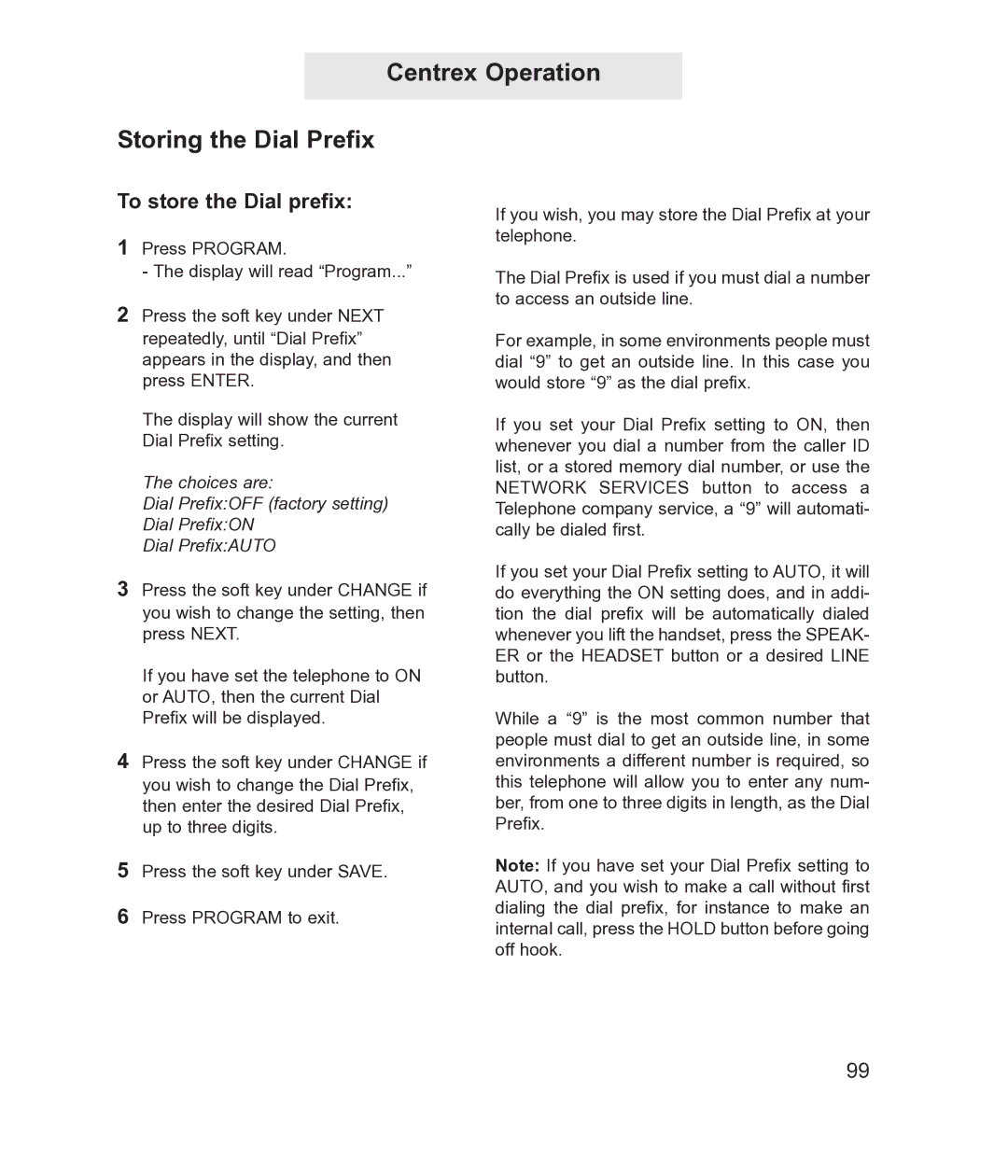Centrex Operation
Storing the Dial Prefix
To store the Dial prefix:
1Press PROGRAM.
If you wish, you may store the Dial Prefix at your telephone.
- The display will read “Program...” | The Dial Prefix is used if you must dial a number |
2 Press the soft key under NEXT | to access an outside line. |
|
repeatedly, until “Dial Prefix” appears in the display, and then press ENTER.
The display will show the current Dial Prefix setting.
The choices are:
Dial Prefix:OFF (factory setting) Dial Prefix:ON
Dial Prefix:AUTO
3Press the soft key under CHANGE if you wish to change the setting, then press NEXT.
If you have set the telephone to ON or AUTO, then the current Dial Prefix will be displayed.
4Press the soft key under CHANGE if you wish to change the Dial Prefix, then enter the desired Dial Prefix, up to three digits.
5Press the soft key under SAVE.
6Press PROGRAM to exit.
For example, in some environments people must dial “9” to get an outside line. In this case you would store “9” as the dial prefix.
If you set your Dial Prefix setting to ON, then whenever you dial a number from the caller ID list, or a stored memory dial number, or use the NETWORK SERVICES button to access a Telephone company service, a “9” will automati- cally be dialed first.
If you set your Dial Prefix setting to AUTO, it will do everything the ON setting does, and in addi- tion the dial prefix will be automatically dialed whenever you lift the handset, press the SPEAK- ER or the HEADSET button or a desired LINE button.
While a “9” is the most common number that people must dial to get an outside line, in some environments a different number is required, so this telephone will allow you to enter any num- ber, from one to three digits in length, as the Dial Prefix.
Note: If you have set your Dial Prefix setting to AUTO, and you wish to make a call without first dialing the dial prefix, for instance to make an internal call, press the HOLD button before going off hook.
99