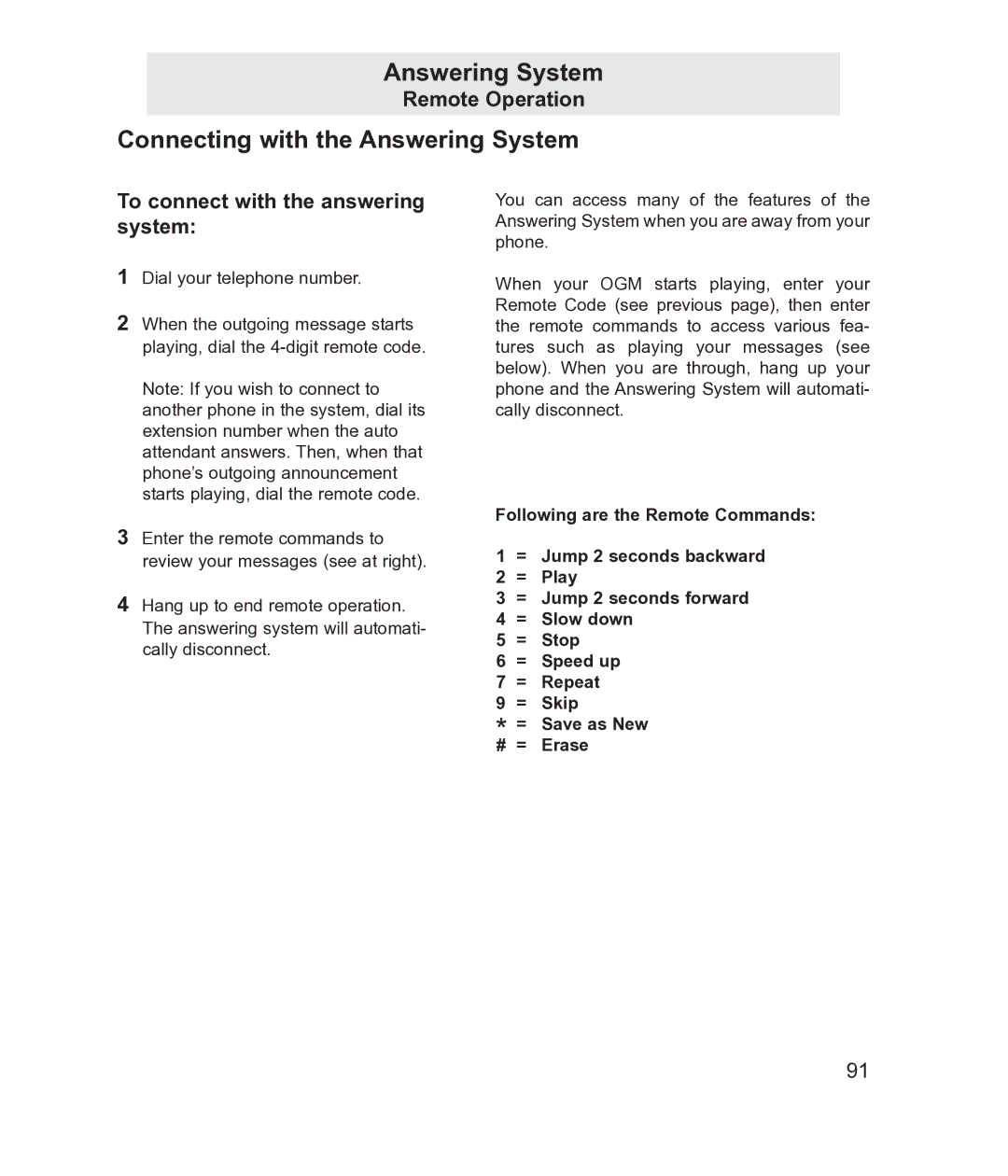Answering System
Remote Operation
Connecting with the Answering System
To connect with the answering system:
1Dial your telephone number.
2When the outgoing message starts playing, dial the
Note: If you wish to connect to another phone in the system, dial its extension number when the auto attendant answers. Then, when that phone’s outgoing announcement starts playing, dial the remote code.
3Enter the remote commands to review your messages (see at right).
4Hang up to end remote operation. The answering system will automati- cally disconnect.
You can access many of the features of the Answering System when you are away from your phone.
When your OGM starts playing, enter your Remote Code (see previous page), then enter the remote commands to access various fea- tures such as playing your messages (see below). When you are through, hang up your phone and the Answering System will automati- cally disconnect.
Following are the Remote Commands:
1= Jump 2 seconds backward
2= Play
3= Jump 2 seconds forward
4= Slow down
5= Stop
6= Speed up
7= Repeat
9 = Skip
*= Save as New
# = Erase
91