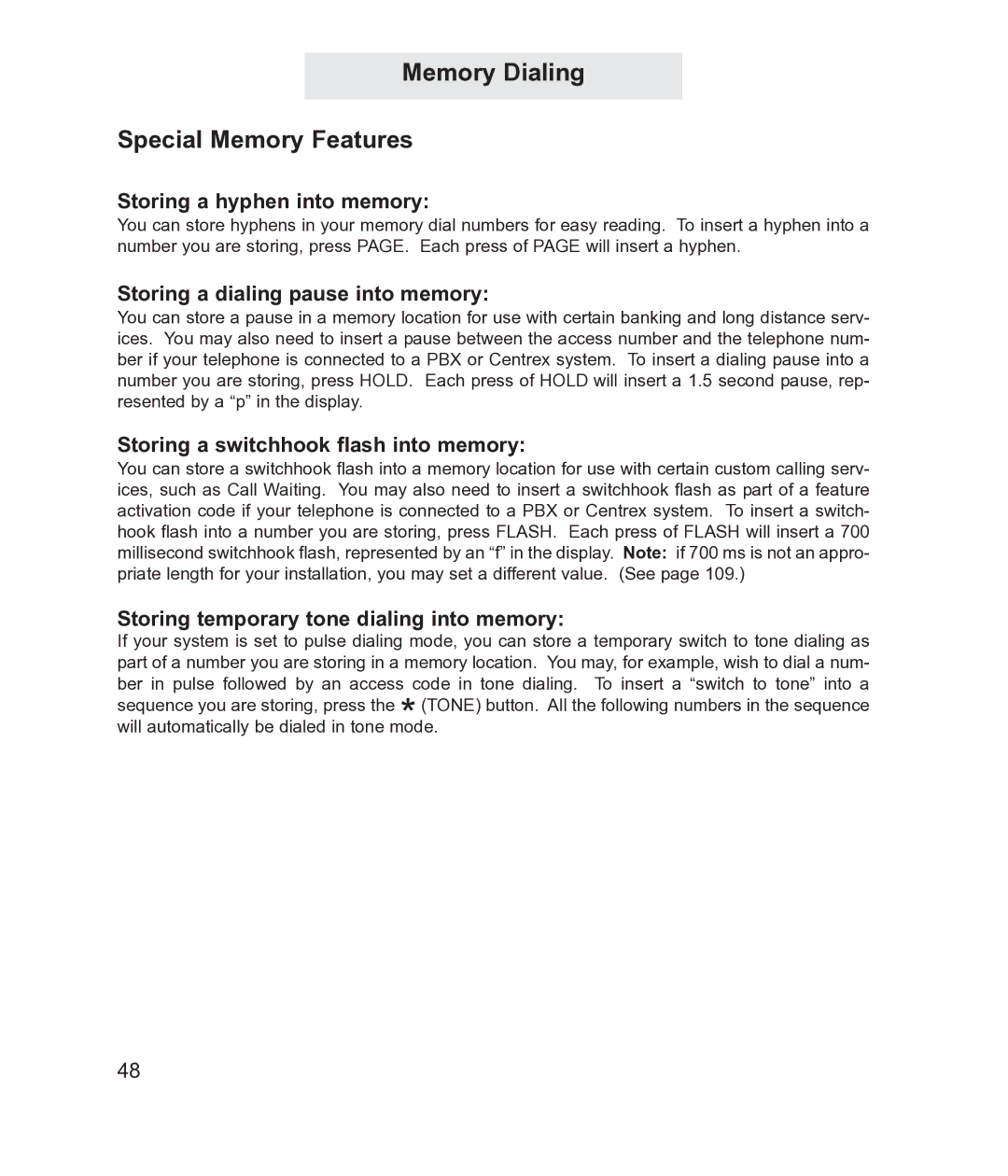Memory Dialing
Special Memory Features
Storing a hyphen into memory:
You can store hyphens in your memory dial numbers for easy reading. To insert a hyphen into a number you are storing, press PAGE. Each press of PAGE will insert a hyphen.
Storing a dialing pause into memory:
You can store a pause in a memory location for use with certain banking and long distance serv- ices. You may also need to insert a pause between the access number and the telephone num- ber if your telephone is connected to a PBX or Centrex system. To insert a dialing pause into a number you are storing, press HOLD. Each press of HOLD will insert a 1.5 second pause, rep- resented by a “p” in the display.
Storing a switchhook flash into memory:
You can store a switchhook flash into a memory location for use with certain custom calling serv- ices, such as Call Waiting. You may also need to insert a switchhook flash as part of a feature activation code if your telephone is connected to a PBX or Centrex system. To insert a switch- hook flash into a number you are storing, press FLASH. Each press of FLASH will insert a 700 millisecond switchhook flash, represented by an “f” in the display. Note: if 700 ms is not an appro- priate length for your installation, you may set a different value. (See page 109.)
Storing temporary tone dialing into memory:
If your system is set to pulse dialing mode, you can store a temporary switch to tone dialing as part of a number you are storing in a memory location. You may, for example, wish to dial a num- ber in pulse followed by an access code in tone dialing. To insert a “switch to tone” into a sequence you are storing, press the * (TONE) button. All the following numbers in the sequence will automatically be dialed in tone mode.
48