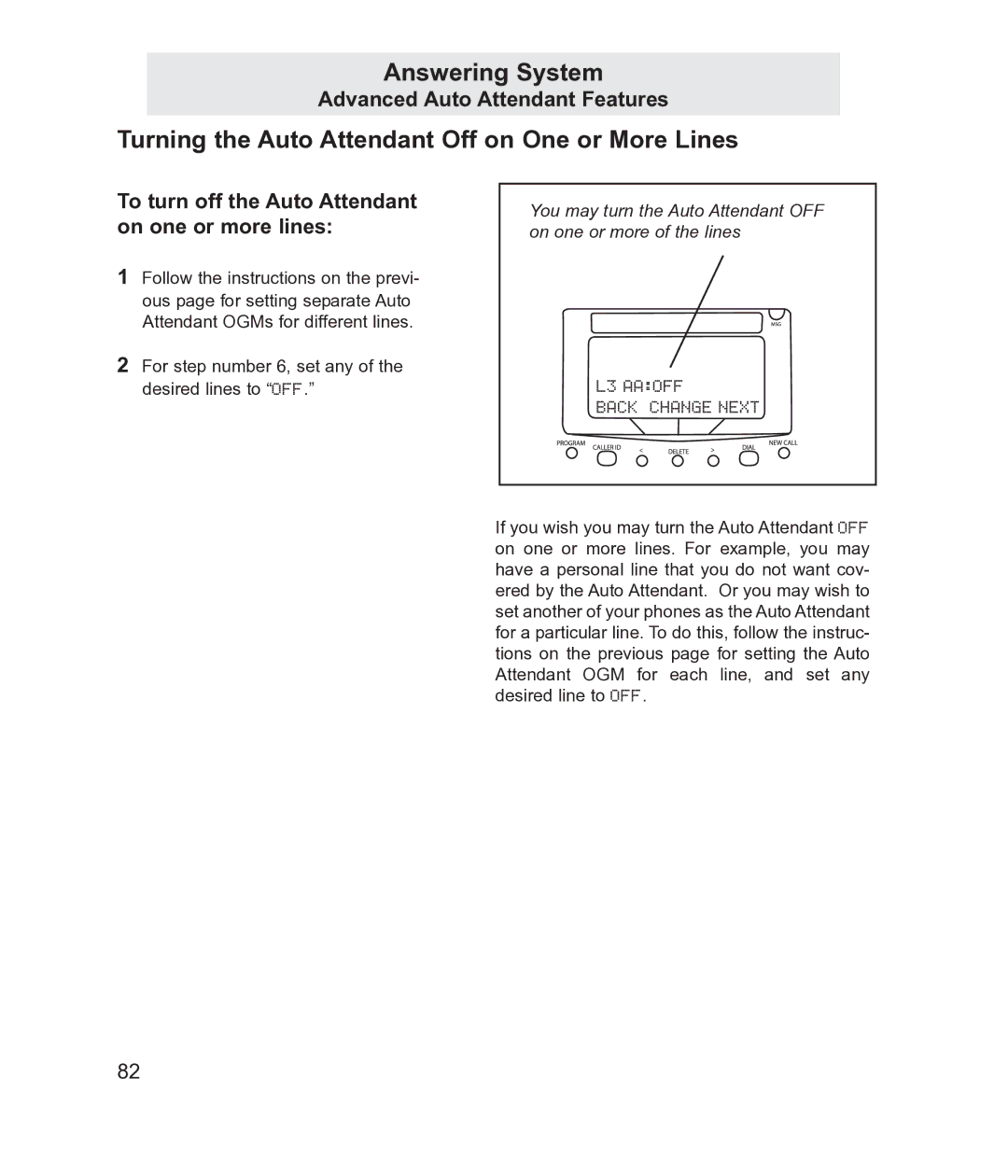Answering System
Advanced Auto Attendant Features
Turning the Auto Attendant Off on One or More Lines
To turn off the Auto Attendant on one or more lines:
1Follow the instructions on the previ- ous page for setting separate Auto Attendant OGMs for different lines.
2For step number 6, set any of the desired lines to “OFF.”
You may turn the Auto Attendant OFF on one or more of the lines
L3 AA:OFF
BACK CHANGE NEXT
If you wish you may turn the Auto Attendant OFF on one or more lines. For example, you may have a personal line that you do not want cov- ered by the Auto Attendant. Or you may wish to set another of your phones as the Auto Attendant for a particular line. To do this, follow the instruc- tions on the previous page for setting the Auto Attendant OGM for each line, and set any desired line to OFF.
82