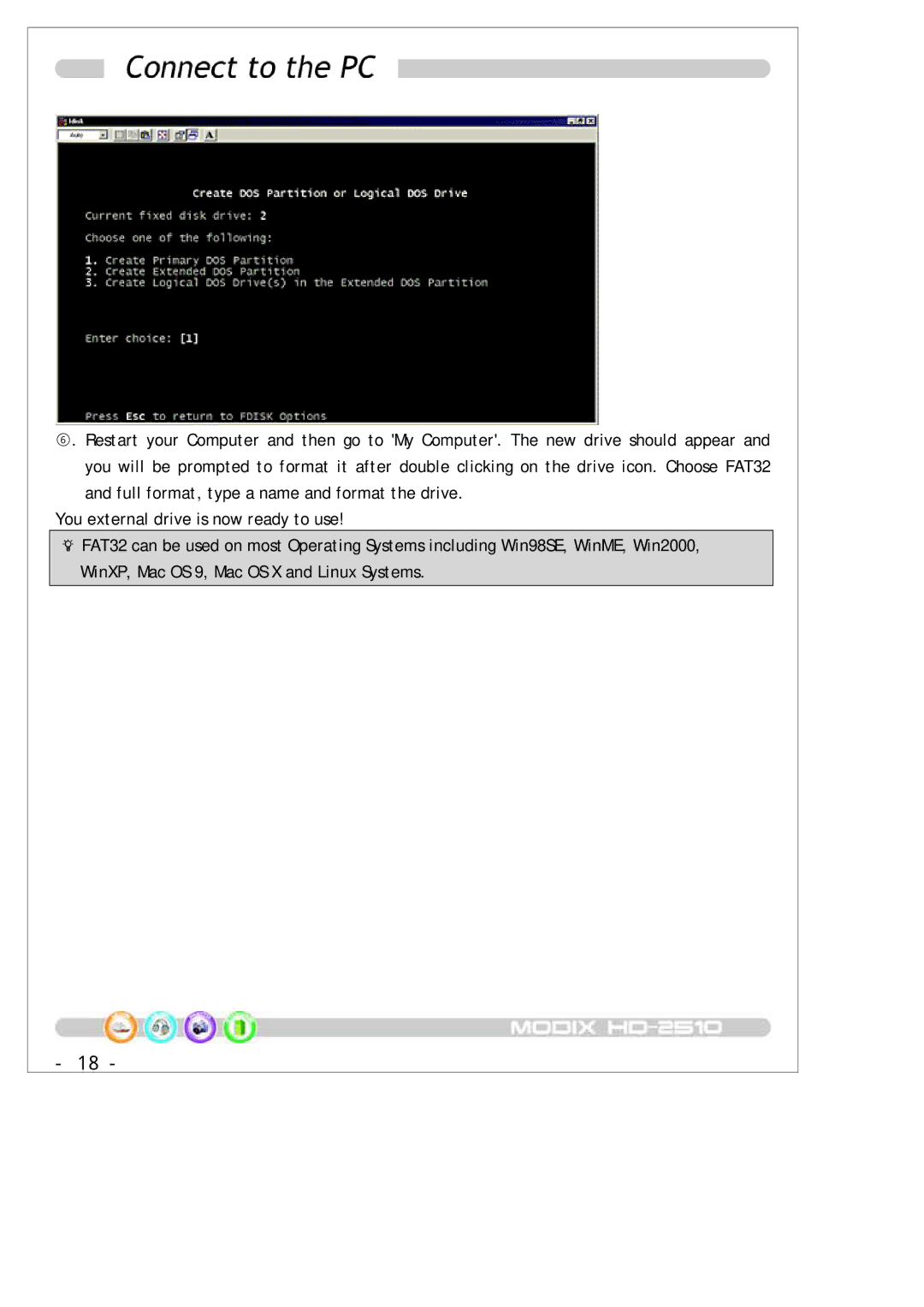⑥. Restart your Computer and then go to 'My Computer'. The new drive should appear and you will be prompted to format it after double clicking on the drive icon. Choose FAT32 and full format, type a name and format the drive.
You external drive is now ready to use!
FAT32 can be used on most Operating Systems including Win98SE, WinME, Win2000,
WinXP, Mac OS 9, Mac OS X and Linux Systems.
- 18 -