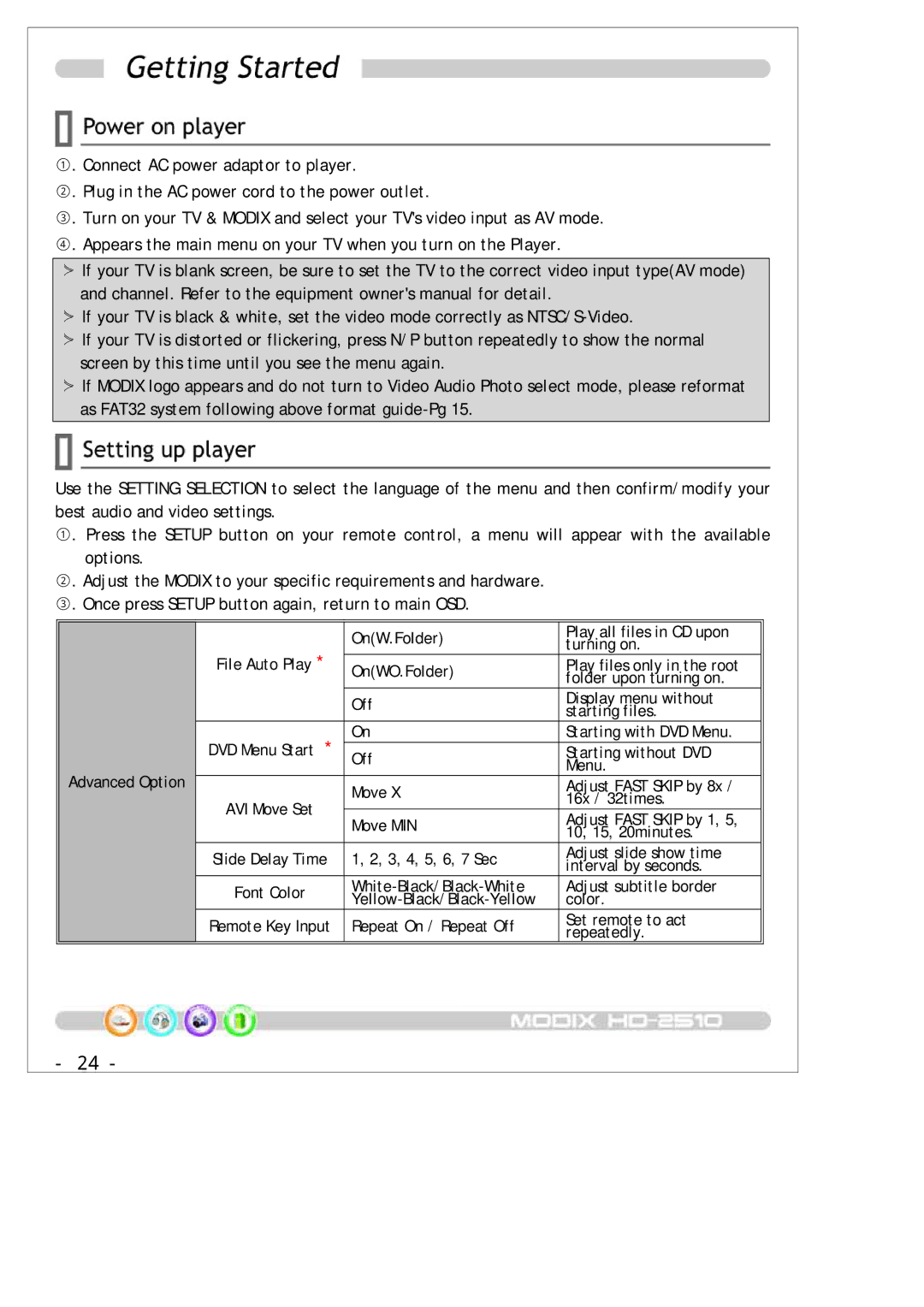①. Connect AC power adaptor to player.
②. Plug in the AC power cord to the power outlet.
③. Turn on your TV & MODIX and select your TV's video input as AV mode.
④. Appears the main menu on your TV when you turn on the Player.
⋟If your TV is blank screen, be sure to set the TV to the correct video input type(AV mode) and channel. Refer to the equipment owner's manual for detail.
⋟If your TV is black & white, set the video mode correctly as
⋟If your TV is distorted or flickering, press N/P button repeatedly to show the normal screen by this time until you see the menu again.
⋟If MODIX logo appears and do not turn to Video Audio Photo select mode, please reformat as FAT32 system following above format
Use the SETTING SELECTION to select the language of the menu and then confirm/modify your best audio and video settings.
①. Press the SETUP button on your remote control, a menu will appear with the available options.
②. Adjust the MODIX to your specific requirements and hardware.
③. Once press SETUP button again, return to main OSD.
|
|
|
|
|
| On(W.Folder) | Play all files in CD upon |
|
| turning on. | |
| File Auto Play * |
| |
| On(WO.Folder) | Play files only in the root | |
|
| folder upon turning on. | |
|
|
| |
|
| Off | Display menu without |
|
| starting files. | |
|
|
| |
| DVD Menu Start * | On | Starting with DVD Menu. |
| Off | Starting without DVD | |
|
| Menu. | |
Advanced Option |
|
| |
| Move X | Adjust FAST SKIP by 8x / | |
| AVI Move Set | 16x / 32times. | |
|
| ||
| Move MIN | Adjust FAST SKIP by 1, 5, | |
|
| ||
|
| 10, 15, 20minutes. | |
|
|
| |
| Slide Delay Time | 1, 2, 3, 4, 5, 6, 7 Sec | Adjust slide show time |
| interval by seconds. | ||
|
|
| |
| Font Color | Adjust subtitle border | |
| color. | ||
|
| ||
| Remote Key Input | Repeat On / Repeat Off | Set remote to act |
| repeatedly. | ||
|
|
|
- 24 -