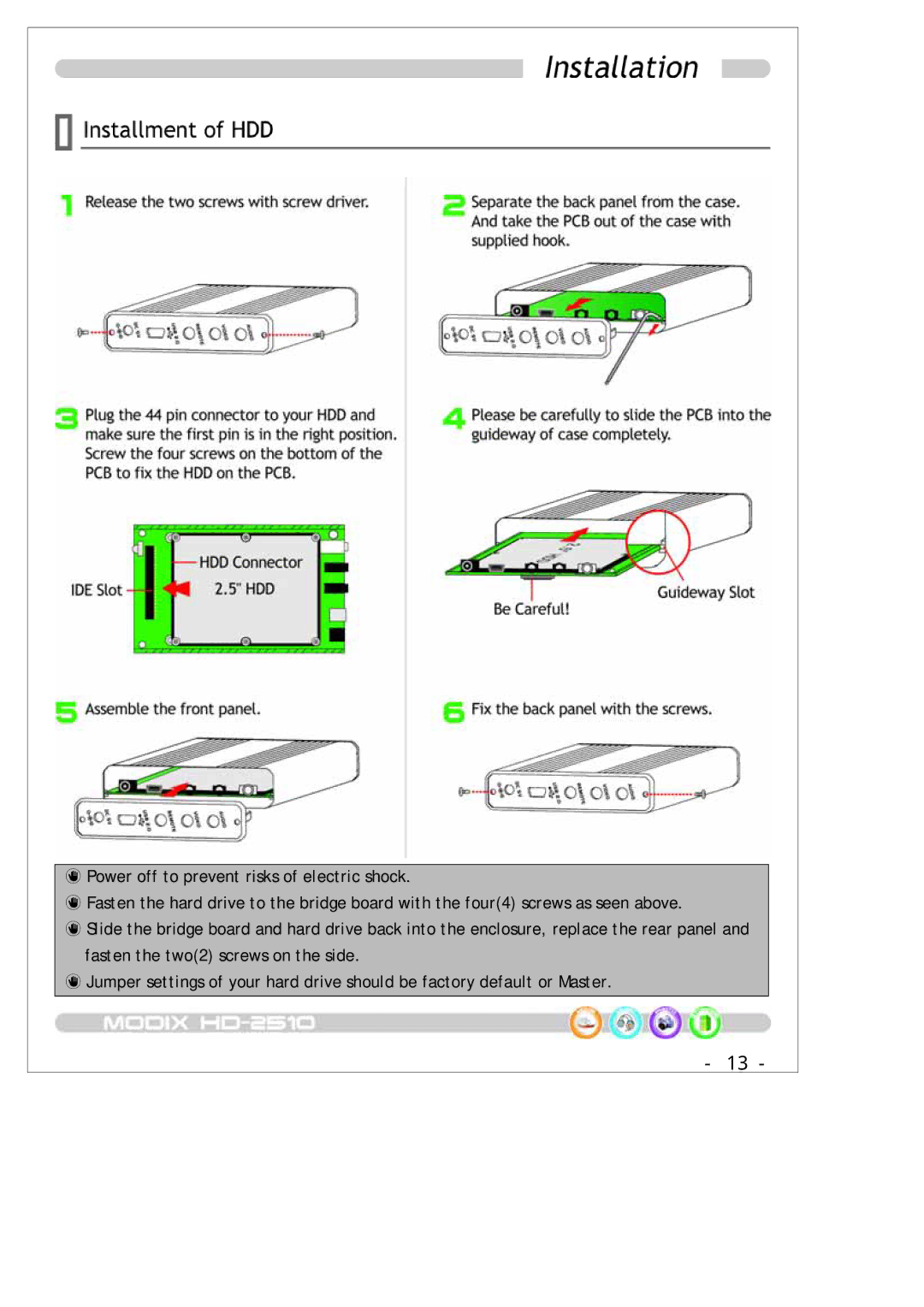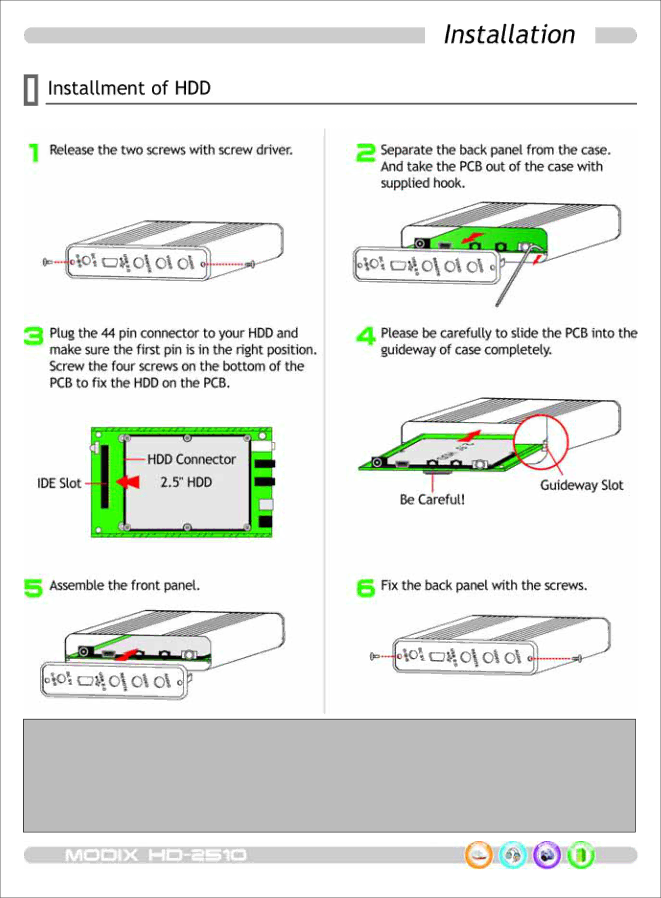
Power off to prevent risks of electric shock.
Fasten the hard drive to the bridge board with the four(4) screws as seen above.
Slide the bridge board and hard drive back into the enclosure, replace the rear panel and fasten the two(2) screws on the side.
Jumper settings of your hard drive should be factory default or Master.
- 13 -