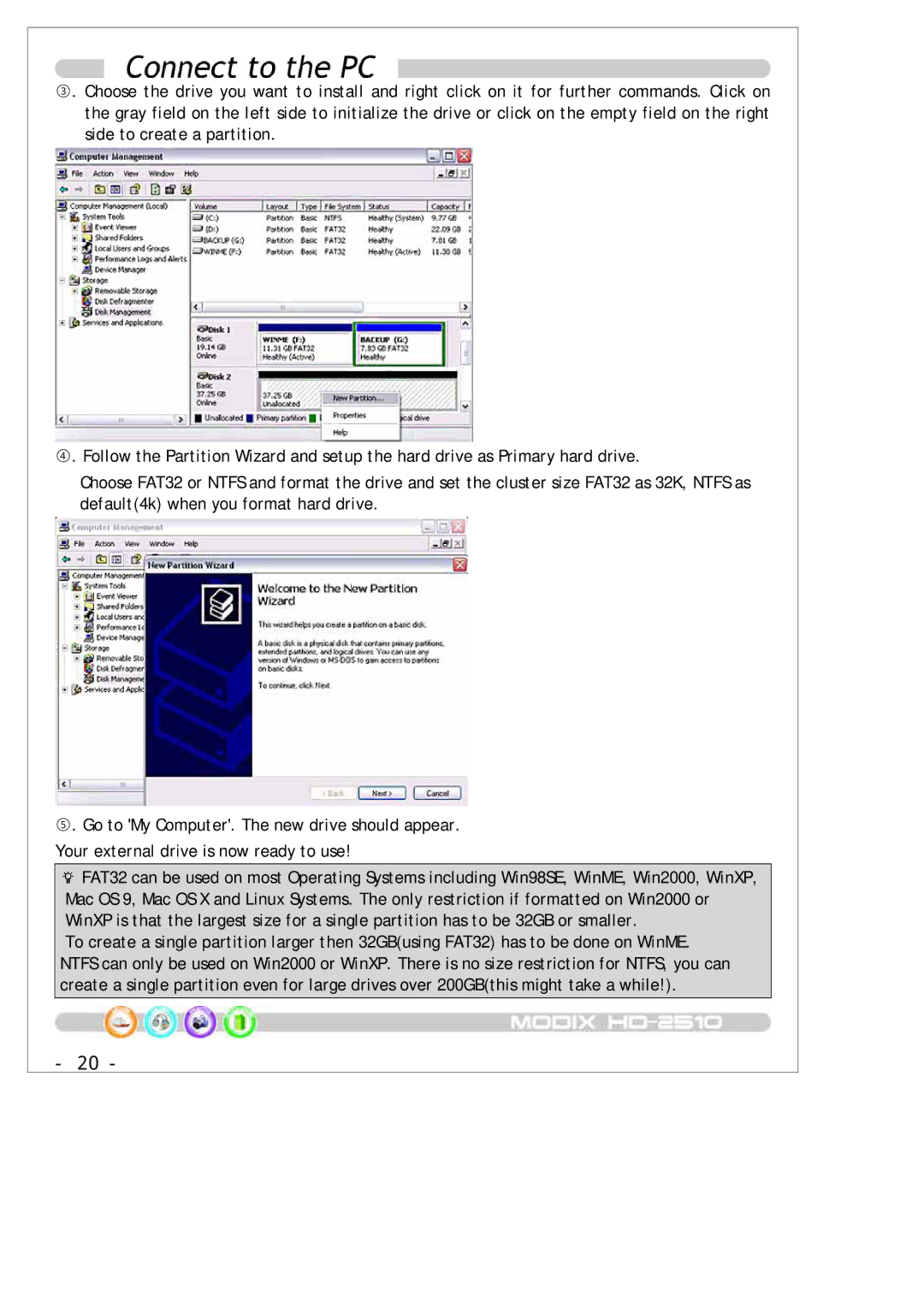③. Choose the drive you want to install and right click on it for further commands. Click on the gray field on the left side to initialize the drive or click on the empty field on the right side to create a partition.
④. Follow the Partition Wizard and setup the hard drive as Primary hard drive.
Choose FAT32 or NTFS and format the drive and set the cluster size FAT32 as 32K, NTFS as default(4k) when you format hard drive.
⑤. Go to 'My Computer'. The new drive should appear. Your external drive is now ready to use!
FAT32 can be used on most Operating Systems including Win98SE, WinME, Win2000, WinXP, Mac OS 9, Mac OS X and Linux Systems. The only restriction if formatted on Win2000 or WinXP is that the largest size for a single partition has to be 32GB or smaller.
To create a single partition larger then 32GB(using FAT32) has to be done on WinME. NTFS can only be used on Win2000 or WinXP. There is no size restriction for NTFS, you can create a single partition even for large drives over 200GB(this might take a while!).
- 20 -