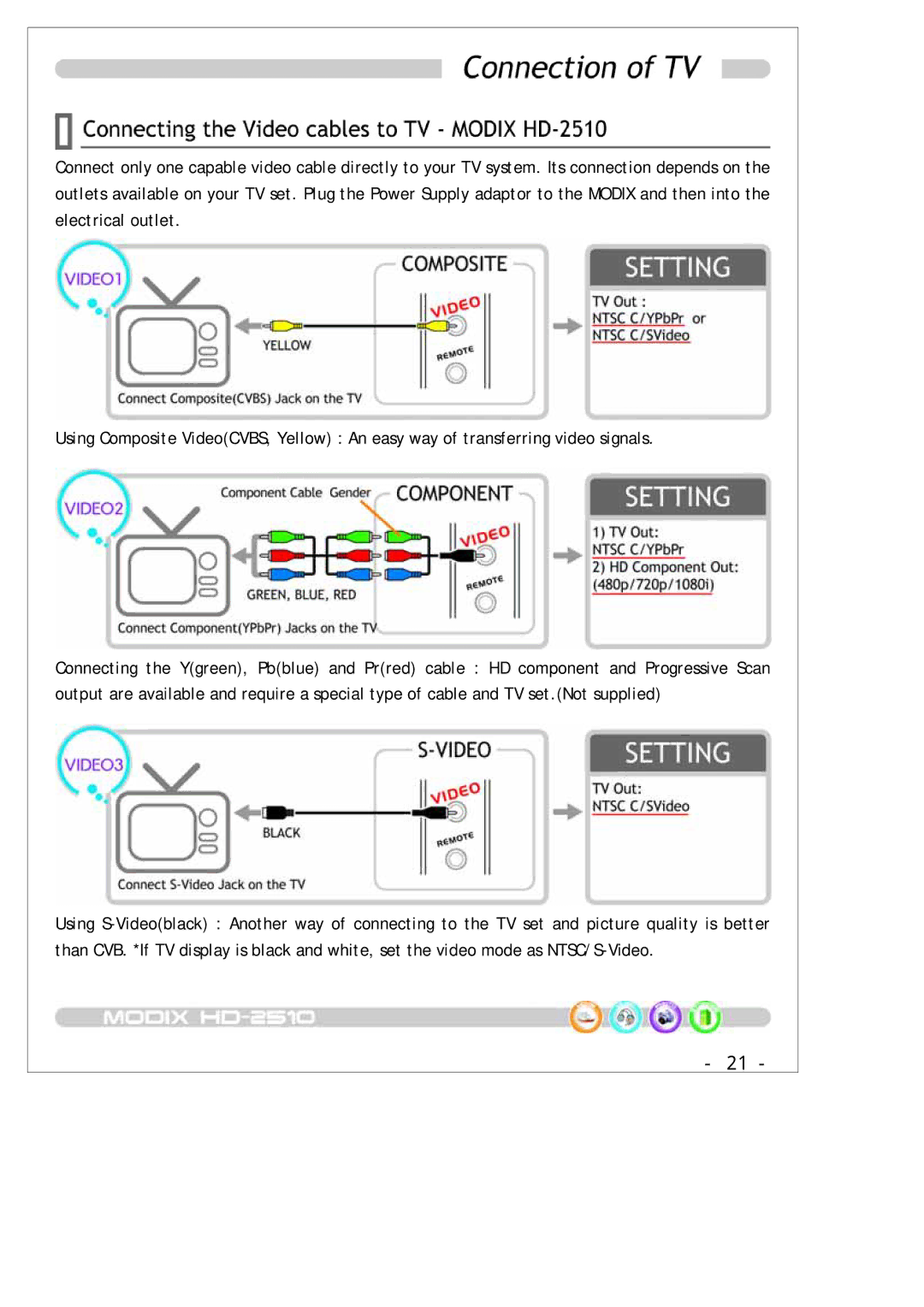Connect only one capable video cable directly to your TV system. Its connection depends on the outlets available on your TV set. Plug the Power Supply adaptor to the MODIX and then into the electrical outlet.
Using Composite Video(CVBS, Yellow) : An easy way of transferring video signals.
Connecting the Y(green), Pb(blue) and Pr(red) cable : HD component and Progressive Scan output are available and require a special type of cable and TV set.(Not supplied)
Using
- 21 -