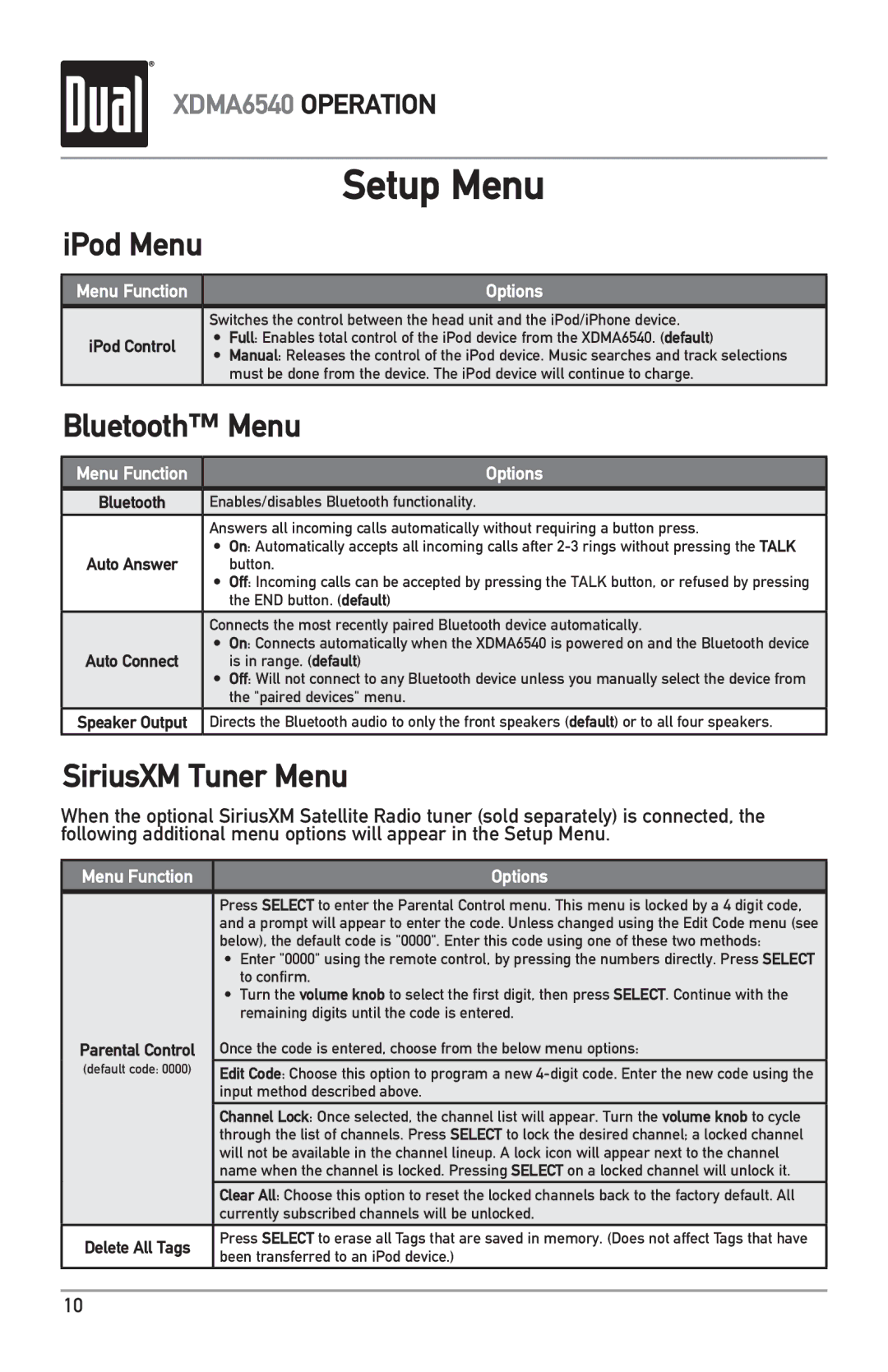XDMA6540 OPERATION
| Setup Menu | |
iPod Menu |
| |
|
| |
Menu Function | Options | |
|
| |
| Switches the control between the head unit and the iPod/iPhone device. | |
iPod Control | • Full: Enables total control of the iPod device from the XDMA6540. (default) | |
• Manual: Releases the control of the iPod device. Music searches and track selections | ||
| ||
| must be done from the device. The iPod device will continue to charge. | |
Bluetooth™ Menu | ||
|
| |
Menu Function | Options | |
Bluetooth | Enables/disables Bluetooth functionality. | |
Answers all incoming calls automatically without requiring a button press.
•On: Automatically accepts all incoming calls after
Auto Answer | button. |
•Off: Incoming calls can be accepted by pressing the TALK button, or refused by pressing the END button. (default)
Connects the most recently paired Bluetooth device automatically.
•On: Connects automatically when the XDMA6540 is powered on and the Bluetooth device
Auto Connect | is in range. (default) |
•Off: Will not connect to any Bluetooth device unless you manually select the device from the "paired devices" menu.
Speaker Output Directs the Bluetooth audio to only the front speakers (default) or to all four speakers.
SiriusXM Tuner Menu
When the optional SiriusXM Satellite Radio tuner (sold separately) is connected, the following additional menu options will appear in the Setup Menu.
Menu Function | Options |
Press SELECT to enter the Parental Control menu. This menu is locked by a 4 digit code, and a prompt will appear to enter the code. Unless changed using the Edit Code menu (see below), the default code is "0000". Enter this code using one of these two methods:
•Enter "0000" using the remote control, by pressing the numbers directly. Press SELECT to confirm.
•Turn the volume knob to select the first digit, then press SELECT. Continue with the remaining digits until the code is entered.
Parental Control | Once the code is entered, choose from the below menu options: | |
(default code: 0000) | Edit Code: Choose this option to program a new | |
| input method described above. | |
| Channel Lock: Once selected, the channel list will appear. Turn the volume knob to cycle | |
| through the list of channels. Press SELECT to lock the desired channel; a locked channel | |
| will not be available in the channel lineup. A lock icon will appear next to the channel | |
| name when the channel is locked. Pressing SELECT on a locked channel will unlock it. | |
| Clear All: Choose this option to reset the locked channels back to the factory default. All | |
| currently subscribed channels will be unlocked. | |
Delete All Tags | Press SELECT to erase all Tags that are saved in memory. (Does not affect Tags that have | |
been transferred to an iPod device.) | ||
|
10